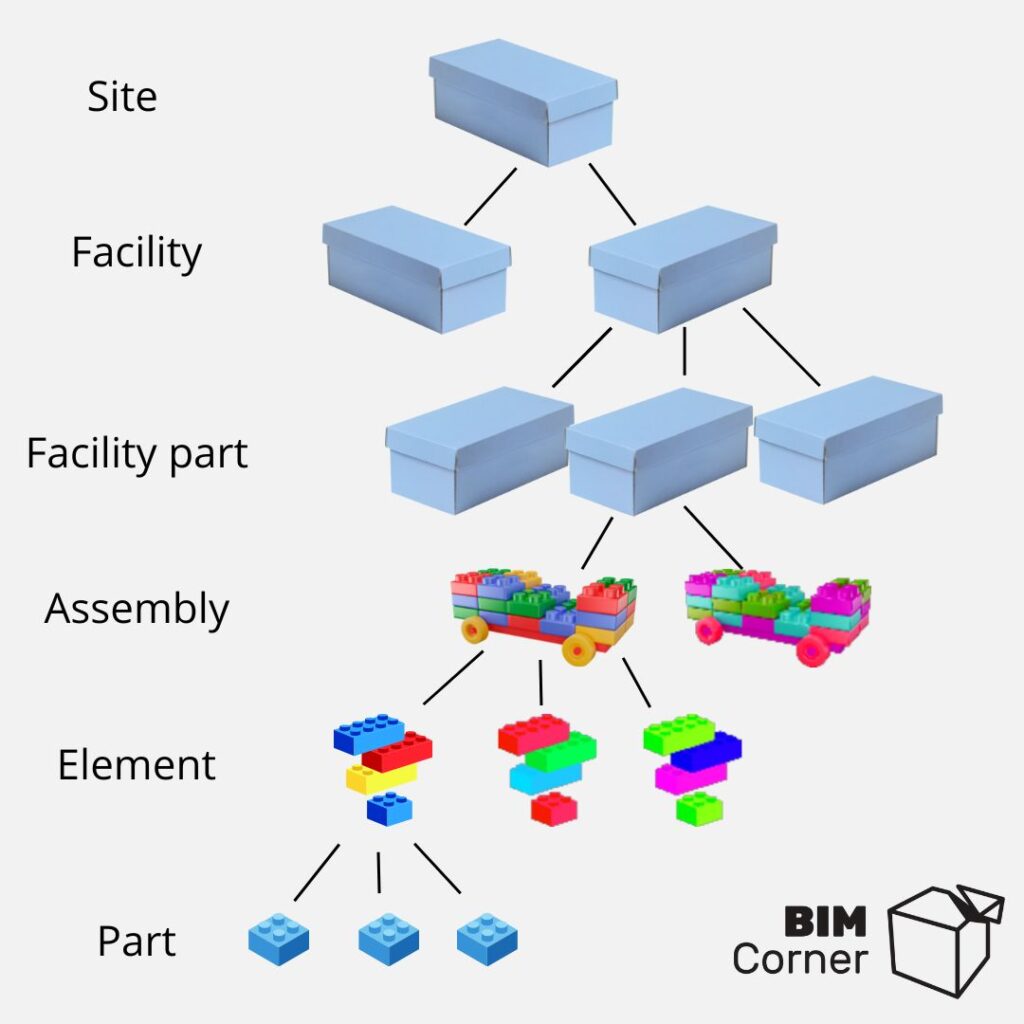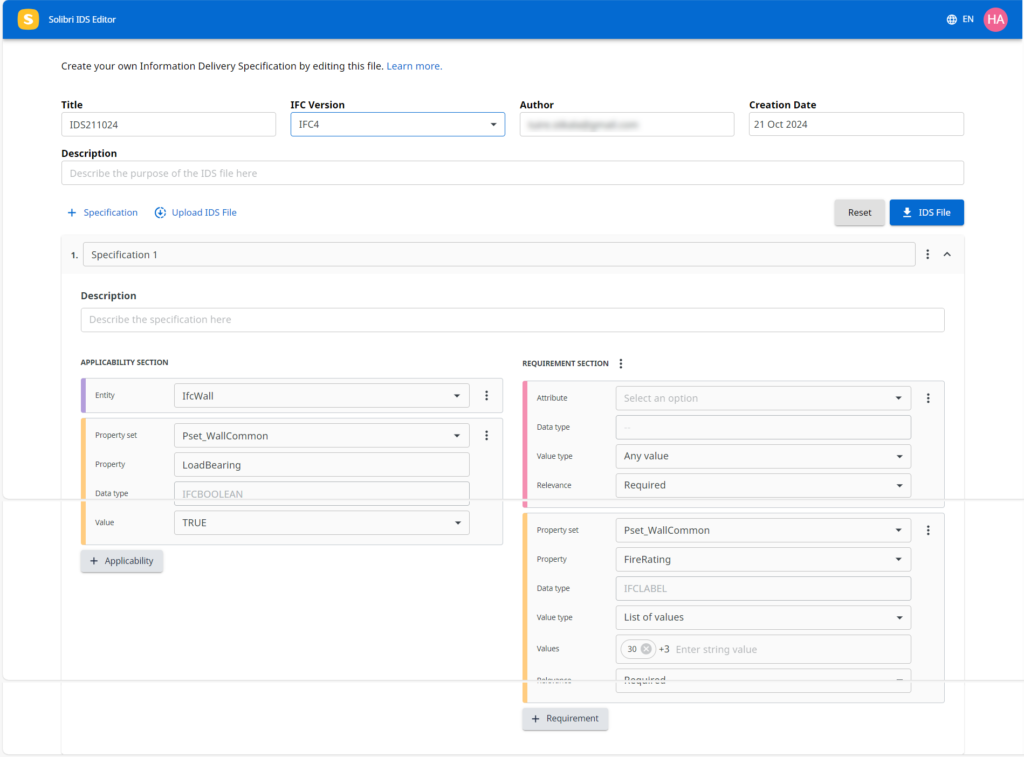Lukas thought it would be a quick task.
Export an IFC model for coordination, share it with the architect, and move on.
But ten minutes later, his inbox exploded.
“Walls are missing.”
“The HVAC model won’t open.”
“Can you export it again, with the right settings this time?”
Lukas is a structural engineer.
He’s good at what he does.
But his team doesn’t have a BIM specialist and suddenly, everyone expects him to be one.
The project has five disciplines, three software platforms, and zero shared understanding of IFC.
That’s when the real chaos begins.
Every openBIM project starts with good intentions. To share models seamlessly. Collaborate. Save time.
But when Lukas, a young engineer, joined a multidisciplinary hospital project, he quickly discovered the dark side of “open collaboration.”
The moment he exported his first IFC file, the questions started:
– “Why are the columns missing?”
– “Where’s the equipment?”
– “Can you fix the parameters before the next coordination?”
He wasn’t the BIM manager or Coordinator, just the one brave enough to click Export IFC 🙂
And like so many before him, he was about to learn that interoperability isn’t a button. It’s a process.
Five teams. Three software platforms. Everyone is using different templates and workflows and nobody is speaking the same BIM language.
That’s when it hit him. IFC wasn’t the problem.
Understanding of it was.

The Promise That Became a Puzzle
Let’s be honest: IFC was supposed to make our lives easier.
One format.
One common language.
One bridge between disciplines and tools.
But somewhere along the way, that bridge turned into a maze.
Different versions (2×3, 4, 4.3), inconsistent exports, lost attributes — suddenly “open” didn’t feel open anymore. What was meant to connect us often ended up isolating us inside our software bubbles.
The Real Reason It’s Still Confusing
The truth?
Most BIM professionals learn tools, not data exchange. We’re trained to model walls, ducts, or rebars… not to understand information structure. We learn “how to export an IFC,” but not “what the IFC actually means.”
And that gap creates chaos.
Here’s why the confusion never goes away:
- No standard requirements. Everyone exports differently.
- No validation process. Nobody checks what’s actually inside the file.
- No communication loop. Issues raised in Navisworks or Solibri remain there, never reaching Revit or Tekla.
- No shared mindset. Teams focus on geometry, not on information flow.
- No time to learn. Everyone’s busy, deadlines are tight, and “we’ll fix it later” becomes the default.
By the time models reach coordination, it’s too late. We’re validating chaos instead of preventing it.
It Doesn’t Have to Be This Way
Imagine if understanding IFC felt… simple.
Imagine if you could clearly see how information moves from authoring to validation to communication in a clean, repeatable workflow.
No guessing. No data loss. Just clarity.
That’s the exact goal behind our OpenBIM Masterclass Series, starting with Workshop 0: “5 Steps to Finally Understand OpenBIM.”
5 Steps to Finally Understand OpenBIM
In this live, hands-on session, we’ll guide you through the five essential steps to finally make sense of IFC, IDS, and BCF, not in theory, but with real-world tools and scenarios.
Step 1: Understand What IFC Really Is
Most people think IFC is just a file type.
It’s not.
IFC (Industry Foundation Classes) is a data schema.
It defines how information is structured, not how it looks.
Think of it as a digital language that allows Revit, Tekla, Archicad, and Solibri to understand each other.
In the workshop, you’ll see what this language actually looks like.
You’ll learn how IFC 4.3 improves geometry handling, adds support for infrastructure, and introduces better property mapping.
Once you understand that IFC is about data relationships, not about 3D graphics, everything changes.
Suddenly, your exports make sense.
Your coordination tools stop guessing. And you can control what’s being shared.
Step 2: Define What You Really Need (IDS)
Exporting good IFCs starts long before you click “Export.” It starts with requirements.
IDS stands for Information Delivery Specification.
It’s a way to define exactly what information your model should contain before you share it.
You’ll see how to create and edit IDS files directly in Solibri.
We’ll show examples like:
- Ensuring every wall has a fire rating.
- Checking that all doors include unique IDs.
- Confirming structural elements have material definitions.
This is where consistency begins. Instead of guessing what others expect, you define the rules once and reuse them across projects. When everyone follows the same IDS, collaboration stops being random and starts being reliable.
Step 3 – Export with Confidence
Now that you know what you need, it’s time to create it. In this step, we’ll open Revit and walk through the IFC export process carefully. No shortcuts. No confusion.
You’ll learn:
- Which IFC Schema to choose (2×3, 4, or 4.3).
- How to map Revit parameters to IFC properties.
- Why the Project Base Point matters more than most realize and more
We’ll demonstrate how small choices during export can decide whether your model opens perfectly in coordination tool or breaks completely. By the end, you’ll know exactly what to check before pressing “Export.”
You’ll stop sending broken models and start delivering clean, reliable IFCs.
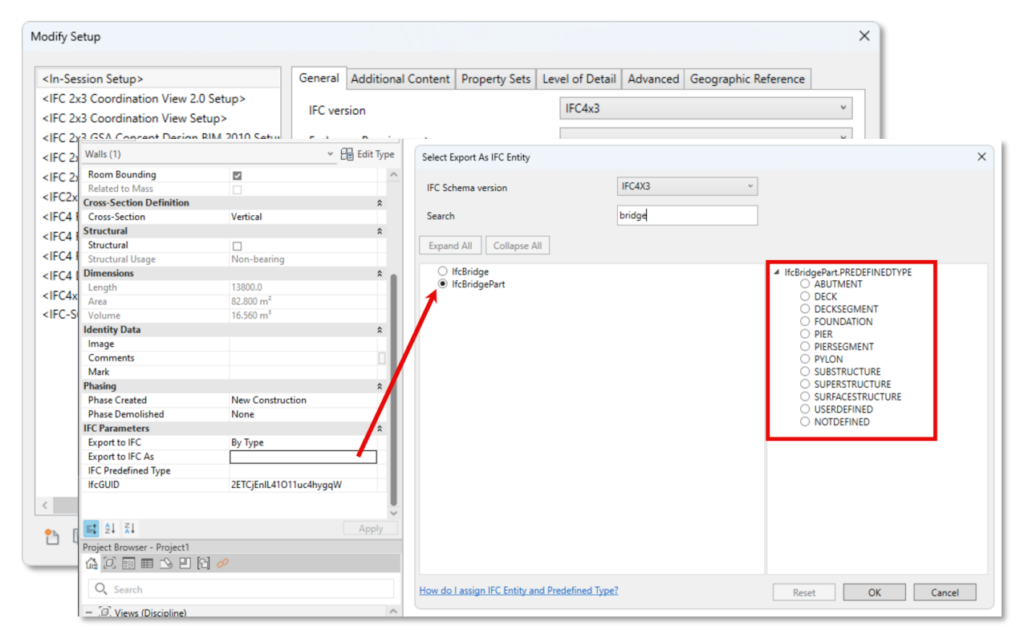
Revit’s export dialog shouldn’t feel like a guessing game.
You’ll learn the key settings that actually matter and how to map your parameters properly to IFC entities.
No more “missing doors”, “vanishing walls,” or “floating beams.”
Step 4 – Validate Your Model
This is where the magic happens.🪄✨ We’ll validate the exported IFC using your IDS, we are checking data, geometry, and compliance automatically.
In minutes, you’ll know whether your model meets the defined requirements.
You’ll see how to automatically flags each issue in the coordination tool.
No manual checking. No Excel sheets. Just structured feedback.
At this stage, you’ll also create BCF issues to communicate findings directly with your team.
That’s how model checking becomes model learning.
Step 5 – Communicate Like a Pro
Finally, we’ll bring the process full circle. The final step connects everything together.
Data without communication is just noise.
BCF (BIM Collaboration Format) is your bridge between tools. It carries issues, viewpoints, and comments from coordination tools like Solibri or Navisworks into authoring software like Revit or Tekla.
This is where OpenBIM becomes real collaboration.
Each discipline stays in its own software, yet everyone works from the same information. Once you experience this workflow, you’ll wonder why you ever worked any other way.
When you complete these steps, you’ll have more than just technical knowledge.
You’ll have a process. You won’t just “know about IFC.”
You’ll own it.
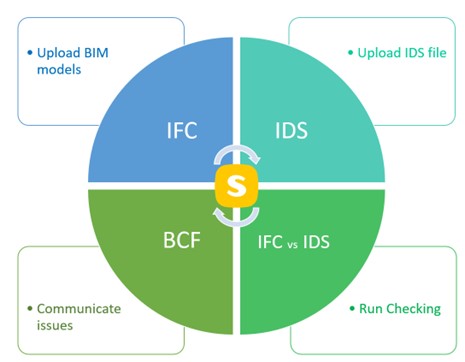
Why This Workshop Matters
A clear, repeatable way to make OpenBIM practical This is not theory.
This is how real OpenBIM projects are delivered. And it’s exactly what we’ll teach live during the session.
In just 2 hours, you’ll walk away with:
- Clarity. You’ll finally understand what IFC, IDS, and BCF actually do together.
- Confidence. You’ll know which steps to follow to make OpenBIM workflows reliable.
- Resources. You’ll get example files, a cheat sheet, and the workshop recording so you can practice and share with your team.

Join the Live IFC Masterclass
📅 Date: Tuesday, November 25, 2025
🕓 Time: 16:00–18:00 CET
💻 Location: Online (Free Registration)
It’s a free, live session open to all designers, engineers, and coordinators who want to finally understand OpenBIM without drowning in complexity.
Register now to secure your spot and get access to all the materials.
Because once you see how simple IFC can be you’ll never want to go back to closed workflows again.
If the button doesn’t work, register here.
A Final Thought
In 2025, BIM maturity isn’t about how detailed your model is.
It’s about how open your data is.
Understanding IFC isn’t just a technical skill; it’s a professional advantage. It lets you collaborate smarter, build faster models, and lead the BIM coordination process with confidence.
And that’s exactly what we are about to teach you.