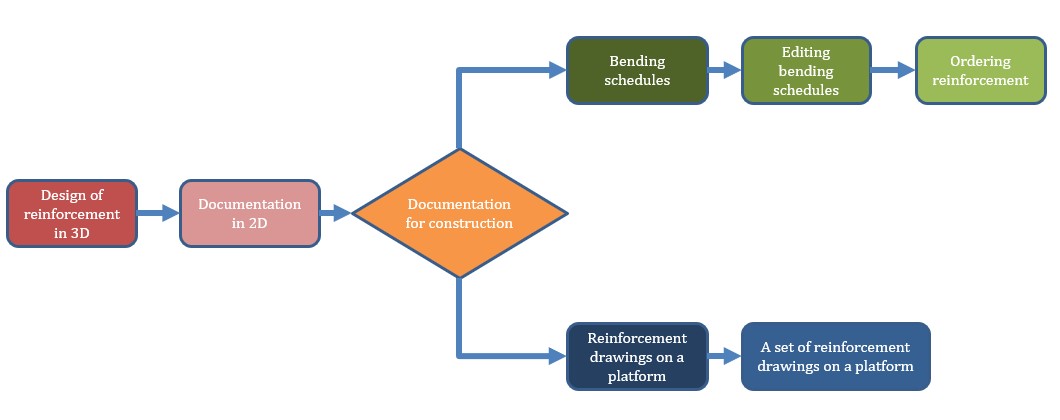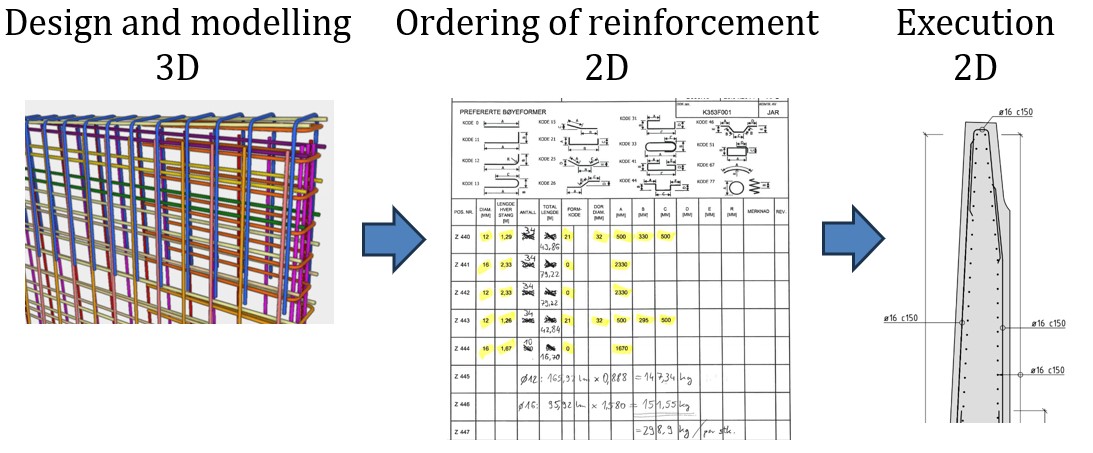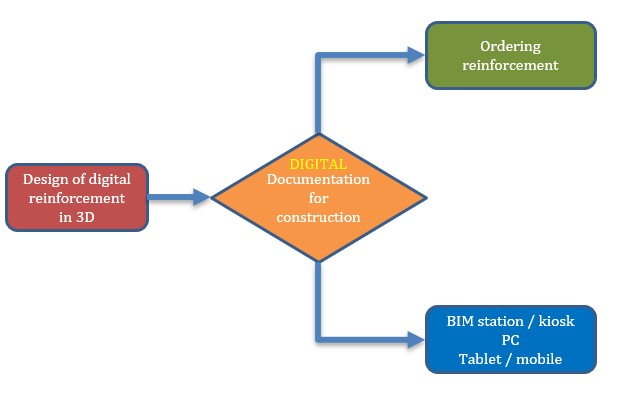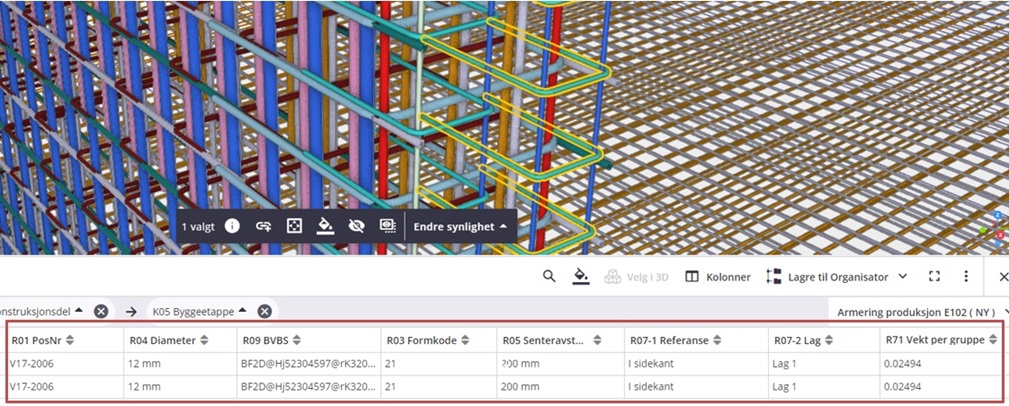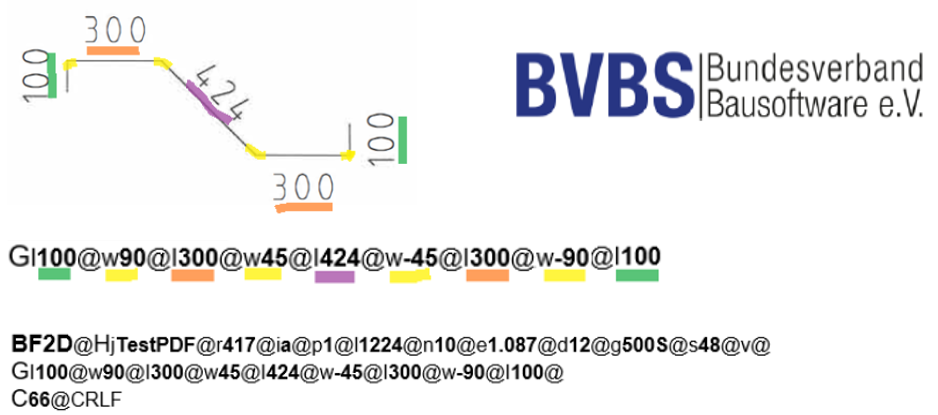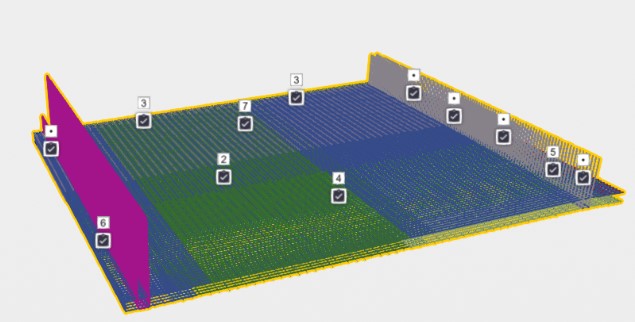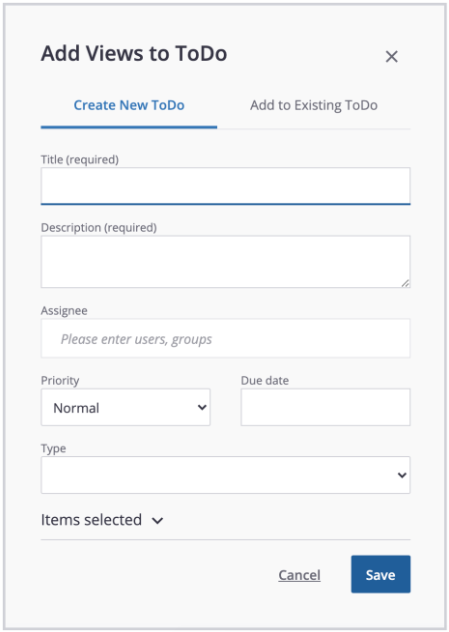In design, we have come a really long way in terms of utilizing BIM. We have detailed models with informations, conduct multi-disciplinary coordination, use parametric design, automation, and some of you might even be using artificial intelligence. But how do we gather all the essential information from the design process for the construction? And how are these insights used by the engineering staff and construction workers? In this post, we will take a closer look at the flow of information from the designer to the contractor, using the example of digital reinforcement.
This post is largely based on a publication about digital reinforcement developed by the buildingSMART Norge Armeringsgruppe / Reinforcement Group. Many thanks to everyone involved who share their experience and work on standardization in the construction industry!
Table of Contents
1. Current Workflow with Reinforcement
With the growing popularity of the BIM methodology, more and more design firms are modeling reinforcement in 3D. This allows for collision checks of reinforcement before installation. In addition to that, it helps verify whether the modeled reinforcement meets standard requirements for minimum spacing between bars to ensure proper quality during the concreting process. It also helps determine whether all the reinforcement will actually “fit” within the formwork😊
By modeling reinforcement in 3D and making necessary adjustments during the design phase, fewer collisions occur during construction. This is a significant advantage for both designers and contractors.
However, even though designers have a complete 3D reinforcement model, they often still produce 2D reinforcement drawings and bar bending schedules.
In other words, the process often looks like this: modeling is done in 3D, but the documentation is “flattened” into 2D. Bar bending schedules and reinforcement drawings become the construction documentation that contractors work with. Based on these drawings and schedules, contractors order and assemble the reinforcement.
This workflow is illustrated in the figure below:
To order reinforcement, the contractor must review and process the bar bending schedules. Depending on the quality of the documentation, it may be necessary, for example, to check the reinforcement drawings to identify which bars from the bending schedule belong to a specific structural element, such as a slab or beam, that we want to reinforce first.
Typically, PDFs and Excel files are used for this purpose. Sometimes drawings are printed, and bars to be ordered are manually marked on paper. The order is then scanned and sent to the reinforcement supplier, either via email or various platforms.
This process is far from standardized. As a result, reinforcement suppliers receive orders in different formats depending on the company and project. They must then manually input the data describing the reinforcement shapes into their machines. This is time-consuming and prone to errors and human mistakes, with several potential issues:
- Designer flattening the documentation into 2D – discrepancies may occur between the 3D model, drawings, and bar bending schedules.
- Contractor placing the reinforcement order – manual marking of bars and preparation of the order; a non-standardized process.
- Supplier receiving the order in various formats – manually transferring the data to the machines.
The current workflow with reinforcement can also be illustrated in a simplified manner, as shown in the figure below:
2. Optimized Workflow Using Digital Reinforcement
Let’s take another look at the current methodology presented in Figure 1 and consider: How can we optimize this process? Is it possible to eliminate a few steps, saving time while maintaining the required quality?
In the project I am currently working on, based on previous experiences, numerous meetings, and a trial-and-error approach, we have eliminated several unnecessary steps and introduced some useful tools. Currently, the process looks as follows:
The designer does not flatten the created 3D models but instead shares them in the open .ifc format on the contractor’s platform. The designer also does not create bar bending schedules. Based on the digital construction documentation, the contractor not only orders reinforcement but also carries out reinforcement installation work. The documentation is accessible to workers and staff through BIM kiosks, computers, tablets, or phones.
A quick note regarding independent quality control during the design process: this is also conducted using reinforcement models, with feedback provided via BCF files.
To utilize models for construction sites without drawings (or with only a few required reference drawings), specific tools must be available to construction workers. After all, if we take away drawings, we need to provide construction information in another way—via models.
In my experience, a BIM kiosk works best for this purpose. Here’s a brief explanation of what it is:
- A computer housed in a dedicated container or a portable box;
- Provides access to up-to-date information directly on the construction site;
- Must have internet access and necessary software;
- Should be located appropriately, as close as possible to the worksite.
You can read more about the BIM kiosk in our previous article: BIM Stations – do we need them on construction site?
3. Digital Reinforcement and BVBS Format
What does digital reinforcement mean for us? It refers to digital support for the physical placement of reinforcement and the digital production of reinforcement. (Definition by: buildingSMART Norge Armeringsgruppe).
Another question is how we can order reinforcement directly from models without bar bending schedules. This is made possible by standardized reinforcement descriptions within the model.
In Norway, the standardization of the digital reinforcement process is carried out under the patronage of buildingSMART Norge. A working group addressing this topic includes representatives from all major design firms in the industry, together with representatives of software manufacturers. This article is partially based on the presentation and publication Digital Armering by the buildingSMART Norge Armeringsgruppe. Link to the original Norwegian version: https://buildingsmart.no/publikasjoner-veiledninger
In the process of transferring information from designers to contractors, IFC files are used. Additionally, these files include reinforcement with the BVBS code, which is utilized by reinforcement manufacturers and replaces traditional bar bending schedules.
BVBS is a reinforcement format developed by key representatives of the German construction industry. Key features of BVBS include:
- Machine-readable code focused on automation.
- A “universal” method, meaning independence from standard shape codes.
- Support for both flat and spatial bending forms as well as reinforcement meshes.
- The code consists of an information block, a geometry block, and a checksum.
Most commonly used reinforcement modeling software now offers increasingly better support for BVBS. In practice, reinforcement in modeling software is encoded into a string that creates a separate parameter for reinforcement named BVBS.
Why use BVBS?
- Uniform Data: Data remains consistent across software platforms.
- Centralized Information: Reinforcement data is located in the model (IFC file), regardless of the project. In practice, each bar has an additional attribute with a unique BVBS code.
- Optimized Production: Machine-readable codes eliminate the need for manual data entry during production.
- No Additional Investments: Existing software is sufficient for this standardized approach, which is a significant advantage.
Several free and paid BVBS viewers are available on the market, allowing users to input the bar code and verify its shape.
Limitations of BVBS
While BVBS is efficient, it has some limitations:
- Reinforcement ending with steel plates (Fig. 7) may not export correctly. In such cases, adding comments about the termination and notifying the supplier is recommended.
- Variable-length reinforcement, such as bars in groups with incremental length differences (e.g., 5 cm longer), is not supported. These cases are also less favored by contractors.
- Spiral reinforcement is currently not supported by BVBS.
4. Ordering Reinforcement Directly from BIM Models
In the optimized process, instead of bar bending schedules and reinforcement drawings, the contractor receives a reinforcement model in an IFC file containing the BVBS code.
The ordering process is as follows:
1) Contractor selects the structural element in a model viewer and identifies the assigned reinforcement bars.
2) Contractor marks the bars to be ordered and creates a new “task” in the model viewer. This task is shared with the reinforcement supplier. Different programs may use terms like “Comment” or “ToDo” for such tasks. Each task includes a 3D view showing the selected bars.
3) Contractor provides detailed information in the task, including:
- Structural element details and section.
- Order number and delivery date.
- Who placed the order and delivery location on the construction site.
- Additional relevant order details.
4) Supplier receives a notification via email about the new task. They review the order to ensure all necessary production and delivery details are provided and that the delivery date is acceptable. Suppliers can add comments to the task or contact the contractor directly.
To enable this process, the designer must model the structure appropriately, dividing it into elements according to construction methodology. For example, sections of a foundation slab should be modeled separately, with their respective reinforcement assigned. This includes reinforcement needed for subsequent structural elements (e.g., walls), allowing the contractor to filter the required information for specific construction phases.
Summary
In the optimized process, the contractor can use the same model created by the designer for both reinforcement ordering and installation. The initial workflow, after optimization, now looks like this:
The designer no longer creates separate bar bending schedules or reinforcement drawings.
Key benefits of this approach:
- Efficient data flow.
- Fewer manual processes.
- Time savings.
- Improved quality.
This leads to cost savings by optimizing workflows and avoiding potential errors.