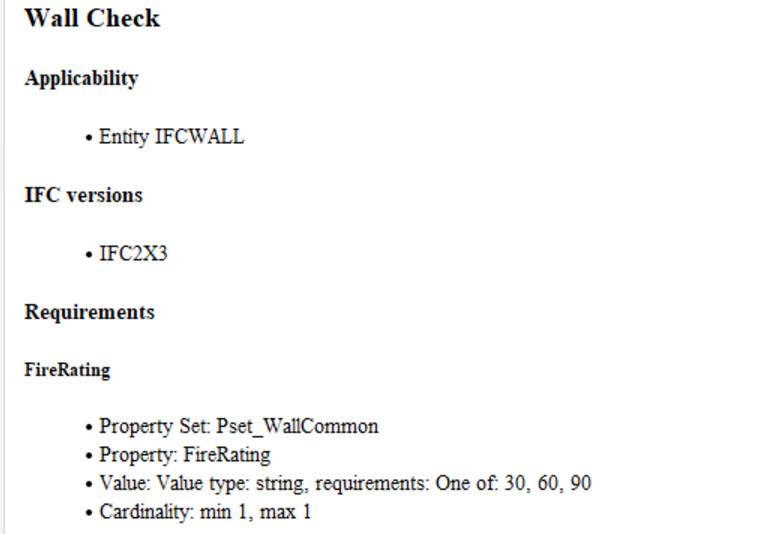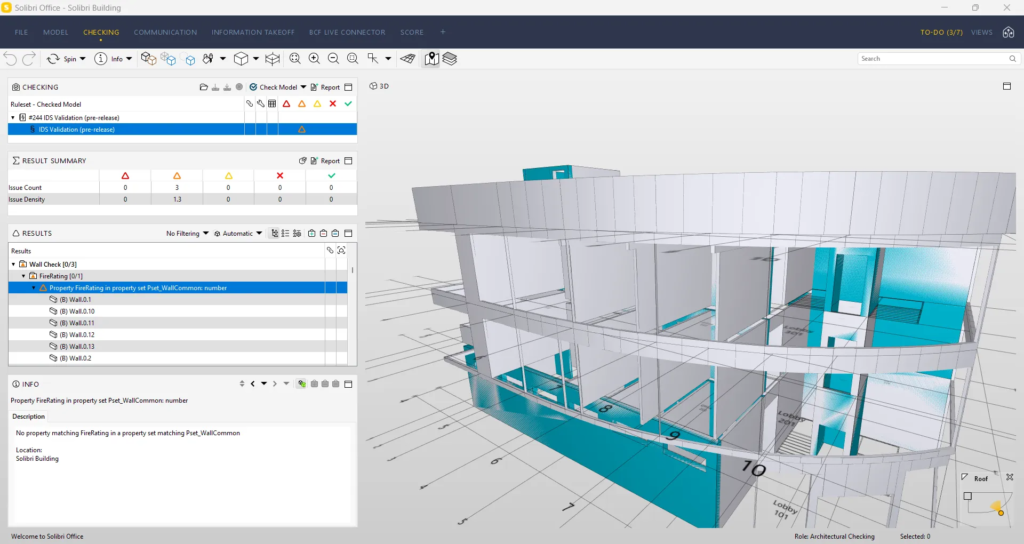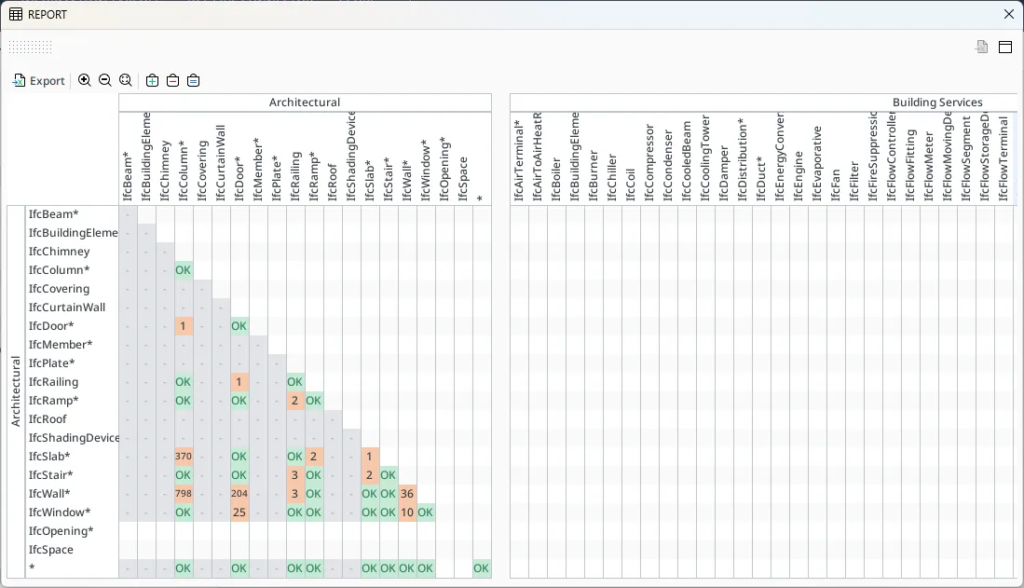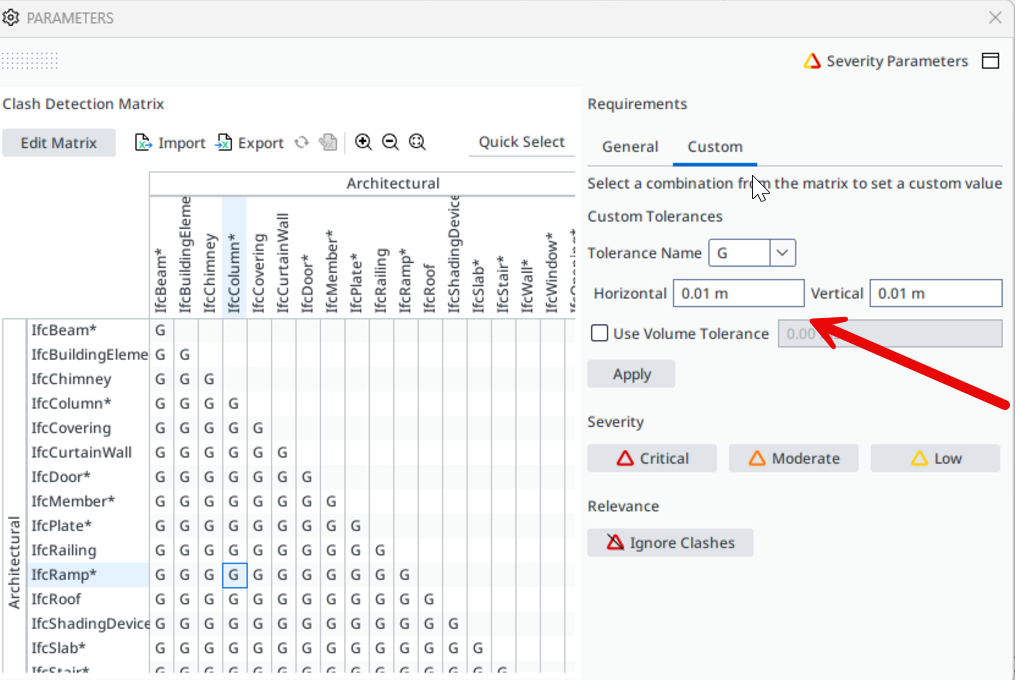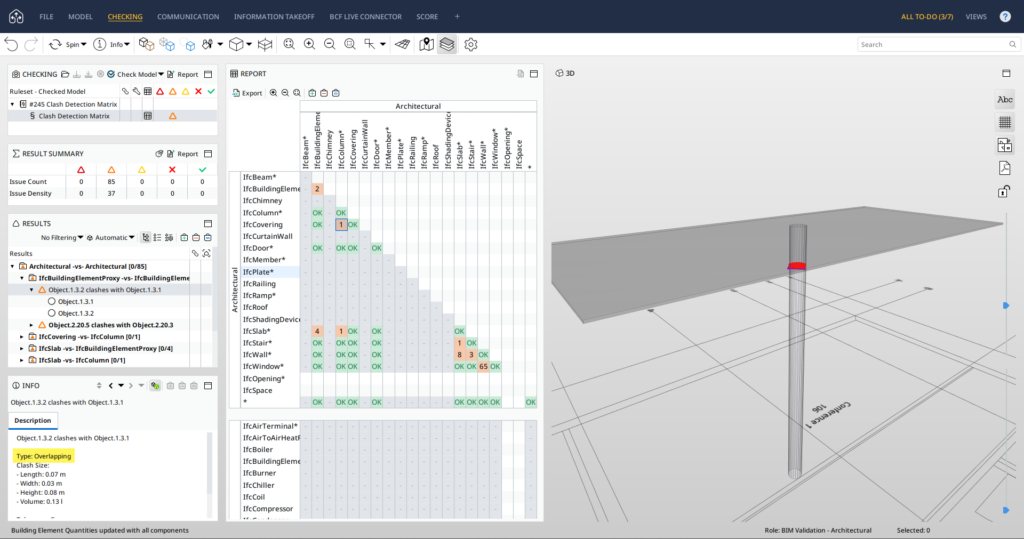BIM isn’t just about creating 3D models—it’s also about ensuring data quality and accuracy.
As BIM Coordinators, I often face challenges like verifying if models meet project requirements and resolving clashes between elements.
In my recent webinars (The recoding from the webinar you will find at the end of this article.), Paul Linder, a specialist from Solibri, shared two interesting “tools”: IDS (Information Delivery Specification) and Clash Detection Matrix.
Let me walk you through what they are and how they can make BIM Coordinators job easier
Table of Contents
What is IDS (Information Delivery Specification)?
To put it simply.
IDS is a smart tool for checking if your model includes all the required information.
It follows an open standard from buildingSMART, designed to ensure consistency and compliance across BIM projects.
How Does IDS Work - explained in 2 min?
- Set Requirements: You first need to define what information you need in your model. For example, all walls (entity: IFCWALL ) should have a “Fire Rating” property which has such value 30, 60, 90. (see picture below). You specify paramaters in Solibri rule #244.
To learn more about IDS rule (rule #244) in Solibri, you can visit this website.
Image: Courtesy of: Solibri.com

Image: Courtesy of: Solibri.com
So IDS is desigened to check the model information Cool. What about Geometry?
Let’s now look at Clash Matrix rule.
Clash Detection Matrix in Solibri
Managing clashes in complex BIM project can be overwhelming.
Traditional methods often require multiple rules for different combinations of elements, making the process time-consuming. Solibri’s Clash Detection Matrix solves this by providing a more organized and flexible way to handle clashes.
How Does the Clash Detection Matrix Work in Solbiri - explained in 2min?
1.The rule generates a table (matrix) showing which elements are clashing, e.g., beams vs. slabs. Here you have them grouped by the trade: Architectrual, Building Services and so on.
Image: Courtesy of: Solibri.com
2. You just adjust the matrix to focus on what matters most. For example, prioritize clashes between architecture and structure first, then move to MEP.
Learn more about prioretization of issues by implementing pricples of system hierarchy.
3. Set Tolerances: Define acceptable gaps for specific elements. For instance, ignore clashes under 10 mm.
Image: Courtesy of: Solibri.com
And last we view results in 3D, then we can group similar issues, and export issue reports.
Image: Courtesy of: Solibri.com
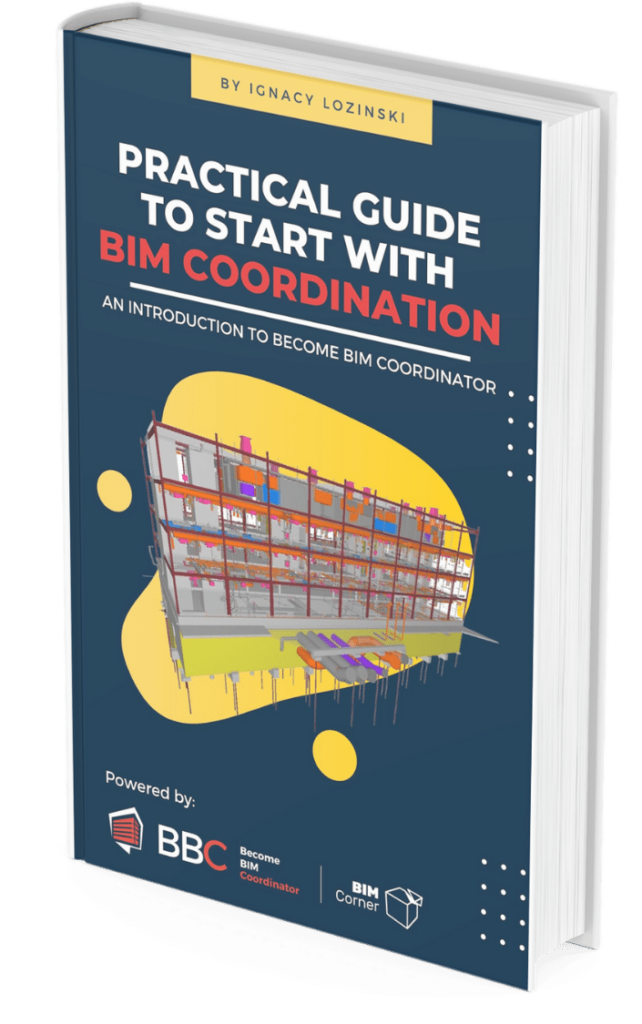
Interactive BIM Coordination guide full of tips, graphs, mind maps, and practical exercises. It will teach you the basics of BIM Coordination. All for free.
To sum up
If you are using Solibri Office for model cheching then IDS and Clash Detection Matrix rules are must-have for you.
They help you save time, improve model quality, and manage complex projects more effectively. If you would like to learn more about them, check the workshop that I recored recently with Paul Linder from Solibri team. 👇