Undoubtedly, each and every one of us came across parametricism at least once in the course of our career lives. For that reason, it is so important to explain this phenomenon and its relevance to the construction industry.
Today’s article is about the subject of parametricism based on the Revit software. In the first, theoretical part of the article, I will explain some of the basic concepts and terms associated with parametricism. In the second part, a more practical perspective will be presented, both in terms of creating libraries and using them in the project preparation. This part of the article will be written in the form of an interview with two specialists-Dominik Krzywik and Adrianna Maćkowska.
Now I would like to invite you to the world of parametricism. Without further ado, let’s dig in!
To put it simply, parametricism is the process of adding the information layer (or assigning parameters together with their values) to a specific object. It is common to distinguish between 3 main types of parameters:
One can say that creating parametric objects is the answer to the two main problems that the AEC industry has been facing since the dawn of time: “How to reduce repetitive activities when working with large, complex projects?” and “How to limit the number of errors that result from the lack of coordination between the project drawings?”. However, it is important to remember, that the amount of information contained in an object (and consequently the number of parameters controlling it) should always be adapted to the Level of Detail and the Level of Information at the given project stage.
Depending on the software, objects that are used to create a BIM model, will be defined and classified differently. Let’s discuss this issue, using Revit as an example.
To better understand the object classification system in Revit, one shall get familiar with four basic concepts:
My total working experience adds up to almost 8 years. For 3 years I have been working in a typical design position – as a designer of sewage and heating systems. The experience I gained and my interest in new technologies allowed me to continue my work, this time as a BIM engineer. I was mainly involved in creating parametric models of products included in the so-called “packages”, i.e. whole installation systems. Moreover, I took part in projects carried out together with designers, investors and contractors. Getting to know the BIM environment from a practical point of view automatically resulted in the need to improve, speed up and streamline work in this environment. The occurring problems often require an out of the box approach. This is when the adventure with programming and creating add-ons (plug-ins that improve everyday work) began. My current duties are focused on finding and creating solutions that will facilitate the daily work of a designer and reduce repetitive tasks.
At work, I am involved in creating MEP libraries. You could say that I am the father of dozens if not hundreds of families. I create families for many countries, and if you multiply that by dozens of systems, the numbers can be frightening. Of course, it is worth mentioning that the entire team is responsible for creating families. Considering the scale of the project, it is not a one person job. A so-called “package” is a collection of several/dozen families that are part of the system. The package is a file with many families, thanks to which a designer can build a complete installation system. We mainly build parametric families, i.e. families where, for example, one bend family contains several sub-elements. This means that with one family, e.g. a bend, we are able to create dozens of instances of objects that differ in diameter, color, etc.
Of course, in Revit, installations are created by drawing piping. The right bends, tees, etc. are inserted automatically, as the direction of the installation changes. Which elements are inserted is determined both by the program itself, and by the logic we have implemented inside the family. With our family packages/libraries, the designer does not have to think about the availability of the products. We draw with what we currently have in our portfolio, thus providing the opportunity to compile an accurate bill of materials. We avoid the tedious necessity of counting the elements manually, as it was often the case in the past (unfortunately this practice is still in use and is a source of many mistakes).
We start with data, we need to know how many, and what elements are included in the system. We must know their dimensions and other information, e.g. catalog data. Then, we start with modeling. Revit program has an internal creator of objects (so called families). This is where we build the geometry of an element, give appropriate dimensions and implement the logic of operation. Depending on the purpose of a given object, the process can be more, or less complicated. Please note that creating a really good family, together with its testing, can take from a few hours to a few days.
I think the hardest part is making the easiest family, i.e. one that works in a way that is intuitive to the user. We create content mainly for installers and MEP designers, so it’s important that what can be done with a family is reflected in reality. The goal is for the content to be intuitive for those who do not know the program perfectly, but have at least the basic industry knowledge.
Nearly each of our families has its own characteristic features that can be modified by the designers when creating their own installations. The parameters that can be modified by the users on the project level, are always located in the same place. One can even say that if you get familiar with one of our packages, then you know all of them.
The example below (1) shows the “Add Pipe Segment” function, which allows the user to add a pipe segment of a given length (here Pipe Segment Length =250 [mm]) between bends. It is also possible to reverse the given pipe segment depending on the medium flow direction (“Reverse Direction” button), and using the “Alternative” button to turn two 45° bends into one 90° (2).
These are just a few simple examples showing the power of parametricism/parametrization and the ease with which families can be used. Is the game worth the candle? I think any activity that saves time, improves design quality, and increases process efficiency is beneficial. Properly executed libraries are the source of pure profit. It’s important to remember that there are true financial benefits behind all of the above.
First of all, by supporting designers, investors and maintaining constant contact during the implementation of the investment. BIM is linked to constant communication and solving problems in real time on a virtual model, even before these problems appear on the construction site. Manufacturers often have excellent tools and experts who can support the investor in the entire process. Let’s just use an example from the plumbing industry. Just using the manufacturer families allows you to create an accurate cost estimate and to order exactly those elements that are needed, no more, no less. In addition, creating a project based on the elements with accurate and real dimensions helps to avoid hundreds of collisions. This is a huge saving in time and money.
From time to time manufacturers conduct industry training. This is a good opportunity to simultaneously refer to the topic of BIM and show some fine examples, where this methodology is of real help for every participant of the investment.
Each investment carried out in accordance with BIM ideology is an advertisement in itself. It makes the investors, the designers and the contractors themselves want to expand their knowledge in this direction, because they see the real benefits. Admittedly, the project itself takes longer to prepare, but the amendments are introduced much faster. In addition, most problems can be solved in the model itself, even before the first shovel is dug into the ground. The message is simple: “you can see better in 3D”. If on the top of that we add data, then we get a complete set of information in one place. Managing an actual site by acting on a virtual model makes a huge difference.
My name is Adrianna Maćkowska. I finished the faculty of environmental engineering with specialization in Heating, Air Conditioning and Air Protection at Poznan University of Technology. I work as a technical designer. On a daily day basis I design sanitary installations, including floor heating systems. I have been working in Revit for a year now, although my journey with this software has begun already during my studies. In my work I like the variety of subjects and possible solutions.
On an everyday basis I work with InstalSystem, AutoCad and Revit.
Most of the time we use system packages for sanitary sewerage projects, although we also come across projects of water-supply systems. Moreover, we also have projects concerning district heating.
I think that every new tool requires a certain amount of time to get familiar with. It is the same with the libraries of products. Nevertheless, with every new subject or project, in which we use the packages, the additional possibilities that the packages can offer become more and more noticeable. Among many, I can mention the premade bill of materials for installation systems, that allows the user to save time, which normally would be used on creating special filters. Only after that, the filters would enable the user to create such schedules. Moreover, every package has its own template with special premade filters, thanks to which it is easier to distinguish between the different, real-life systems, and the so-called “Generic Objects”.
It is worth mentioning that the libraries are being upgraded constantly. Any ideas associated with them can be reported to our BIM department, not only by our technical designers, but also by people from outside, who use our packages on an everyday basis.
To be honest, I don’t even want to estimate that. It is a completely different work standard. Moreover, our BIM engineers have created a special plug-in for the Revit software, which allows the users not only to turn generic objects into specific products within a few clicks, but also makes it possible to create an easy and precise connection between the elements (like for example a pipe and a tee). When doing it manually, it is not always possible to connect the two parts instantly. What is more, with the new plug-ins, we can obtain a ready-made bill of materials for the system used in a project. This will later on serve as a basis for the customer to place an order.
Using the installation system made with the use of the plug-in, it becomes possible to create drawings and bills of materials for prefabricators. The documents can then go straight to the production factory. There, the items are prepared, to later on be delivered directly to the building site.
I cannot imagine working without BIM libraries. It makes the work of a designer significantly easier and faster. In my opinion, most designers are aware that it is impossible to avoid or to stop the technological advancement and the ongoing possibilities it creates. I think that we should use it to the fullest and go with the flow.
Thanks to BIM, it is not just possible to make or modify the project faster and easier. BIM creates an opportunity to have a dialogue between all the parties involved in the projects Each and every one of them, regardless of their profession, has the possibility of working on the same project at the same time as the others, having the real influence on the building process. To answer your question, yes, BIM is the future of the AEC industry.
In this article we focused on parametricism and creating BIM libraries. We also sought opinions from experts involved in the industry.
As you can see from the interviews, creating intelligent libraries that work in an intuitive way is quite a challenge and certainly requires not only software fluency, but also the ability to put yourself in the shoes of a potential user. A well-made library will facilitate the work of all participants in the construction process, while libraries made in a wrong way may increase the final costs of the investment.
Although the libraries are only one of many concepts related to the BIM methodology, it is worth getting familiar with them to make sure that the digital products we use reflect building objects in a realistic way, and allow us to enjoy all the true benefits of BIM.
What about you, what is your experience working with ready-to-use BIM libraries?
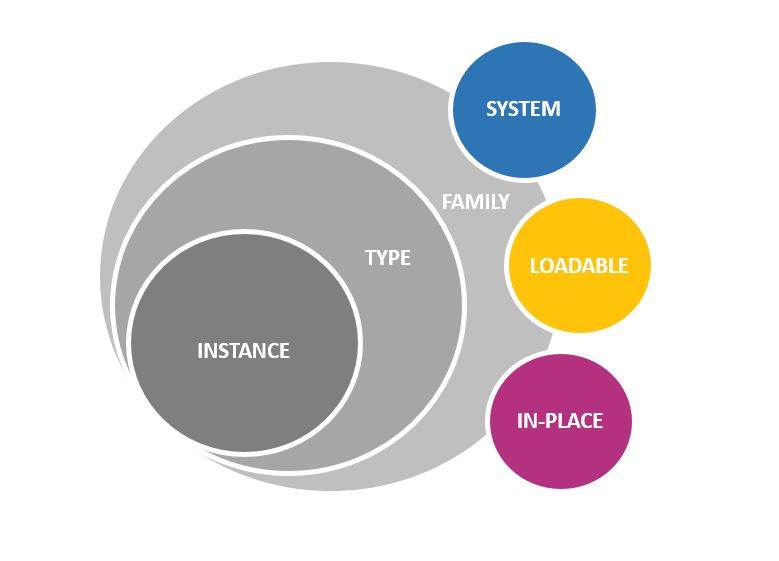
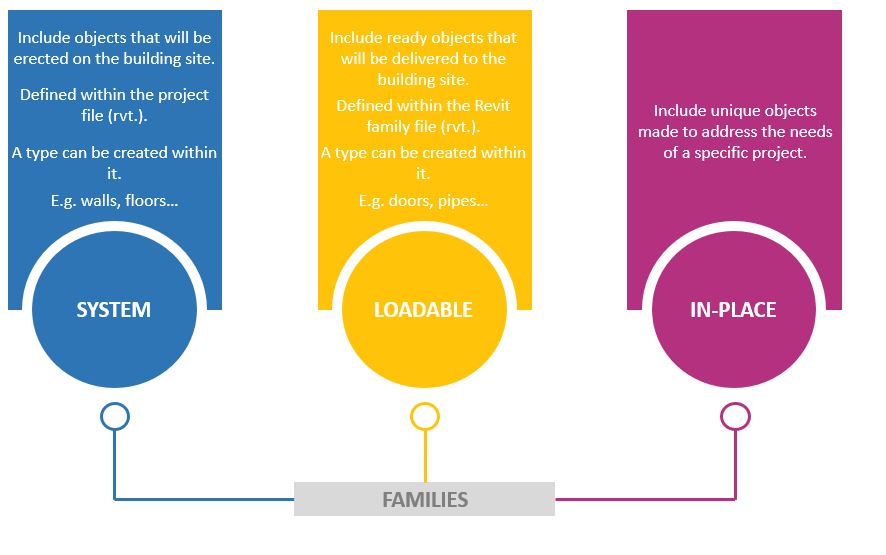
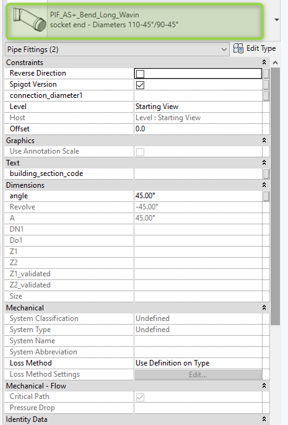
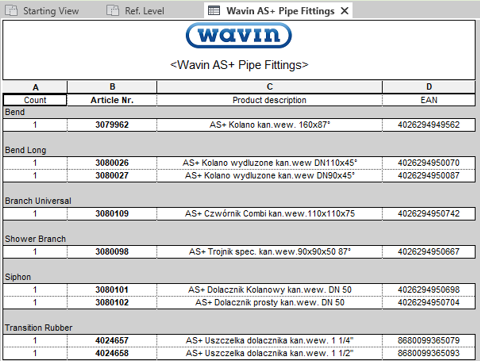
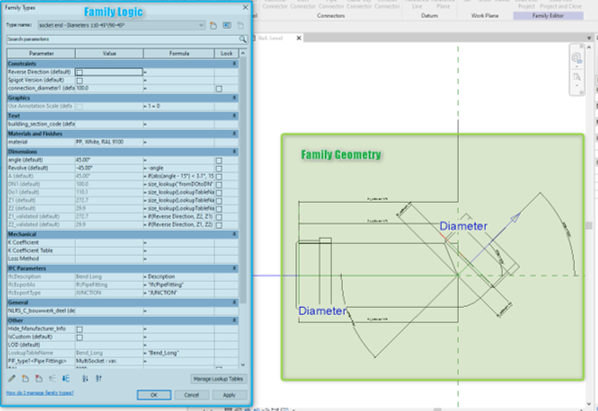
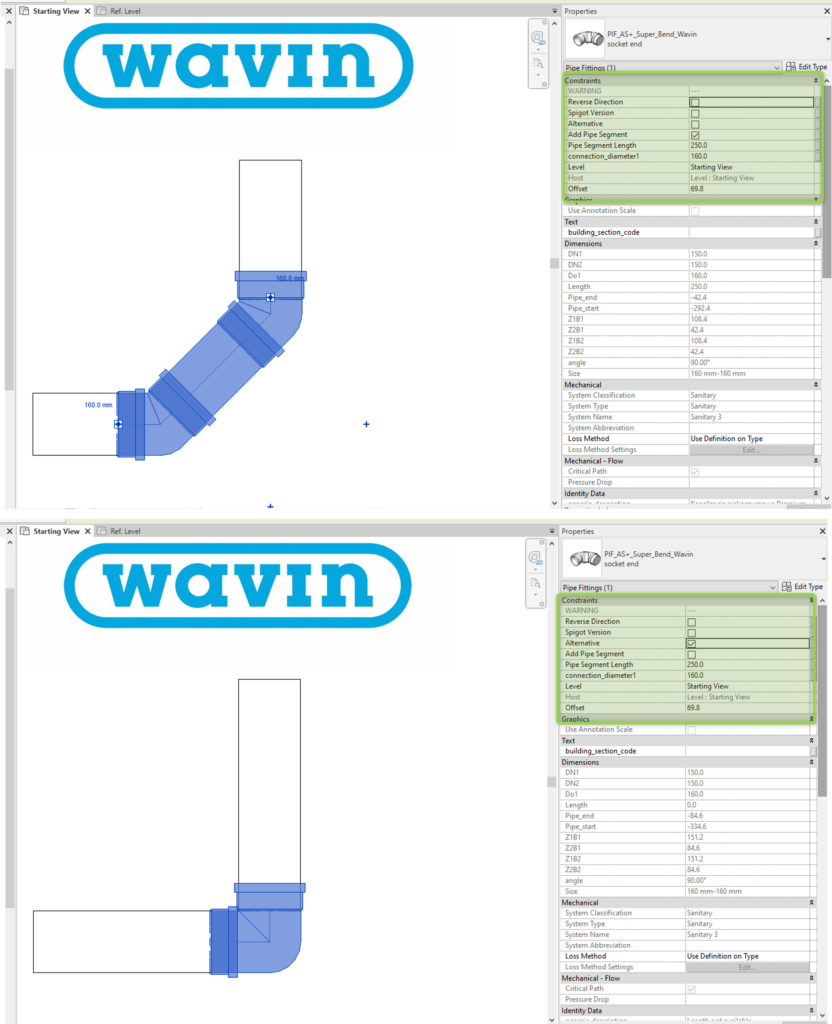


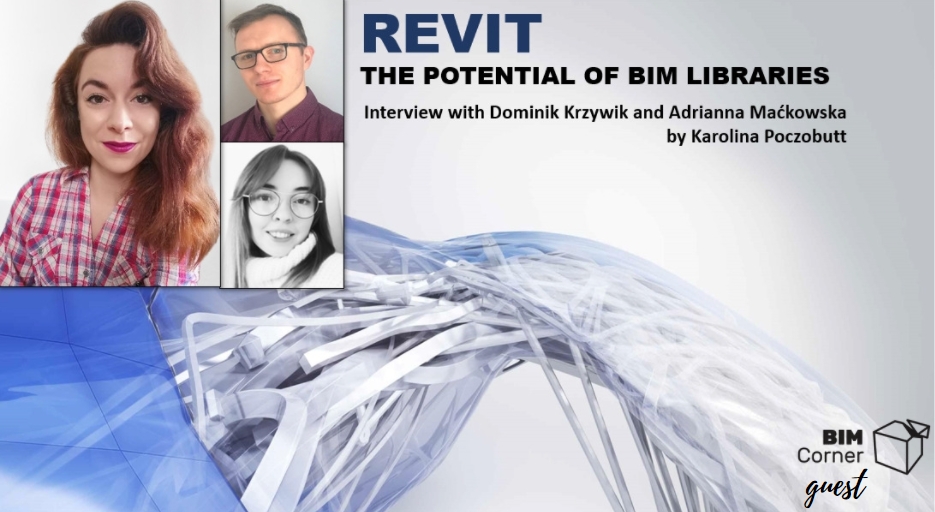








There is probably an error on Figure 2. System families are walls, floor…not doors, pipes… 🙂
Hi James,
You are absolutely right! For some reasons the names in the diagram got reversed.
The order should be system for objects that will be erected on the building site, loadable for ready objects that will be delivered to the building site and in-place for the unique objects.
Thanks for spotting the mistake!
Hello everyone
i am absolutely agree with the way of modilling objects and we applied it to ceate our own library. At the end this library will have more than 20000 items of pipes, fittings and accessories. To model 10000 items, we need to create only 460 families and only 50 base models. Yes parametrization is very useful!