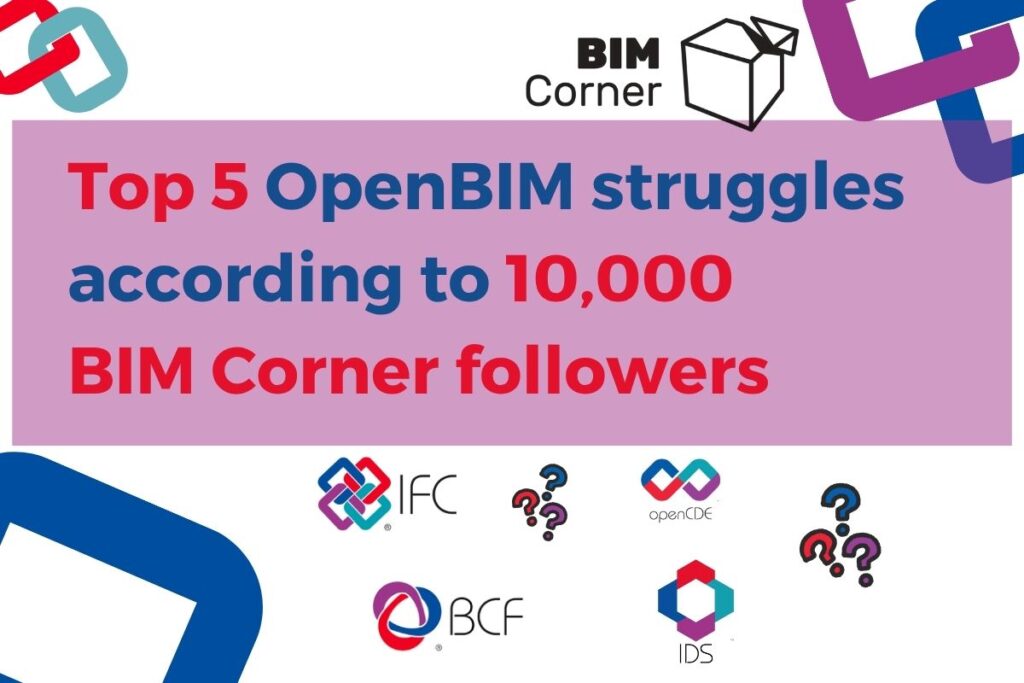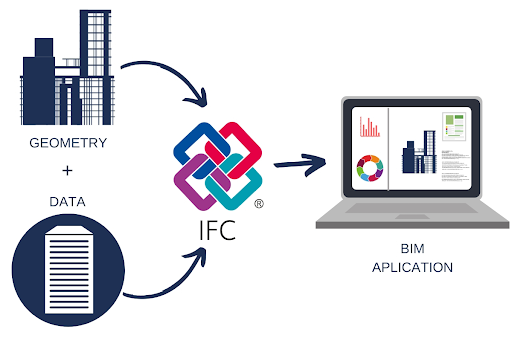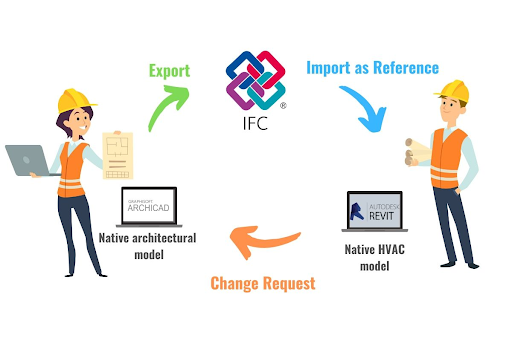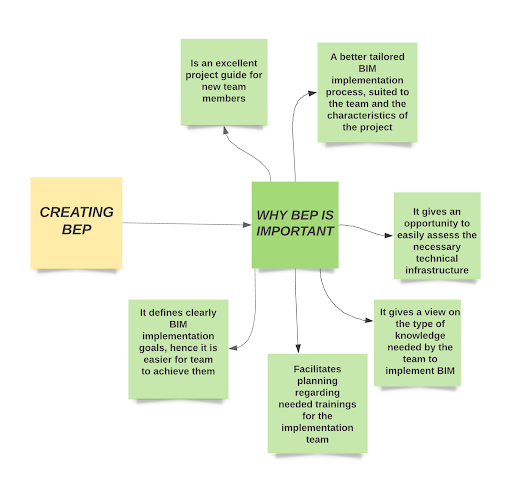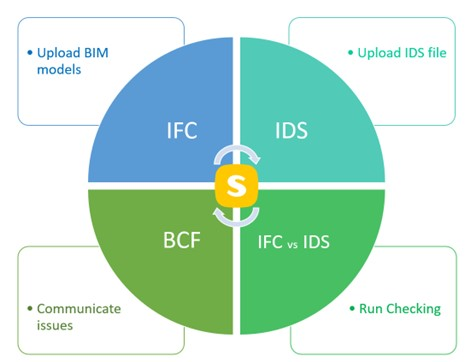We recently surveyed our nearly 10,000 subscribers to find out the biggest pain points in OpenBIM workflows. OpenBIM usually means using open standards like IFC to share models between different software. Turns out, a lot of us are wrestling with the same issues. If you’ve ever felt frustrated with an IFC file or an open standard, you’re in good company. In this post, we’ll break down the top five OpenBIM struggles our community reported. And at the end of this article, we will guide you on how to solve them!
Quick heads-up before we dive in: We’re not just here to point out what’s hard about OpenBIM — we’ll also show you how to solve these challenges in a clear, structured, and beginner-friendly way. We’ll invite you to a free workshop where we’ll guide you through it all step by step.
You’ll find all the details at the end of this article, or if you already want to check it out, CLICK here.
Table of Contents
1. Confusion About IFC Basics (What is this IFC thing, anyway?)
The number one struggle by far: understanding IFC at a basic level. Many folks admitted they’re not entirely sure what IFC is, how it’s structured, or the differences between versions like IFC2x3 versus IFC4. In fact, in our survey, the most commonly requested topic was literally “What is IFC? Structure, IFC 2×3, IFC 4.3”. This tells us a lot of people feel lost in the alphabet soup of IFC versions and schemas.
In relatable terms, this is like trying to assemble IKEA furniture without the instructions – you’ve heard of IFC, maybe even used it, but you’re not 100% sure how it all fits together. Questions like “What’s the difference between IFC2x3 and IFC4?” or “How is an IFC file structured under the hood?” are super common. If that’s you, don’t feel bad! Even experienced BIM pros can find IFC confusing at first.
Why it matters: Understanding the basics is important because it lays the groundwork for everything else in OpenBIM. If you’re fuzzy on what IFC actually is, it’s hard to confidently export, validate, or use IFC models.
2. Getting a Clean IFC Export from Your BIM Software
Coming in second, a huge number of subscribers struggle with IFC exports – specifically, exporting models correctly from their authoring software. We saw this loud and clear in the survey. “Correct IFC export from different BIM authoring tools” was one of the top-ranked challenges, with over half of respondents putting IFC export issues near the top of their list.
Anyone who’s tried to export an IFC from Revit, ArchiCAD, Tekla, etc., can probably relate. You hit “Export to IFC” and then…cross your fingers 🤞.
Will the exported file contain all the data you need? Will the geometry come through correctly on the other side? It’s often a bit of a mystery. Our readers mentioned things like missing objects, wrong attribute data, or messed-up coordinates after export. It’s like baking a cake and hoping it comes out looking like the picture. Sometimes it does (with lots of luck), but other times you open it in a viewer and go, “Wait, where did half my stuff go?”
Why it matters: A bad export means extra work and headaches. If an IFC export isn’t done right, the people receiving your model (say, the consultants, contractors, or clients) might not see what you see. That defeats the whole purpose of OpenBIM, which is to share information in the quickest way possible.
3. Unclear Project Requirements for OpenBIM (What Do They Actually Want?)
Next up is the struggle to understand and meet project-specific IFC requirements. Many respondents said they find IFC requirements in contracts or BIM Execution Plans confusing. Phrases like “Examples of IFC project requirements” appeared frequently in the survey responses. In plain language, people are asking: “What IFC info does my client or project really need, and how do I provide it?”
This issue is basically the BIM equivalent of not understanding what the teacher wants for the homework assignment. You might be given an Exchange Information Requirement (EIR) or a client’s BIM guideline, but it’s not always clear how to deliver an IFC that ticks all those boxes. For example, a requirement might say “The model shall be delivered in IFC4 with all objects properly classified and with certain property sets.” If you’re not deeply familiar with IFC, you might think, “Uh…okay, how do I ensure I’ve done that correctly?”
Why it matters: When requirements are unclear, it leads to a lot of back-and-forth and potential redo. Nobody wants their IFC deliverable rejected because something was missing or formatted wrong.
4. Checking and Validating IFC Files (Quality Assurance Woes)
Another top problem is IFC validation – how to check that an IFC file is correct and complete. “Validation of IFC data” showed up again and again in the survey. In fact, about one-third of respondents put this among their biggest challenges. In everyday terms, this is the struggle of making sure what you exported is actually good. Did all your rooms export with the correct names and numbers? Are there any geometry errors? Are the required properties filled in?
Validating an IFC is a bit like proofreading a document or running a spell-check – except the “document” is a 3D model with thousands of elements and properties. It can be tedious to manually spot-check everything in a viewer. Some of our subscribers mentioned using tools or scripts to validate IFCs, but not everyone knows where to start. You might open an IFC and not even know what to look for until a client or collaborator finds a mistake later (ouch).
Why it matters: An unvalidated IFC is a ticking time bomb. Issues might not be caught until they cause a problem downstream (like a missing piece of data that prevents someone from doing their part of the job). By learning how to quickly QA/QC your IFC, you can catch errors early.
5. Using OpenBIM in practice
Rounding out the top five struggles is the challenge of actually using IFC models in real project environments. Many of you noted that even if an IFC works fine in the design office, it’s tough to get equal value from it on the construction site – and the same goes for other phases like coordination meetings or facility management. “IFC in practice” was a commonly cited topic in our survey, highlighting that while OpenBIM promises better collaboration, the folks with hard hats and those managing facilities aren’t always reaping the benefits yet.
Why it matters: The true promise of BIM is realized only when information flows from design through construction to operations. We at BIM Corner have been involved in some of the world’s biggest BIM projects, and we’ve seen firsthand how crucial it is to bridge the office-field divide. If there’s a disconnect at any stage – the site crew not using the latest model, the design team working on outdated info, or the facility manager ignoring the digital twin – then mistakes will come.
Conclusion: You’re Not Alone – And Help with OpenBIM is on the Way!
If you’ve read through these and nodded at one or more, just know you’re not alone. These five problems – understanding IFC basics, exporting correctly, deciphering requirements, validating data, and using IFC on site – came up over and over among your fellow BIM Corner readers. Remember, every BIM expert was a beginner once, and even experienced users are learning new OpenBIM tricks all the time.
On that note, we’re super excited to invite you to our upcoming OpenBIM workshop 🎉. We created it specifically to tackle exactly these kinds of issues (and more) in a friendly, practical way. We’ll share war stories, best practices, and hands-on tips to boost your OpenBIM game. If you’re tired of struggling alone, come join us and dozens of other professionals as we figure it out together.
5 Steps to Finally Understand OpenBIM
We hope to see you there – let’s conquer IFC once and for all and make OpenBIM easier for everyone!
Happy BIM-ing!