When did you first hear the “BIM” term? I remember this presentation as if it was yesterday. A designer working for foreign markets and I, a student during my engineering studies. That was the first time I heard about BIM technology. It was in 2012.
The speaker said, the designing technology back in that time was immature, and that collaboration on a single 3D model was impossible. He summed up his presentation by saying that designers from various disciplines had to work three consecutive shifts a day as they couldn’t find a better way.
In the hindsight, I can see how wrong he was. When I moved to Norway to work, I faced a completely different reality. Most projects have used a 3D model with basic information withing objects. I sat down and started studying the subject to find out what this whole BIM really is.
If you are like me and you’ve heard the term BIM technology a couple times (or multiple times), but you don’t know exactly what are you dealing with and where to start, then you’ve come to the right place. This post will give you an idea of the basics of BIM. The next articles in the series will discuss more advanced issues of the technology.
If you don’t have time to read now and want to get acquainted only with the short essence (also in a graphical form), you will find it at the bottom of the post (link).
BIM Abbreviation
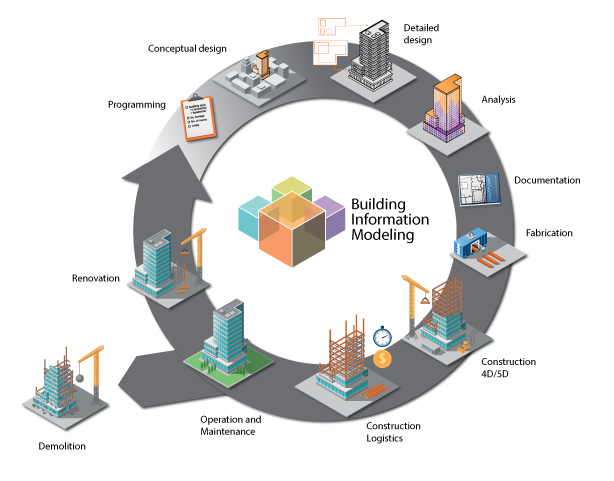
What is BIM technology and what does it mean? You may be aware that it means Building Information Modeling. You may have heard that it improves the quality of projects and multidisciplinary communication. Perhaps you have also heard the statement that it is an additional cost for the company because programs are expensive and only a few people know how to use them.
Let’s start with the basics — what does BIM mean and what are its components. Already here gets tough. In the nomenclature there are three abbreviations:
- Building Information Modelling
- Building Information Model
- Building Information Management
Each of the names above consists of three parts, which I explain in details in the post.
"Building" in BIM Technology
BIM technology covers the entire AEC industry (Architecture, Engineering, Constructions), and thus:
- Building construction (residential buildings, public buildings, airports, hospitals, etc.)
- Infrastructure (roads, railways)
- Engineering facilities (bridges, tunnels, power plants, but also off-shore facilities or power grids)
Interior designers, producers of building materials and Facility Managers also use BIM technology.
Each of these industries has its own specificity and challenges. It also often uses different software to design or manage a model. There are also at various levels of advancement in the implementation of BIM technology – generalising, cubic construction is the most advanced, further there are engineering structures, and the majority of the challenges are faced by the road engineering (which is largely due to the limitations of the IFC format). However, the basis and assumptions for project development in BIM technology are similar.
"Information" In BIM Technology
Information is the most important part in the abbreviation. Advantage of BIM technology lies there. In the possibility of its organization, easiness of search and clarity of reading different pieces connected to the elements.
The bigger the investment, the more information is created during the project. The traditional model of collecting and exchanging information (e-mails, PDFs, drawings) leads to information chaos. The lack or duplication of incorrect information is a common occurrence. Often the situation on the construction site can be compared to playing the proverbial dead call. Let me illustrate the real situation from my own experience.
Subcontractor of electrical works needs additional information about the project. As a General Contractor, we call the Designer. A Designer torn out of his/her tasks sends us a document, replies by phone or e-mail. We have understood this in our own way (after all, we aren’t electrical designers) and we pass on the information back to the subcontractor, who understands it in his own way and so performs work on the construction site.
The following graphics correctly illustrates what often happens during a construction project:
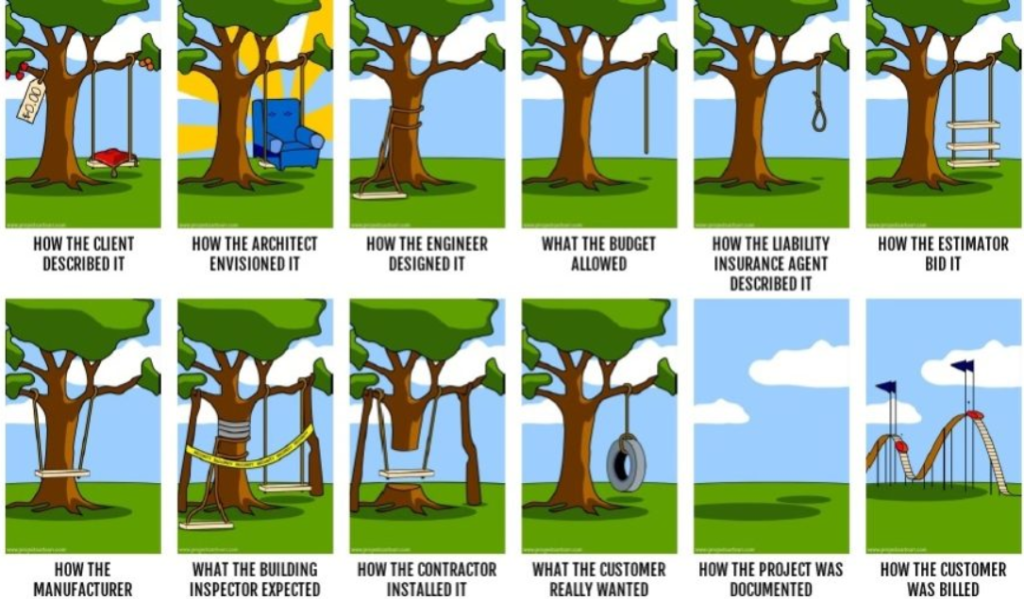
BIM technology assumes that information chaos is the biggest obstacle to the effectiveness of our industry. The focus is on transparent and fast access to information as well as high quality data. How? By using the Common Data Environment and dividing the data created during the investment process into three groups: graphical data, non-graphical data and documentation. Below I am describing each of the above-mentioned elements.
Graphical Data
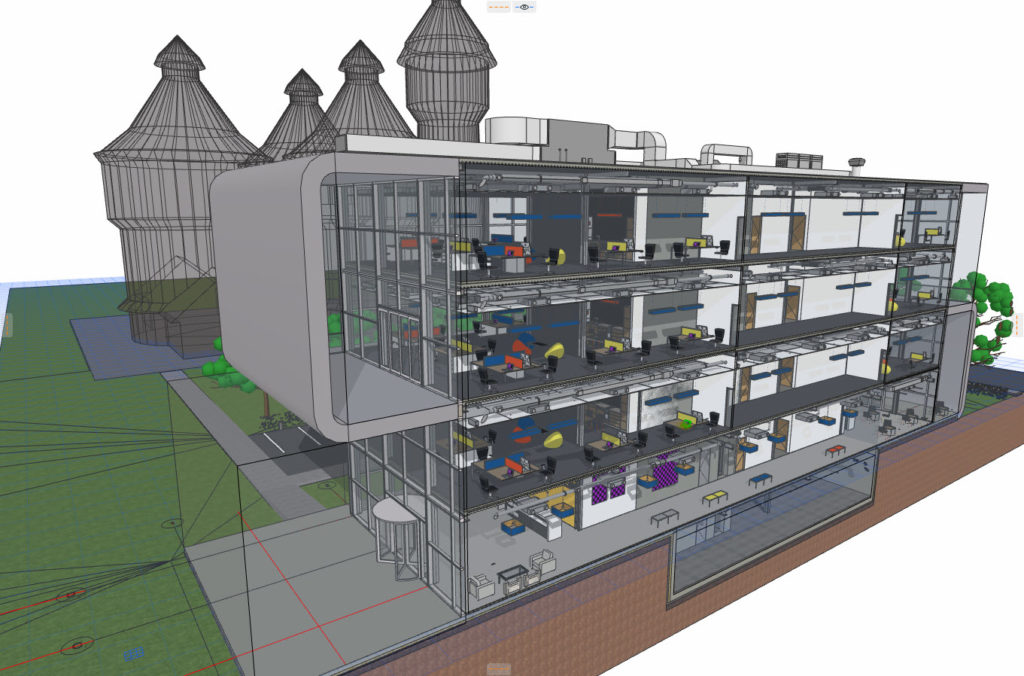
These are 3D models, characters and symbols created by designers, a virtual reflection of the object to be built consisting of an architectural body, structure, ventilation, etc. Usually, it is a separate model for each of the disciplines, which are then combined for coordination purposes in appropriate programs (e.g. Solibri).
The 3D model serves primarily as a place which provides relations and context among objects containing information. By presenting information in 3D we can navigate easier to specific places in the building (e.g. intersection of sanitary installation with ventilation) and check for collisions. Elements are defined in space and belong to a specific system. For example: looking at a column in a model we can see its exact location, in which room it is and its relation to other objects (beams, ceilings). Moreover, that column is a carrier of non-graphic information – by clicking on it we may read out various information assigned by the participants of the investment process.
What is important we do not model all the information. Many BIM adepts have lost due to too detailed modeling. They lost tens of working hours choosing the type of door handles or putting rubbish bins and carpets in rooms. The Level of Development (LOD – more about in this post) defines how much and which graphical information should be included in the model at a given stage of its development.
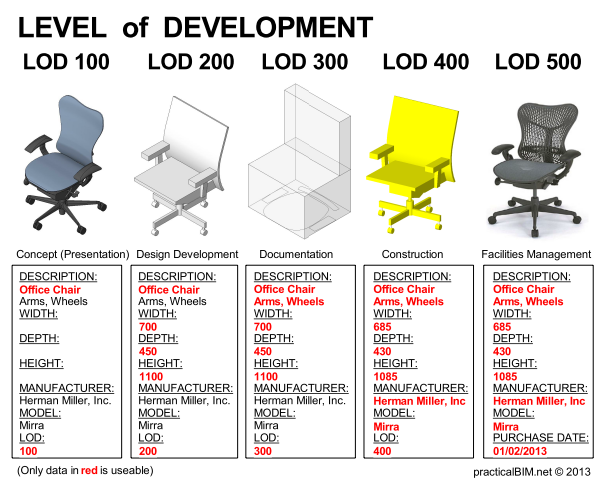
Fig. Levels of Details (LOD). Source: PracticalBIM.net
Here is a list of the information we usually read from the graphical model (the list differs depending on the project):
- rooms/spaces (their location)
- departments (room groups, e.g. dental department)
- installations (sanitary, ventilation, electrical)
- components (installation components, e.g. electrical switchboard)
- equipment (elements to be modeled, e.g. operating table, MRI, office desk)
Non-graphical Data
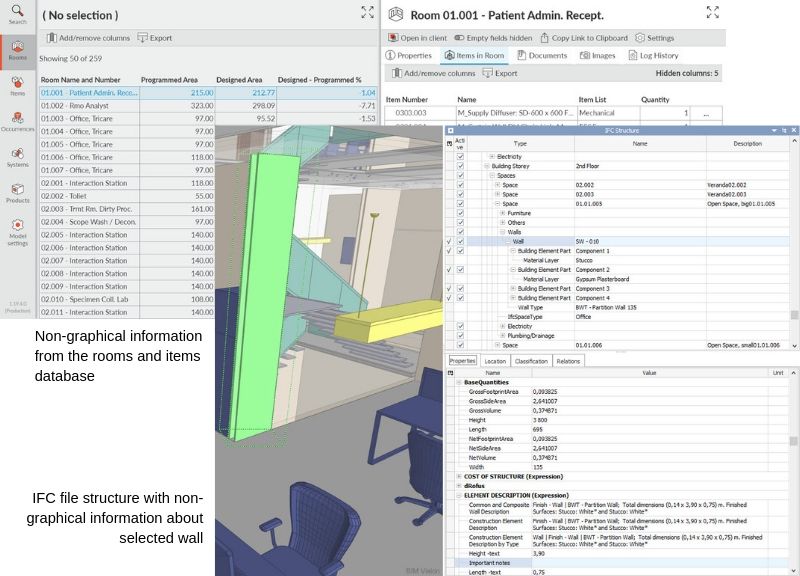
That is building metadata as the core of the model. The non-graphical information makes BIM technology such a revolution in the market. Proper modeling of information allows to manage and easily create its derivatives, including statements, bills of quantities as well as cost estimates. Each object created in BIM software allows to link information with it, e.g. material, fire resistance class, color, cost or manufacturer.
Information can be directly assigned to elements in a graphics program (e.g. ArchiCAD, Revit) by editing its attributes or adding new ones. It is also possible to use databases which cooperate with the created model (e.g. Cobuilder or dRofus).
A designer can assign non-graphical information both to an object, (e.g. a chair, a table) a construction object, (e.g. a ceiling), or space, (e.g. a room). Moreover, non-graphical information can also be assigned to elements which are not physically modeled (e.g. door lock or wall tiles). Detailed information on the project (Level of Information – LOI) progresses with the development of the project. In the concept phase we describe a partition wall as a “100 mm non-bearing partition wall.” In the detailed design phase, it is a “100 mm thick partition wall, an aluminum angle bracket cc 60, 2x plasterboard, EI = 30.” However, in the construction phase, we will add information about a specific producer of the materials including prices.
In order to access to the information within the model, you do not need to have a license for expensive specialistic software. Data concerning the element may be read from any free IFC Viewer available on the market (e.g. BIM Vision by Datacomp).
Here is a list of information usually assigned to element attributes:
- material information (g. C20/25 concrete)
- physical characteristics (fire resistance, sound-proofclass),
- manufacturer,
- supplier,
- cost,
- references to manufacturers documentation,
- durability (Facility Management phase, e.g. maintenance every 10 years).
Documentation
In this area, one may find static documentation (e.g. PDF format), which is mostly known from the current investment process (cost estimates, specifications, schedules) and the one related to the BIM process, e.g. BIM Execution Plan (BEP), Employer’s Information Requirements (EIR). In the past of CAD software, this was the most extensive collection of information. With growing presence of BIM technology, it is decreasing. The more BIM is advanced on a given project, the less documentation is needed.
The most significant problem with static documentation is searching for data. Each document must be found, opened and reviewed. I bet majority of us remember how much time we spent on searching for different pieces of information.
It is not bad if these were the folders on the hard drive. I remember exactly how I run through the binders with documentation at the construction site, because “I remember that such information was in one of the technical descriptions… But in whichdiscipline?” Fortunately, nowadays we can assign more and more information to the model and view it directly in the software (e.g. cost estimates, schedules). The information is more complete, dynamic and easy to detect. Consequently, we need fewer and fewer documents stored on the hard drive.
Examples of documentation types we collect in static formats:
- schedules,
- cost estimates,
- contact information for companies and people involved in the project,
- product and material documentation,
- documentation related to the facility management of construction equipment
Common Data Environment
You already know how we divide the information created during the BIM process. Now I’m going to describe how to manage and where to keep them.
Storage and data flow occurs in a common space called Common Data Environment (more about CDE here), which contains all the information concerning the project. It can be either a server, a cloud or an extranet. Each of the project participants has access to the data they need to perform their task. In practice, as a CDE on projects, we apply common disk space divided into folders with access settings, e.g. Viewpoint, Autodesk 360, Project Place, Interaxo, etc. Nevertheless, tools are secondary, it is all about the process.
By using just one and the same source of information to collaborate among project members, we avoid both errors and inaccuracies in the flow of information. When an architect needs information about ventilation ducts, he simply opens the sanitary model from the disk and combine it with their architectural model. If you have any questions, you can mark an item on the model, write a comment and send a dynamic screenshot to the recipient (the cooperation of designers in BIM design workflow will be discussed in details in the following posts).
The general principle of working in CDE and using three types of information is illustrated in the following diagram from the British standard PAS 1192-2:
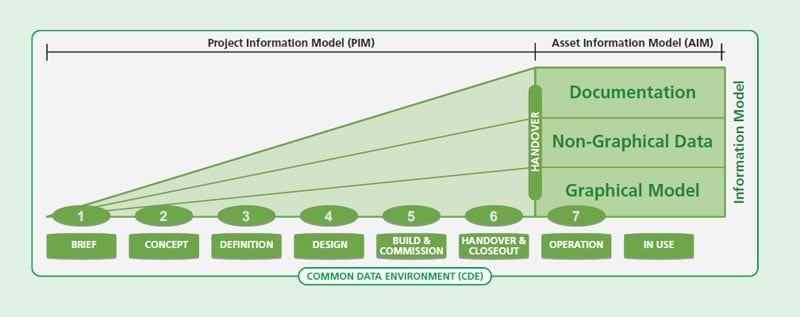
From the beginning of the investment process, the information is divided into three types. Their amount naturally increases with the progress of the project. This is referred to as the Project Information Model and includes all historical data created by designers, contractors and suppliers during the development of the project. After handover, the building transfer into operation phase, the information is transferred from the project as an Asset Information Model – final, verified, “as-built” information which is then applied to the management of the building during its lifetime.
Information not assigned to a model is merely a set of random data.
"Model / Modeling / Management" In BIM Technology
The letter “M” is usually translated as Model or Modelling. At the same time, it is becoming increasingly popular to develop the abbreviation BIM as Building Information Management, as it is information management rather than modeling itself which is most vital in the whole process.
The model is considered as the focal point of the process containing all information and where all participants of the process are collaborating. At the same time, the model itself is only a graphical representation of the designed information. A graphical model could also be created in the Sketch Up – it would be a simple visualization which does not contain any information. Since we model in software such as Revit or Archicad, we are able to enter not only geometric data but also other required information into the project.
A model without information is only a visualization.
Summary
Concluding this post in several points, we might say that BIM technology is:
- The technology used in the AEC industry,
- A process starting from the investor’s requirements, through design, construction stage, to the facility management during its lifetime,
- The work of all project participants in the Common Data Environment,
- 3D model, which is a carrier of information and the dependencies of objects among each other,
- Information closely linked to the 3D model, allowing them to be easily found and accurate,
- General documentation which cannot be linked to the 3D model, necessary to carry out the investment process, appropriately named and placed in the CDE.
If you feel this post has explained a little what BIM is, share it with your friends. It will enable us to reach a wider group of people with the idea of a practical explanation of BIM.
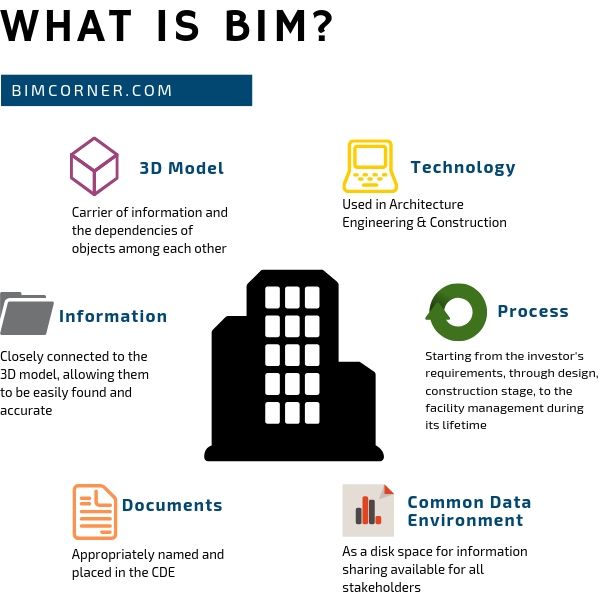









Thank You! So much for a great blog and best of luck for the future,
I’ll be in touch and love to get improvement on
My CONFERENCE TABLE Product
Thanks a lot for your kind words Cory! What do you mean with My Conference Table?
Well, I wanna thank you for this explanation and the efforts, keep it up
Great post! Thanks a lot for sharing.
Thank you very much. Very informative. The examples brings in clarity.