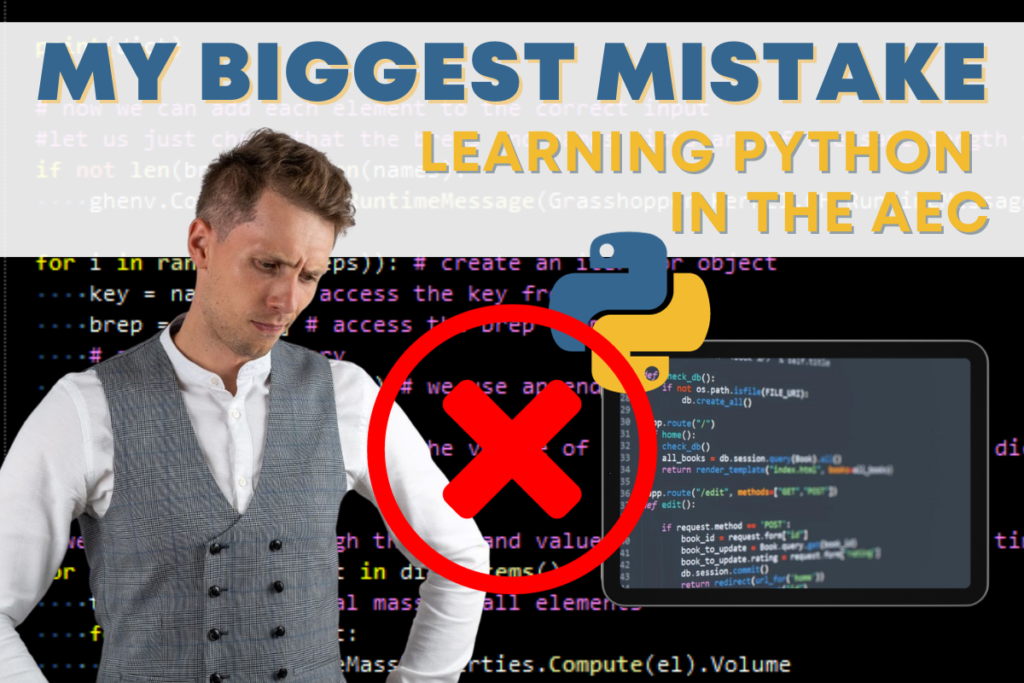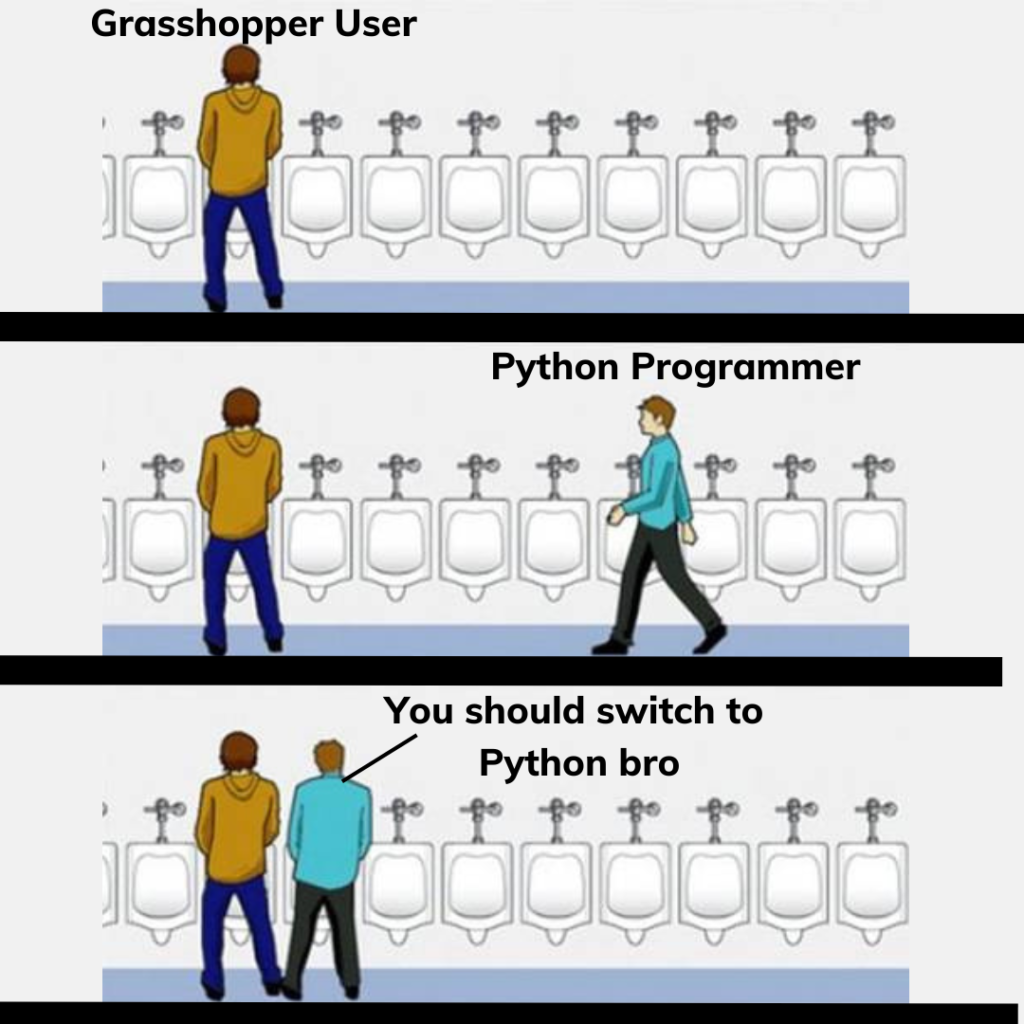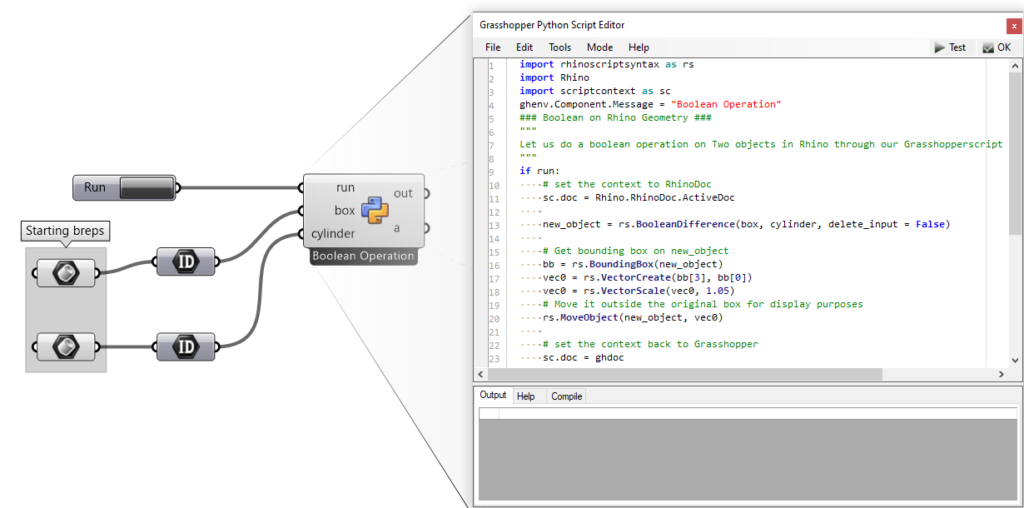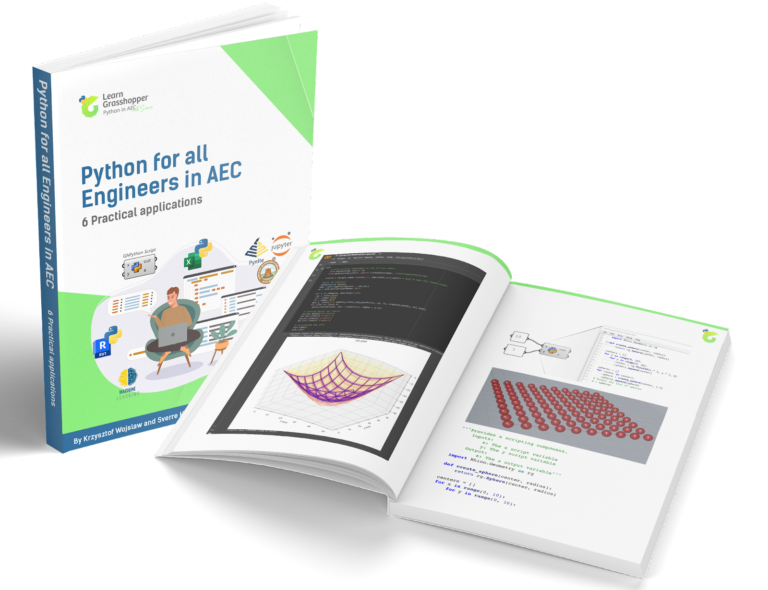Python is simple and flexible. You’ve likely heard this many times. It’s become a favorite in the Architecture, Engineering, and Construction (AEC) field. But let’s be real, engineers and architects would rather focus on design than wrestle with a programming language. We all wish automation was quick, easy, and hassle-free. But often, it’s not. I gave Python a try some time ago and failed. I hope this blog post helps you avoid the big mistake I made when learning Python in the AEC industry.
Table of Contents

1. My story about Learning Python in AEC
I was always curious about programming. I liked the idea of making things work faster. Before doing a task, I’d think, “How can I do this quicker?” I wanted to speed up the boring tasks and make them more fun.
But, what they taught in university, like MathLab, wasn’t interesting. It seemed unrelated to what I wanted to do. So, I thought programming was only for computer experts.
After finishing university, I looked at programming again. I found Python. There were many free lessons, and it seemed easy. Syntax – The way you write code in Python is the easiest I’ve seen.
I learned the basics and even got a certificate. It was one of my first, and I was proud! Everyone was talking about Python.
I felt good saying, “I can code in Python.”
Looking back, it’s funny.
I wasn’t a real programmer. I only knew a bit of one language. I didn’t know how to use Python for my job, like with 3D models. I knew some simple code, but how to speed up my work?
No clue!
I paused with programming. If you don’t code, you forget. It’s like a language. If you don’t speak it, you forget. And that was my case
Then I found tools like Grasshopper and Rhino. They made coding fun again. I could see how it helped with my work. I started using visual programming, and that changed everything. I was excited again, thinking about speeding up tasks.
Learning to program felt addicting. I made many Grasshopper scripts and wanted more. But visual coding has limits. You can’t just make big messy codes. So, I used Python. Instead of many parts in Grasshopper, I’d just make one with Python. What I learned before suddenly made sense. This is how I findally started using Python for my work.
The big lesson?
Learning programming without context is a waste of time.
2. How to learn Python?
Or maybe how to not learn Python?
There are tons of free stuff online. You can find many helpful videos by just typing “python course” on YouTube. They’ll show you the basics like loops and ‘if’ statements.
But here’s my advice: don’t do what I did at first. If you’re new to coding, try to learn using real job examples.
How can you do this?
If you’ve used Grasshopper or Rhino, start there. They let you play with Python and make your tools.
When I was learning, Grasshopper really helped. It made things clear. And the best part? It works with lots of tools you might already know. By seeing how Python can help in your daily tasks, it becomes easier to use.
Do you use Excel? You can use Python there too. Try using Python for some things you do in Excel.
At first, it might feel slow compared to your usual Excel tricks.
Practice and using it in real tasks is the key. Stick with it, and you’ll get better!
3. Practical application of Python in AEC
Finding the right use for Python can be tough. But we’ve got something GREAT for you!
Below, see how Python can help make tasks simple. Whether you’re an Architect, BIM Coordinator, Structural Engineer, or Geotechnical Engineer, there’s something here for you.
Grab our guide below with many practical uses!
Do you would like to explore more?
You must check out its biggest competitor: C#!
In my previous article, I prepared a guide for beginners, which aims to introduce you to the most important aspects of C#.
Click the link below:
Beginner’s Guide to C# in Grasshopper