You have heard the statement many times that BIM is more than a 3D model. This is of course absolutely true. This concept covers processes, a method of operation that ensures the most effective implementation of a construction project. The key difference in the BIM approach as opposed to traditional ways of working is that all information about an object is clearly structured and easy to find in one place (in the CDE platform).
Non-graphical information (such as schedules, device specifications, etc.) is linked to the 3D model, making it easy to explore the necessary information. Clicking on an element in the model gives us access to information about it. It may also work the other way around. Clicking on the name of a given element in the documentation takes you to its geometric representation in the 3D model.
In order for everything to work as it should in this way of working, it is important to provide a good quality 3D model of the structure, which is not just a random 3D solid, but contains all the necessary information systematized and organized according to procedures. It will also allow the export of the valuable, information-rich IFC, which is increasingly used not only for cross-industry coordination but completely replacing drawings. Consequently, the model should contain all the information that would normally appear in the drawings.
Good knowledge of structural modeling software is important. This post will be devoted to Tekla Structures and will show you where to start learning this program.
I remember my first steps with modeling the structure. It was 2010 and I started with a large project which was the Gdańsk Stadium.
I was seated at the desk and had to work with the model of the stadium without any training. Of course, without knowing the program, I ended up dimensioning plate drawings … 😉 Later, I was looking for manuals and tutorials on my own to learn as much as possible about the tool with which I worked. Today I have collected 6 points so that you can easily and quickly learn the basics of this program.
In this article you will learn how to start learning Tekla Structures, where to look for information to quickly learn the basics and, over time, to learn more about creating good models.
1. E-learning
It is a very simple and easy way to start learning. A short video in a simple and accessible way introduces you to the operation of the most important functions of the program. You will also start creating your first model step by step, below you will find links to the different modules:
2. PDF documentation
If you prefer to learn from paper (or electronic) documentation but at your own pace and in more detail, this is the option for you.
Note that the information in this documentation is much more detailed and it is worth consulting the basics of the program behind you.
3. Webinars
Webinars are a good way to learn about good practices and case studies of companies using software in their organizations. Webinars are recorded and categorized by industry. For example, if you are curious how to model a bridge with a given road aligment, check the webinar sections.
4. Discussion forum
Disscusion forums are a great place to find an answer when you encounter a problem. In most cases, someone has had a similar problem before and asked a question on the forum. Trimble employees are also active on the forum, so you get information and answers from the source.
5. Tekla Campus
Tekla Campus is available for educational purposes not only for students. By creating an account in the Trimble service, you will gain access to a legal copy of the educational version of the program, of course with a few limitations (e.g. watermark on pictures, inability to open the educational model in the commercial version of the program).
Tekla Campus offers a specially arranged path, guiding you through the individual modules in a simple and easy to learn way.
6. YouTube
YouTube is probably the first place most of us look for tutorials, instructional videos. I leave it as the last point. It is often the case that when looking for information on YouTube, we come across a maze of information, videos, out of context, unsorted. Often, they are also videos showing only selected functions of the program and without basic knowledge it will not do us anything.
Below you will find channels where you will find a lot of information and well-organized tutorials:
- https://www.youtube.com/user/TeklaStructures / official Tekla Software channel.
- https://www.youtube.com/playlist?list=PLYbj2JlSfwmatOi2cMs392caqTO4w2wTH a list of short videos explaining single issues in detailing steel structures
- https://www.youtube.com/playlist?list=PLYbj2JlSfwmY2o0H3y2JmAbumOtlLvK2Y tips & tricks in concrete structures
- https://www.youtube.com/playlist?list=PLYbj2JlSfwma2nRTsQI2ptl5lenKl2S4q a list of short guides on prefabricated elements
- https://www.youtube.com/channel/UCXow-PbkzeIpm0B1TetID2w/playlists
- https://www.youtube.com/playlist?list=PLTGwokb9SM-LVhGoQvqcjAcjCHHpz06oS Construsoft channel in Spanish
Summary
Tekla Structures is one of the manysoftwares available for creating 3D models for use in BIM. I will not insist that this is the best tool. It is definitely one of the leading tools for making models of steel and reinforced concrete structures. Thanks to the connection with Rhino 3D and Grasshopper, it is possible to create parameterized models with very demanding geometries. You can learn more about this by following Krzysztof’s articles in the section on parametric modeling, and the effects of combining Grashopper with Tekla can be found here: https://www.tekla.com/bim-awards/randselva-bridge

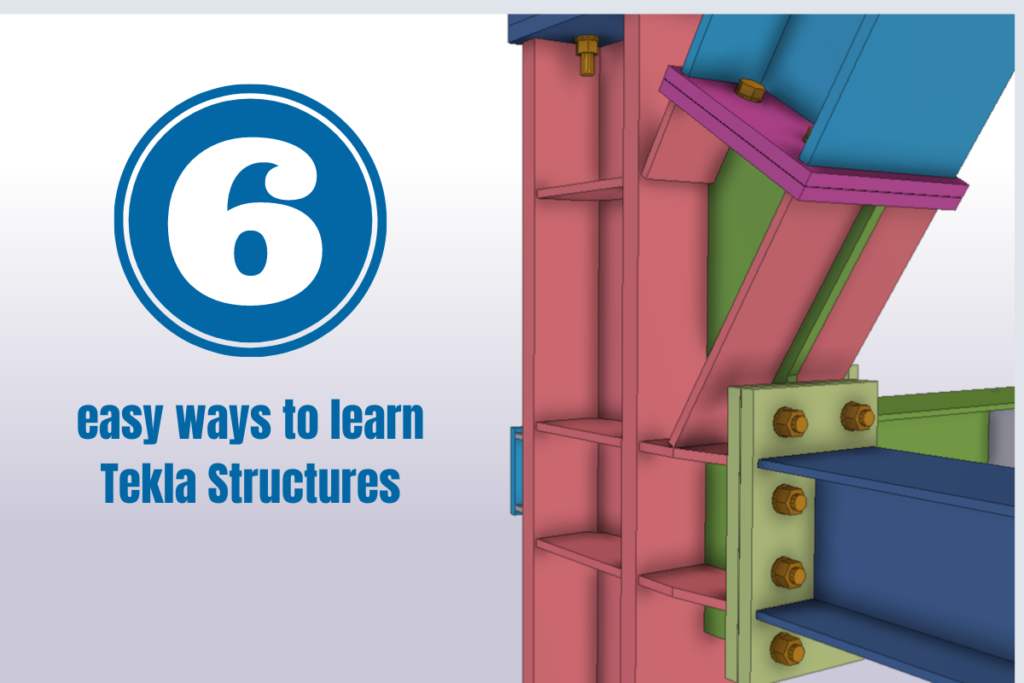
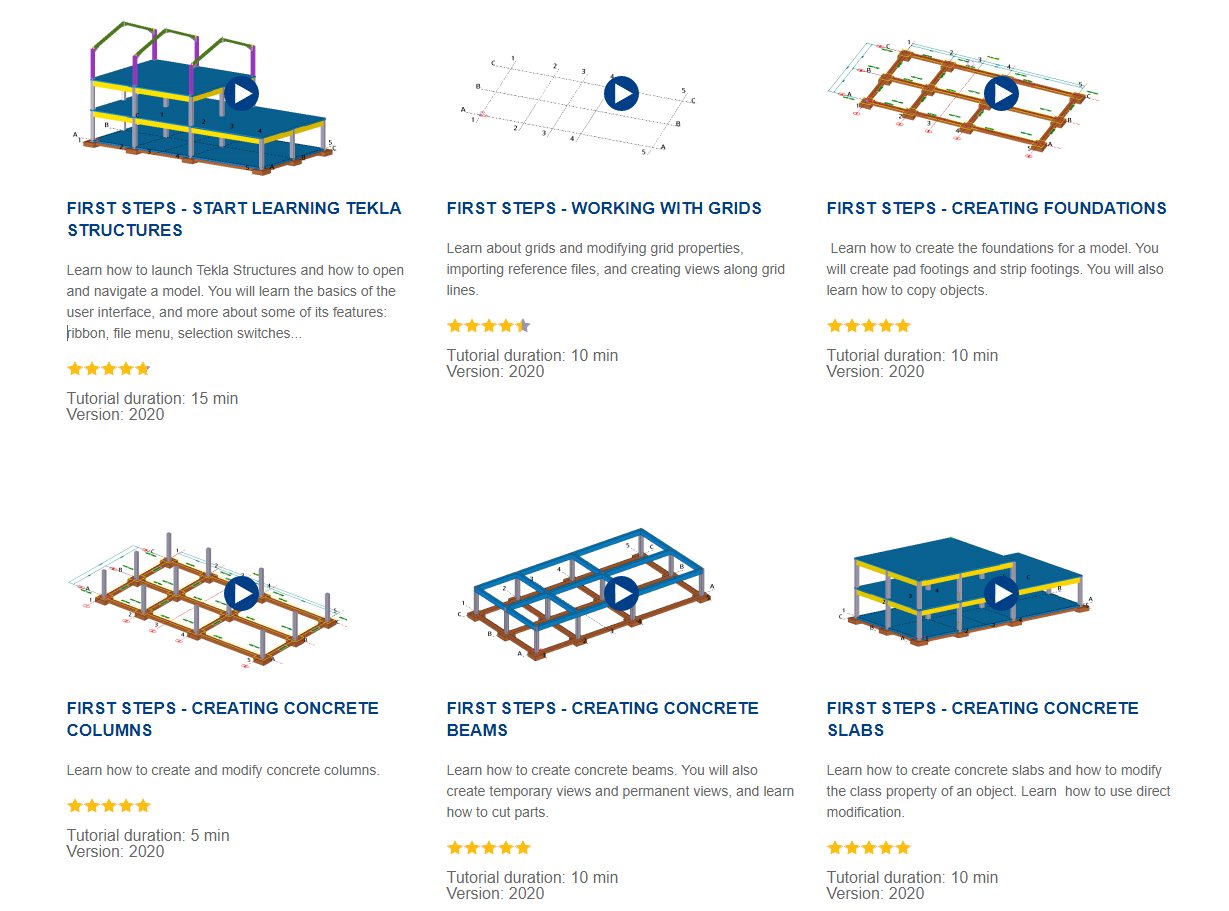
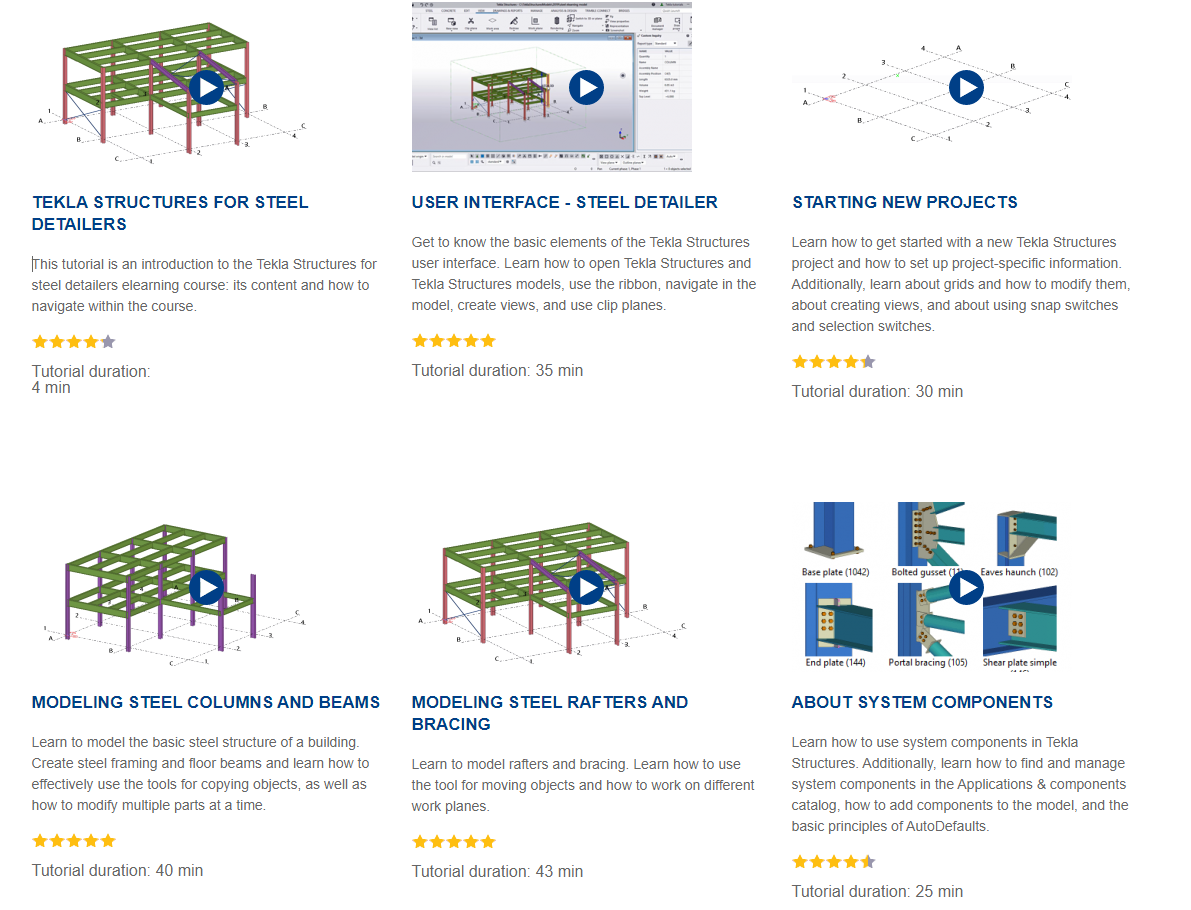
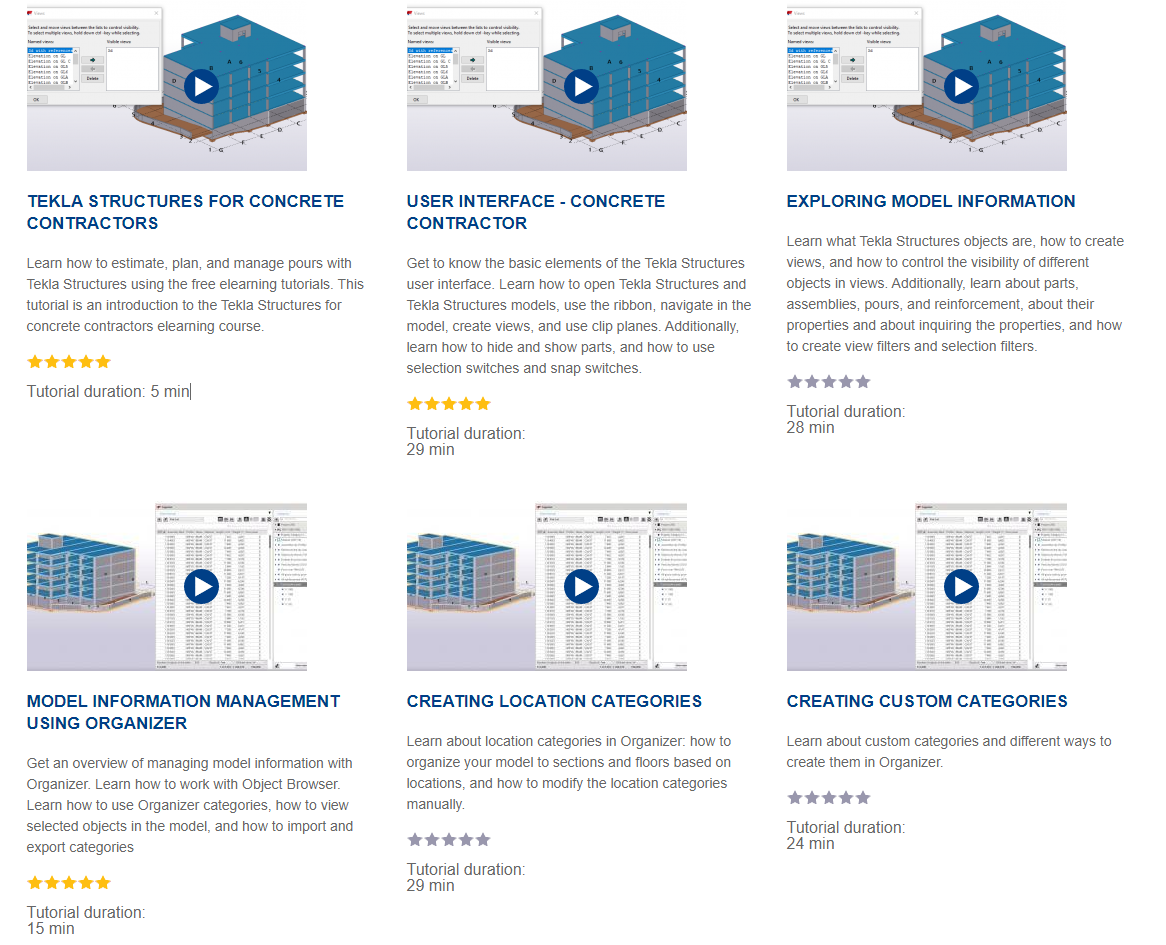
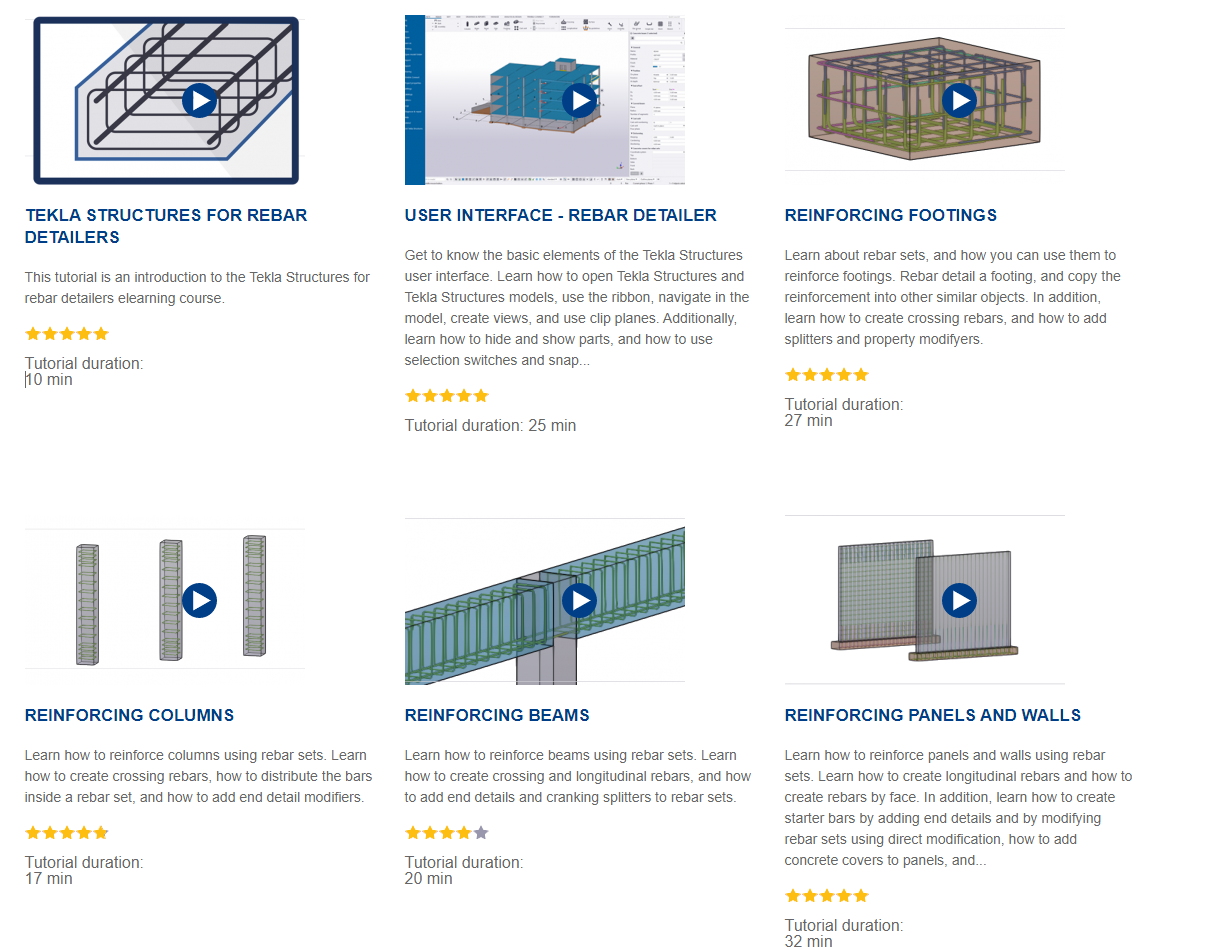
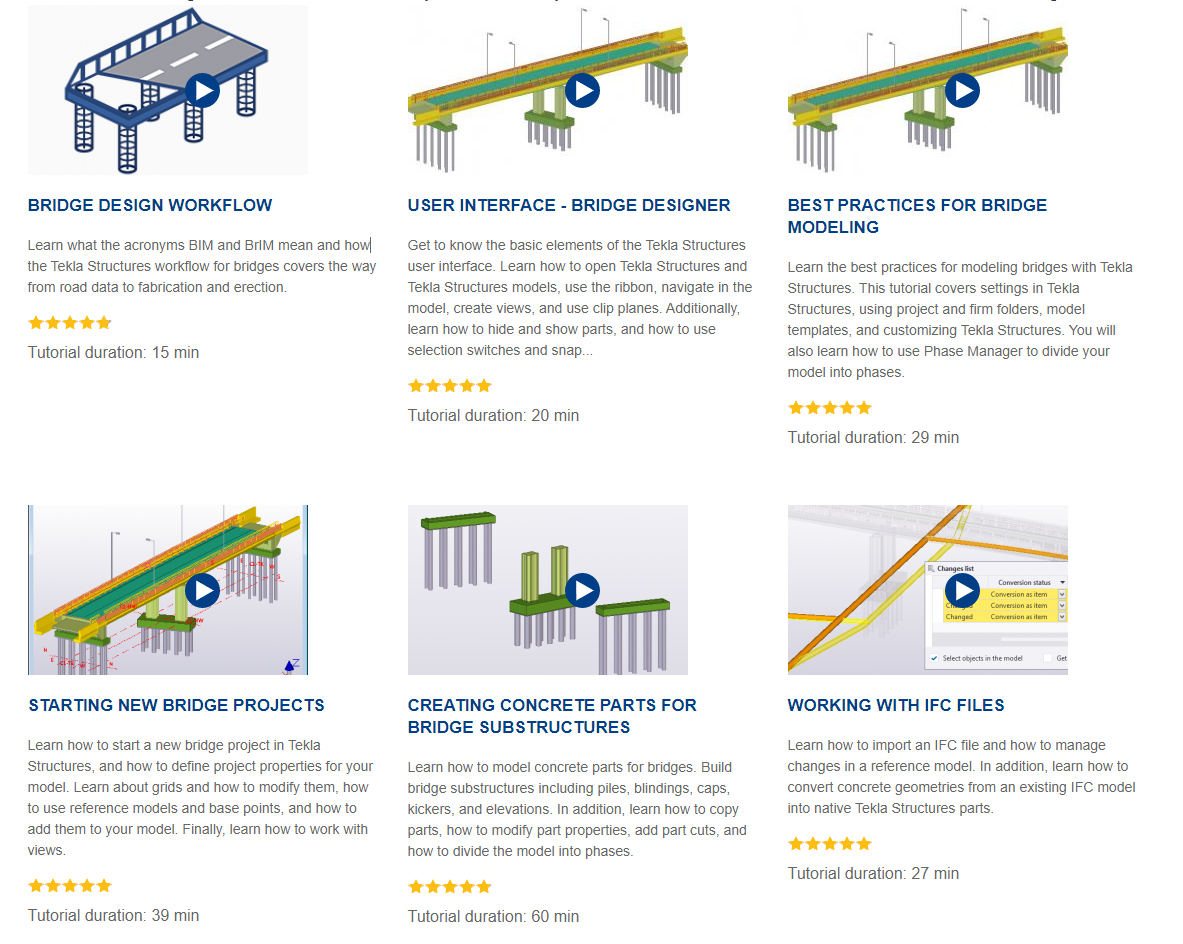
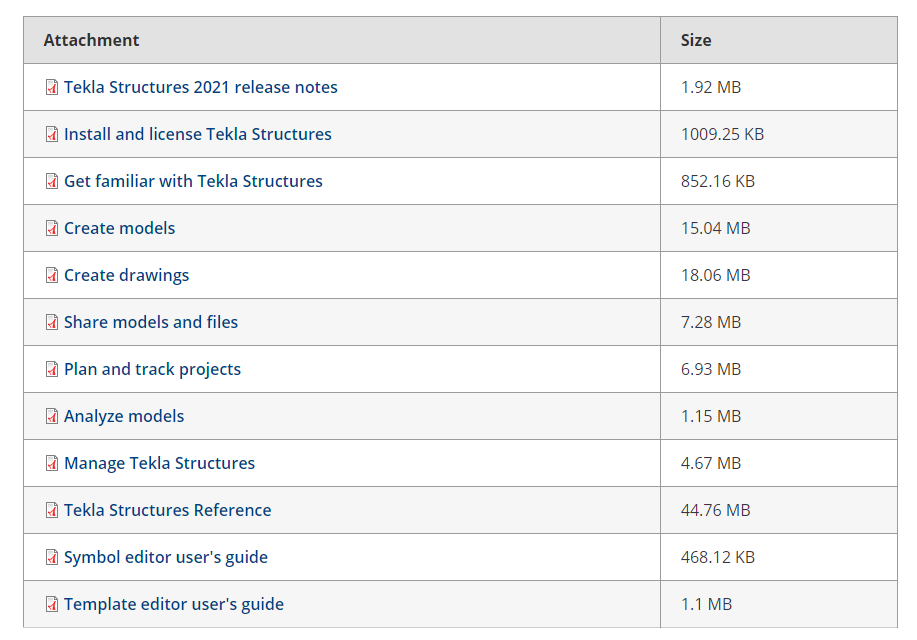

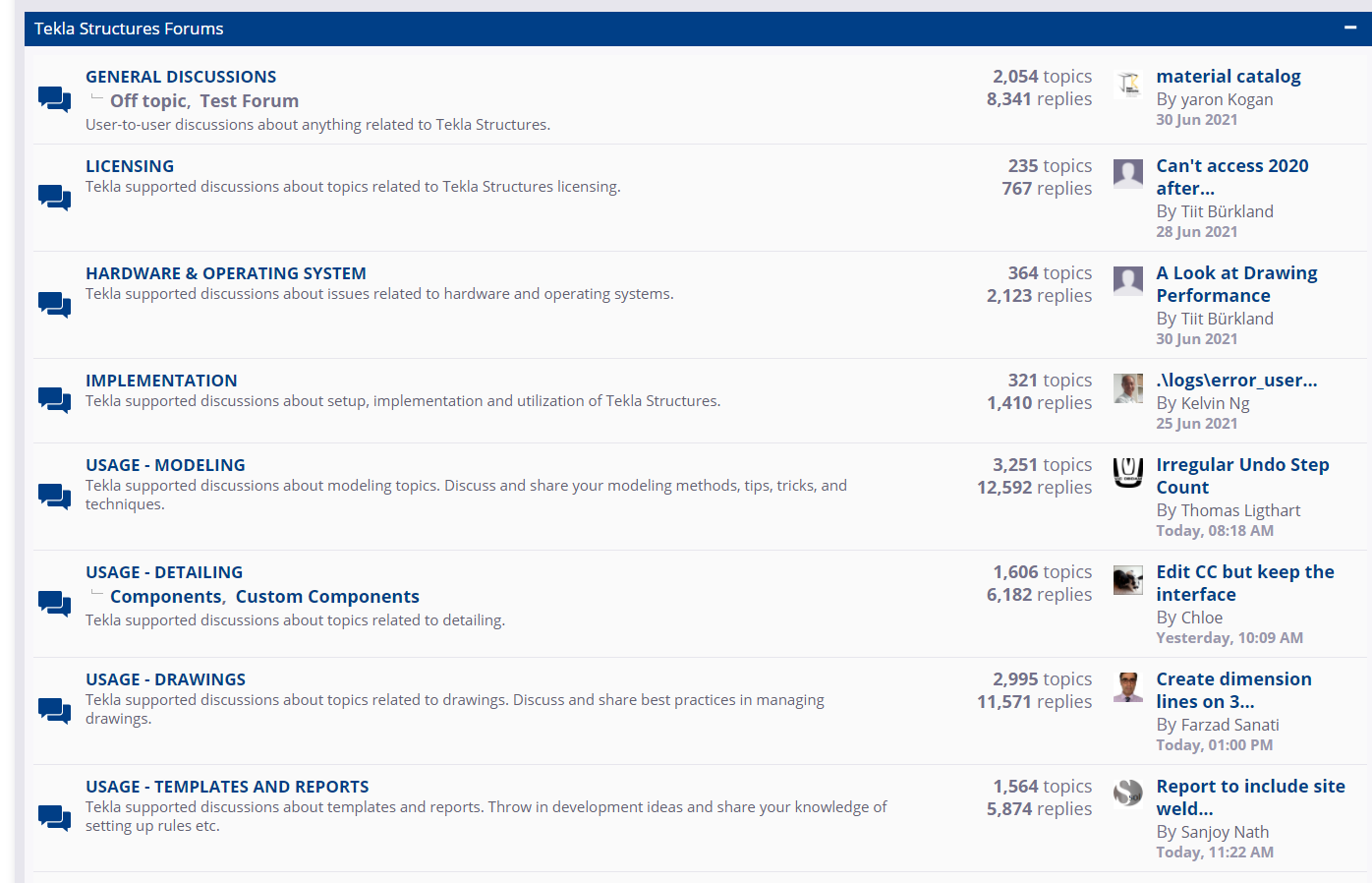
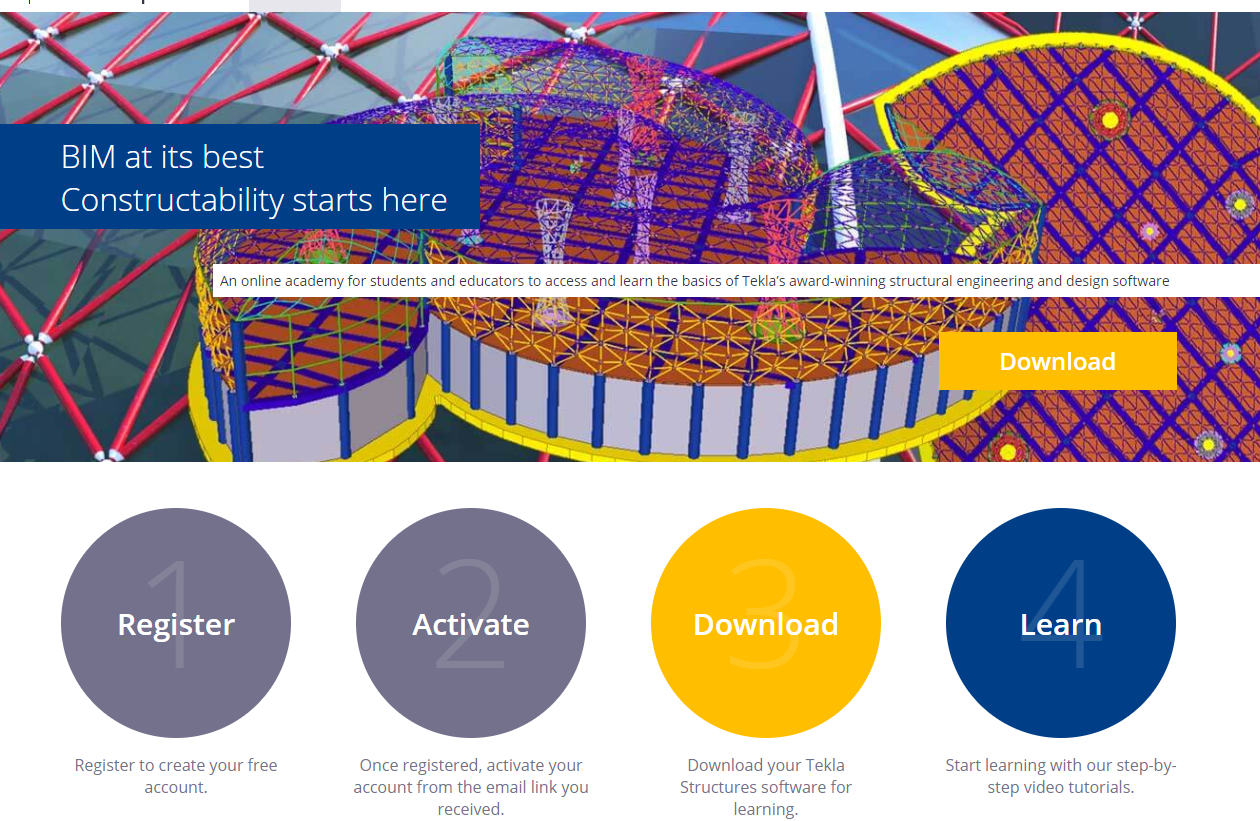
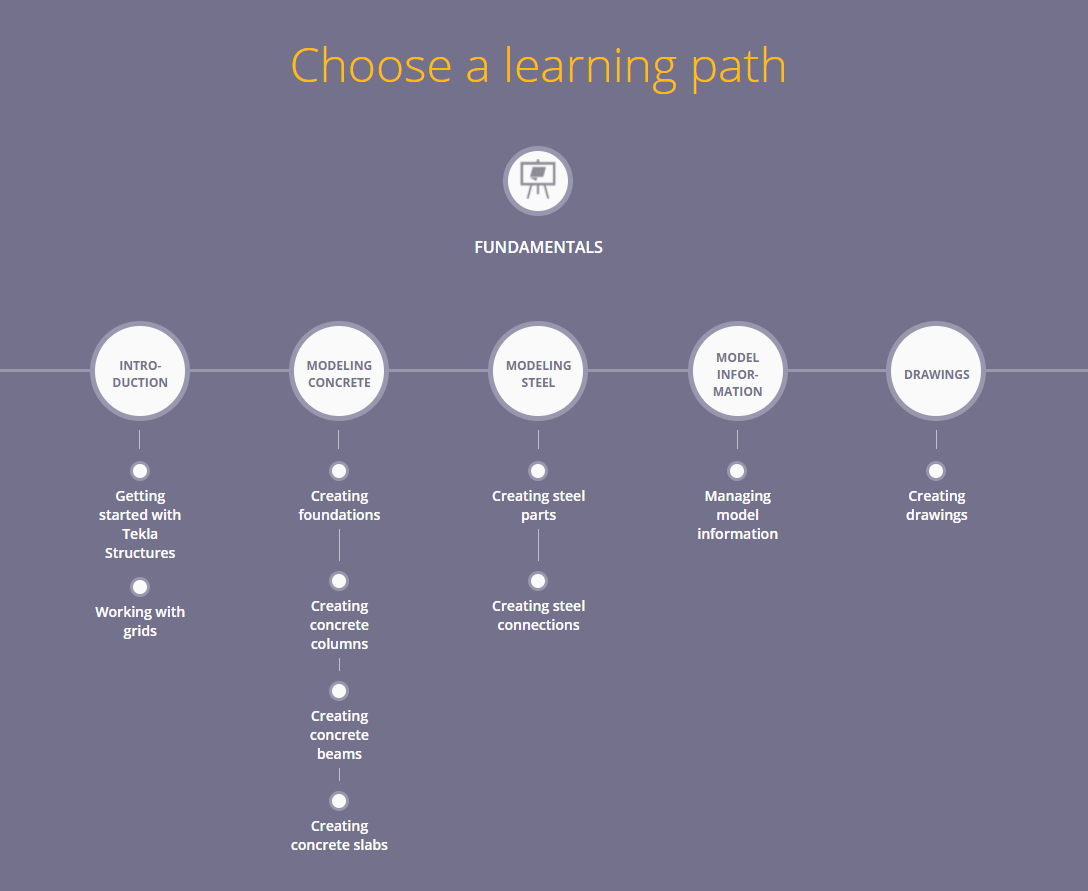







Great article. Good read