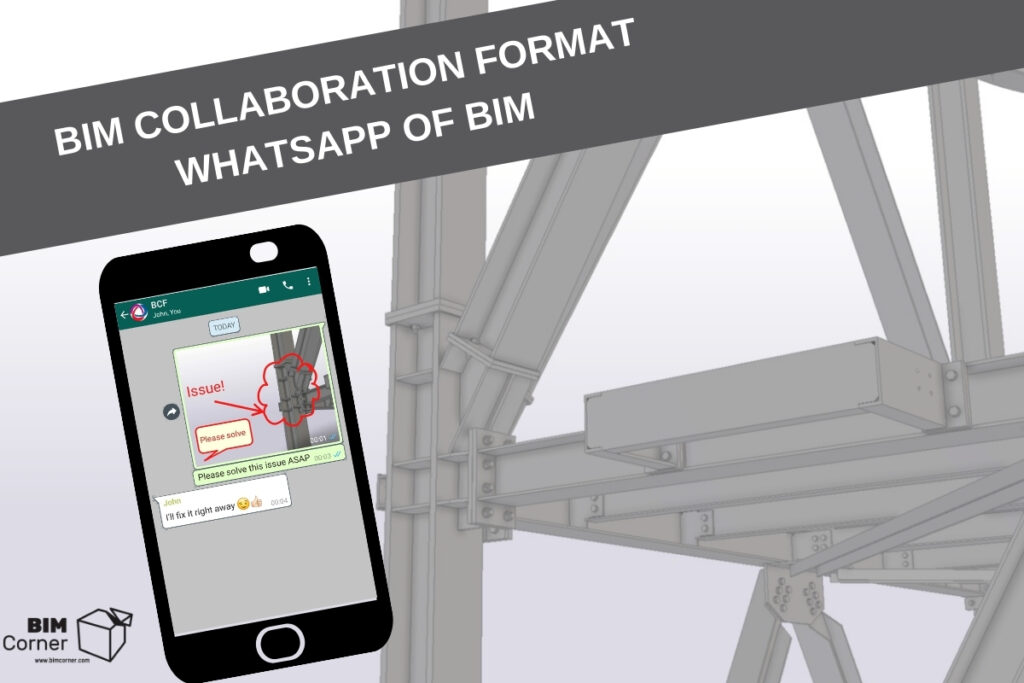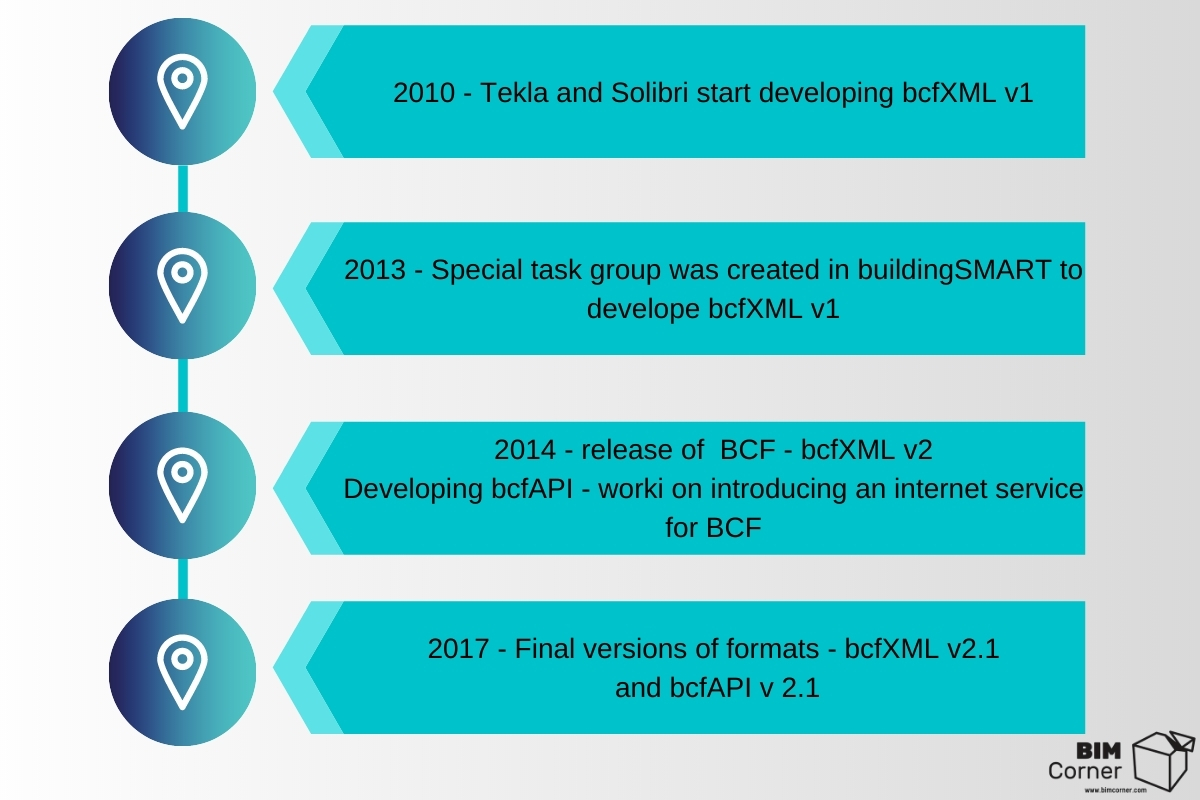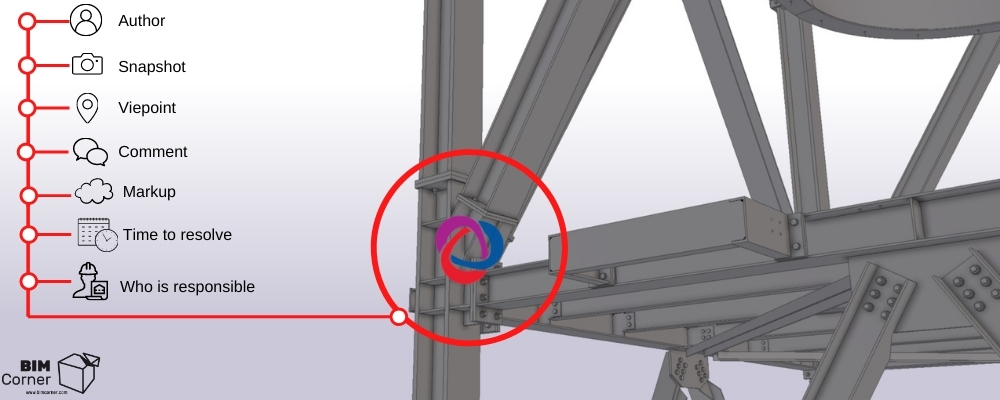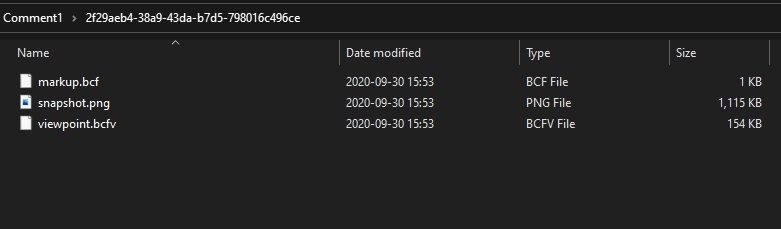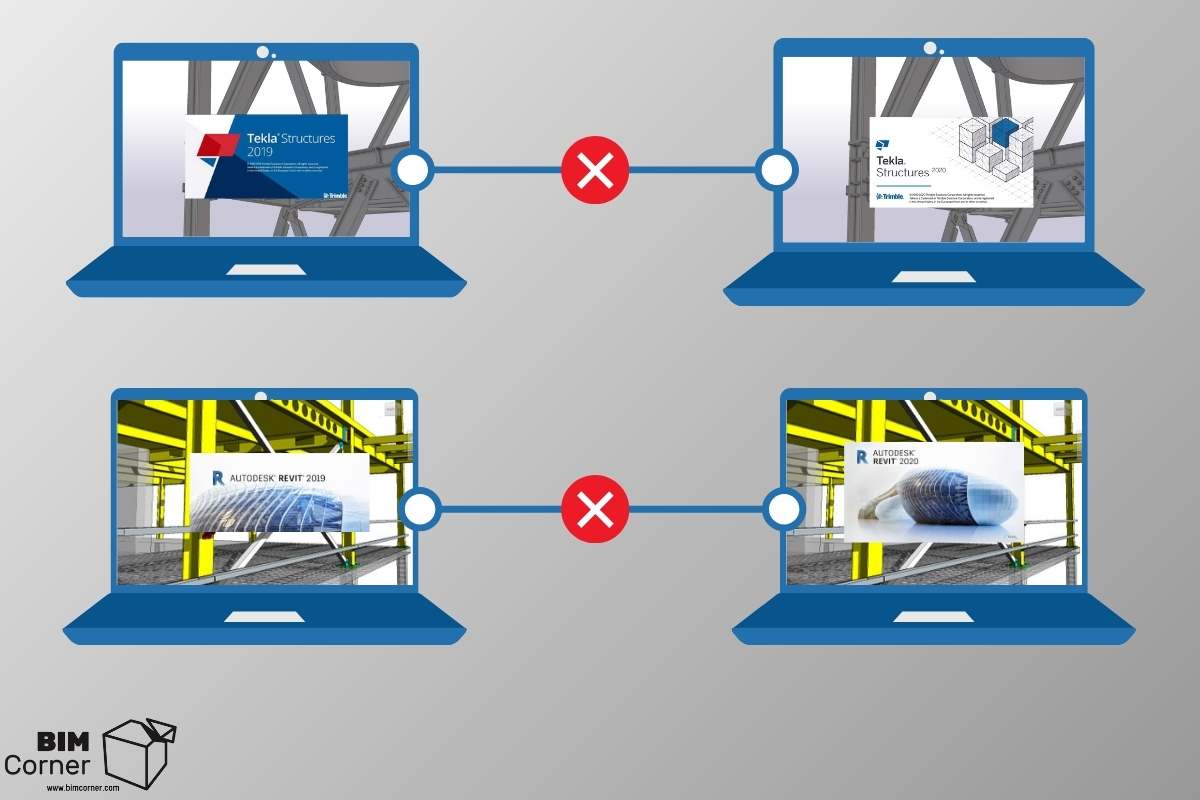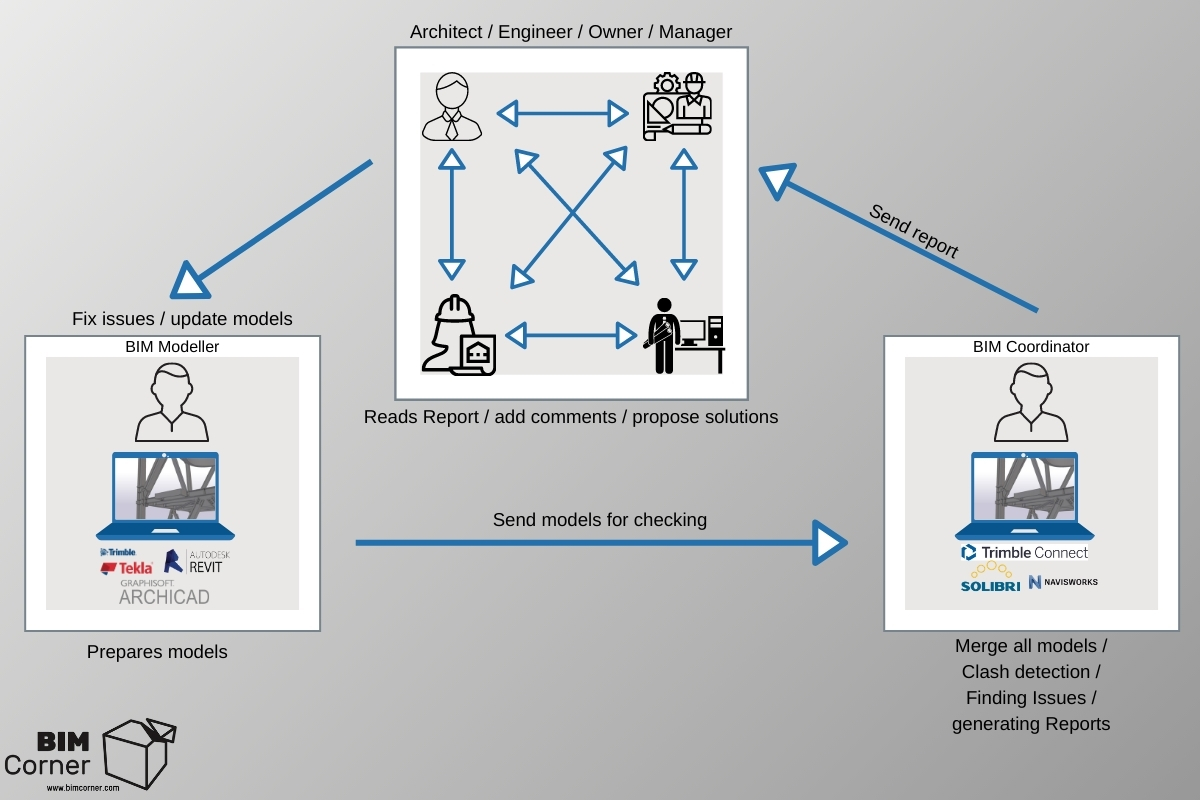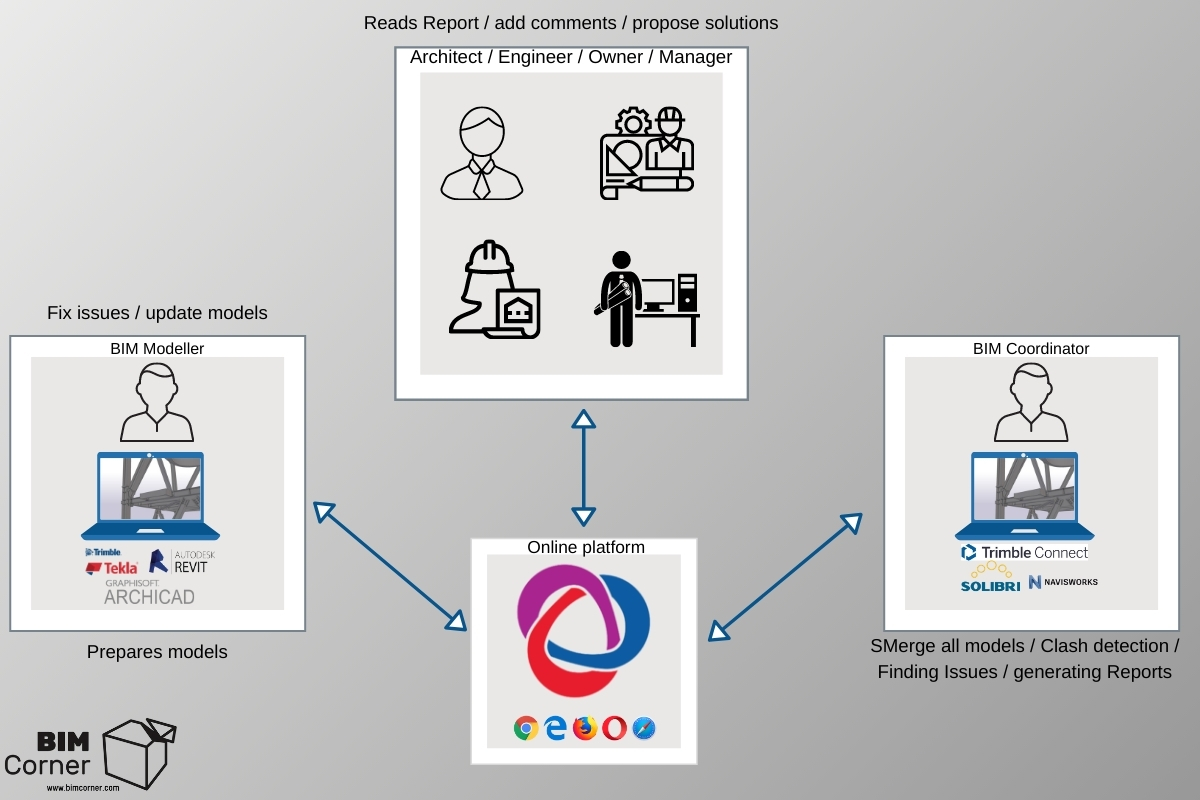Construction designs are complex and usually involve team members from different companies and industries. It means that information flow and coordination of the various phases is essential between parties involved in the project. In most cases, you will be working on one project using different software. And here appears IFC format along with model exchange through “open standards”.
You can read about such a simplified information flow and reference models exchange in the first article of the IFC series Everything worth knowing about the IFC format. I referred to the best way of applying IFC models in the project, namely using industry models as references in native programs. In my article, I did not specify the means of communication between project participants (this was not the essence of the article).
However, the issue of coordination in the project is not so simple. For more information on this topic, check out the article 10 steps to conduct multidisciplinary BIM Coordination. I encourage you to read the above article if you have not already done it 😉 The article will help you to learn about the correct IFC file export, merging the multidisciplinary model, performing a model collision detection, etc. The following text refers to the point 9 – sending a check report. This section describes how the inter-industry model check report is sent by the BIM Coordinator using the BCF file, namely the BIM Collaboration Format… What it is, where it came from, and what it includes, you will find out later in the article
1. BCF history
You are probably wondering why you need another acronym in the BIM world, another data format, another file. It is, however, well-thought-out. Before the BCF development started, the project participants were exchanging whole models only to request changes in the model, propose changes or alert about the occurring issues. It was quite problematic for the end-user, who had to compare different versions of the BIM model.
Cooperation and communication flows have been deliberately excluded from the IFC. IFC was intended to provide independent data models. It does not solve the information exchange on a particular part of the project, such as RFI (Request For Information), sequencing coordination, or problems occurring during the project life cycle.
As a guarantee of a neutral way of exchanging questions, comments, problems concerning IFC files, a neutral BCF format has just been created. The history of its development dates back to 2010 when Tekla and Solibri started working on an initial BCF scheme called bcfxml.
The collected experience resulted in a group led by Solibri designed to improve the bcfXML v1. The group focused, among other things, on enabling the exchange of machine-readable BCF. In 2014 bcfXML v2 was released.
Subsequent developments of the format focused on introducing an Internet service for BCF – bcfAPI, to allow not only the exchange of BCF files via standard channels, such as e-mail attachments but also automatically (using the RESTful API).
The final versions of the BCF format, currently in force, were released in 2017. Such versions are BcfXML v2.1 and bcfAPI v2.1.
2. BCF, what is it?
All right, history is history, but what is the BCF format and what is it for when we already have a universal IFC, which is the basis for the idea of openBIM.
The IFC format focuses on organizing and sorting out the geometry as well as the information transmitted from one software to another. BCF, in turn, allows for communication around these models.
Before the BCF saw the light of the day, the majority of problems were solved during coordination meetings. However, what if you need to implement changes, respond to comments, ask for additional information on a particular element when project participants are at the other end of the country or globe?
Of course, it is not impossible. It is necessary to describe the problem, take a screenshot of the coordination model, add some extra markings on the picture, address a specific person, and send an email. Alternatively, you can create the entire coordination report in the form of a pdf document and send it out, hoping that the recipients will be able to find the collisions in the model or the element that needs to be corrected relatively quickly.
The BCF file solves the problem. The simplest explanation of what BCF can be compared with is the comparison used by Mark Baldwin once again. BCF is like WhatsApp of BIM. Why such a comparison? BCF allows you to send markup models, comments, tasks, attachments, screenshots from the model presenting the problem between all project members. Just like in a group that can be created in WhatsApp – you take a photo, add a description, tag on the image, tag the recipient… and send. It is a very simplified comparison but may allow someone to understand the way of operating and using BCF files.
BCF file consists of a theme, several tags (a set of text information related to the theme such as name, comments, status), a point of view providing spatial information, and a screenshot taken from a specific point of view.
● Markup file – contains data concerning comments.
● Snapshot – a screenshot from the model presenting the exact location of the problem, for instance, a collision of two elements.
● Viewport – information concerning the setting of the point of view, allowing you to open the BCF file and automatically move the model to the same point of view where the BCF was created. Thus, we avoid manual collision search in the model based on the description and screenshot sent via e-mail.
BCF enables inter-industry coordination regardless of the 3D model, yet only with information related to the model. As a result, it is possible to overcome the interoperability barriers not only between programs from various manufacturers but also between the same software versions (as we know, older versions of software are not compatible with their new versions).
3. BCF in coordination
The standard use of BCF in project coordination is still based on handling a file sent via e-mail or placed on an FTP server. Therefore, it means quite a lot of management of exchanging and updating subsequent versions of the file. You should follow up on all the comments, update the status of the reports – whether they are finished or still being resolved.
The information flow in such an approach seems more or less as follows:
1. BIM modeler sends a model from different industries in IFC format to the BIM Coordinator or places it on an aggregation server.
2. BIM Coordinator merges models, performs collision control, etc.
3. BIM Coordinator creates a coordination report, adds comments, requests for changes, and sends it to designers, architects, or project supervisors for review.
4. Designers, architects, or others involved in the project add comments to the problem, solution suggestions, etc.
5. BCF with all comments, returns to the BIM modeler, who makes necessary adjustments in native software.
6. BIM modeler sends a new version of the model to the BIM Coordinator.
7. BIM Coordinator verifies if the problem has been solved.
BCF significantly improves coordination when compared to creating reports in pdf, sending them via email, and searching in the model for a specific place where the problem occurs, but it is still tedious work.
Of course, it does not have to look this way. We have a lot of cloud solutions available that allow you to create and manage BCFs in one consistent environment due to overlays to the most popular programs. As a result, there is no need to create reports manually and send them to all the persons involved
1. BIM modeler sends a model from different industries in in IFC format to the BIM Coordinator or places it on an aggregation server.
2. BIM Coordinator merges models, performs collision control, etc.
3. BIM Coordinator sends the BCF files to the centralized interface including the IFC models.
4. The persons responsible for introducing changes are automatically notified of a new event, with a marking of the event priority.
5. Access and possibility to create individual BCFs and comments is also available to the owner or contractor, without the need to install software – simply through a web browser.
6. BIM modeler may download BCF to their software and modify it according to the comments.
Each problem reported by the BCF is registered with a unique identifier. Thus, it is possible to track the number of open cases, persons responsible for the problem, the status of cases, and the time, when the issue was solved.
It also allows you to create a different problems analysis in the project, such as the number of issues generated each week, the time required to solve the problem, or the industry generating the majority of them.
You may have already met the BCF in your work in other programs through functions such as:
● NOTE in Tekla BIMSight
● ToDo in Trimble Connect
● Presentation in Solibri
● View in Revit
which can be saved as BCF.
4. When to use BFC?
When and in what cases should I use the BIM Collaboration Format?
● Quality control – preliminary model quality analysis, facility feasibility, visual assessment
● Requests for Information (RFI) – requests for additional model information
● Communication with other project stakeholders (for example, the scope of work)
● Multilateral coordination between all parties involved
● Internal Coordination
Summary
Overall, BCF is a standard and neutral file format for exchanging and coordinating information in BIM, as part of the openBIM philosophy promoted and developed by buildingSMART (https://www.buildingsmart.org/) organization.
It is a format designed to improve communication between project participants by separating it from the real model. It gives you more control in the information chaos and facilitates monitoring the progress of reported problems and keeping the project on track.
If you are interested, what are the solutions supporting the use of BCF, I invite you to read the next articles.