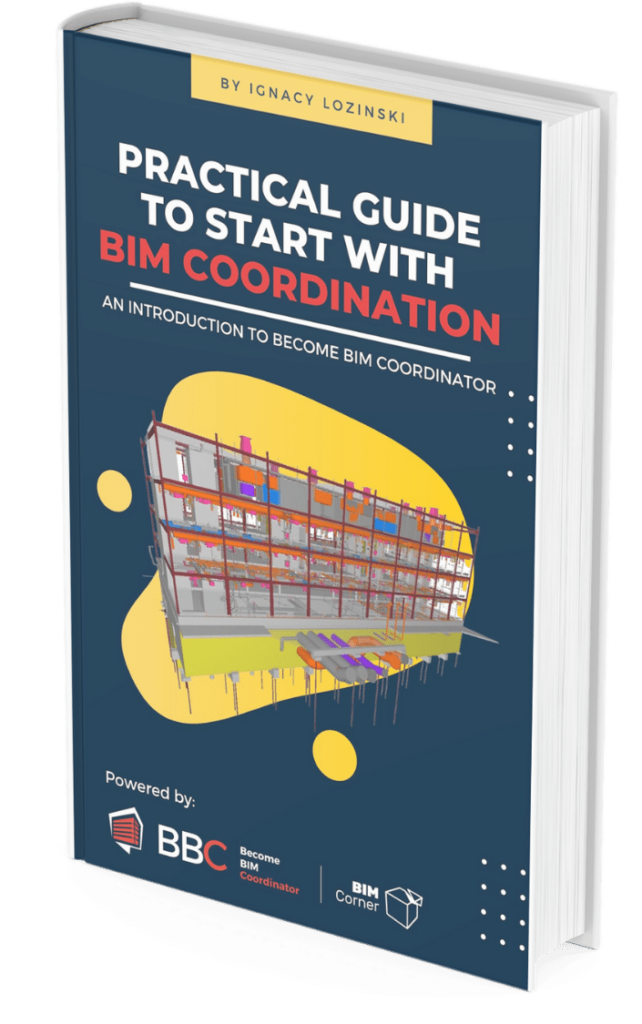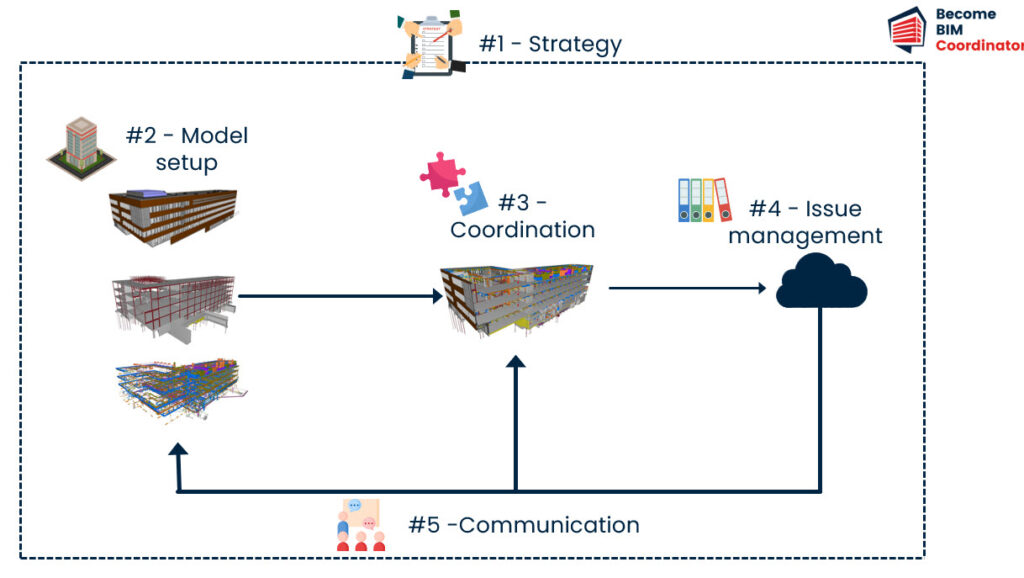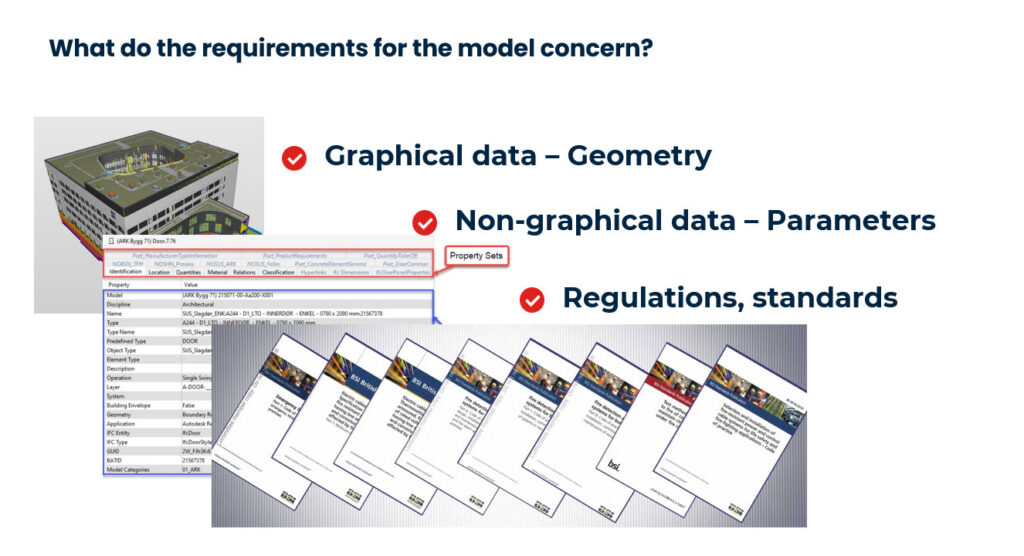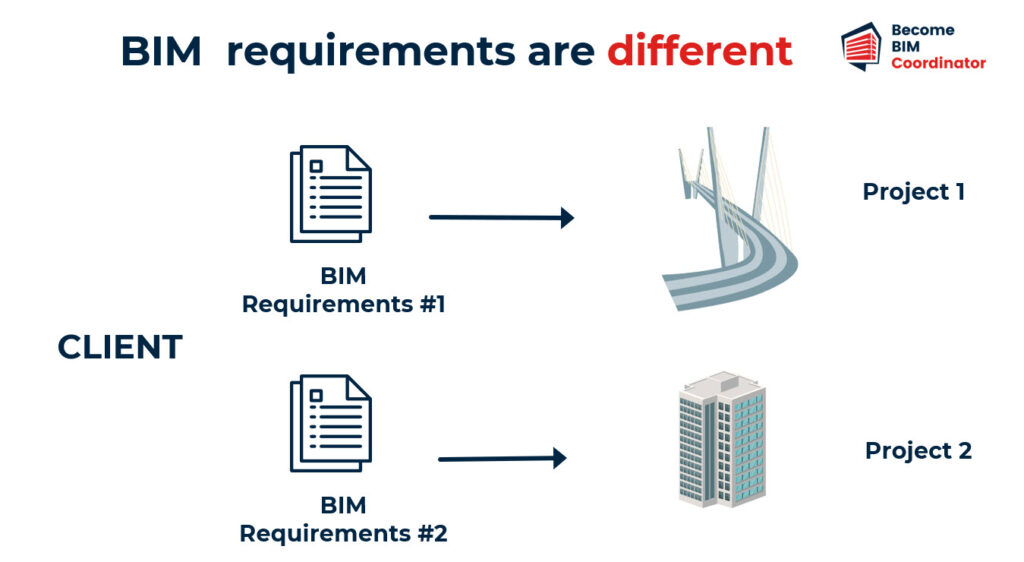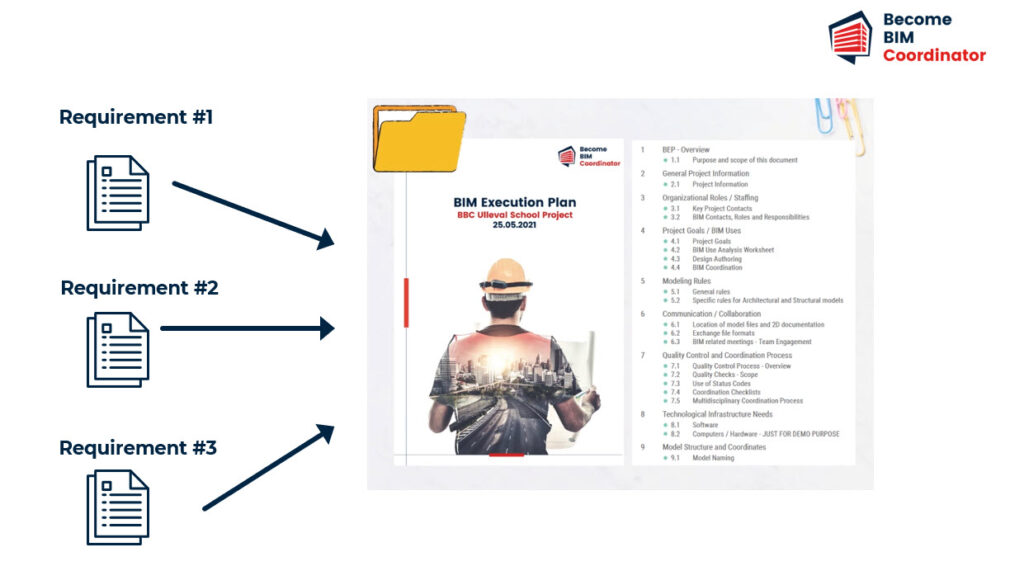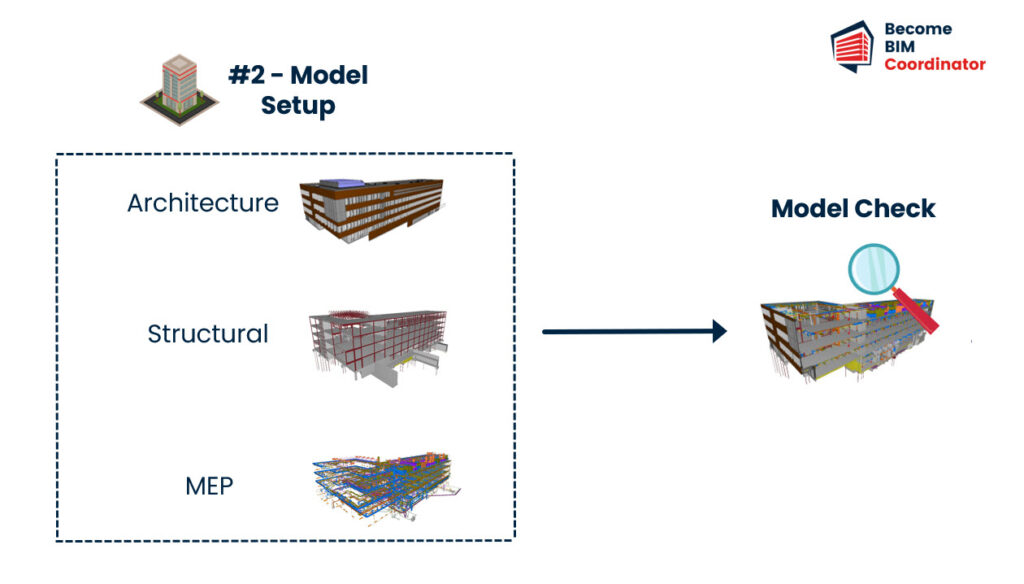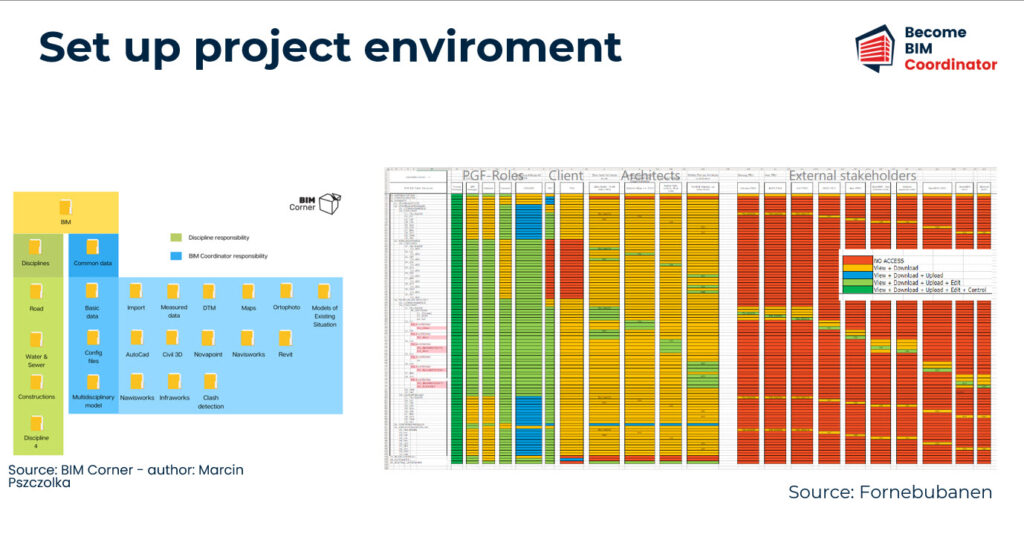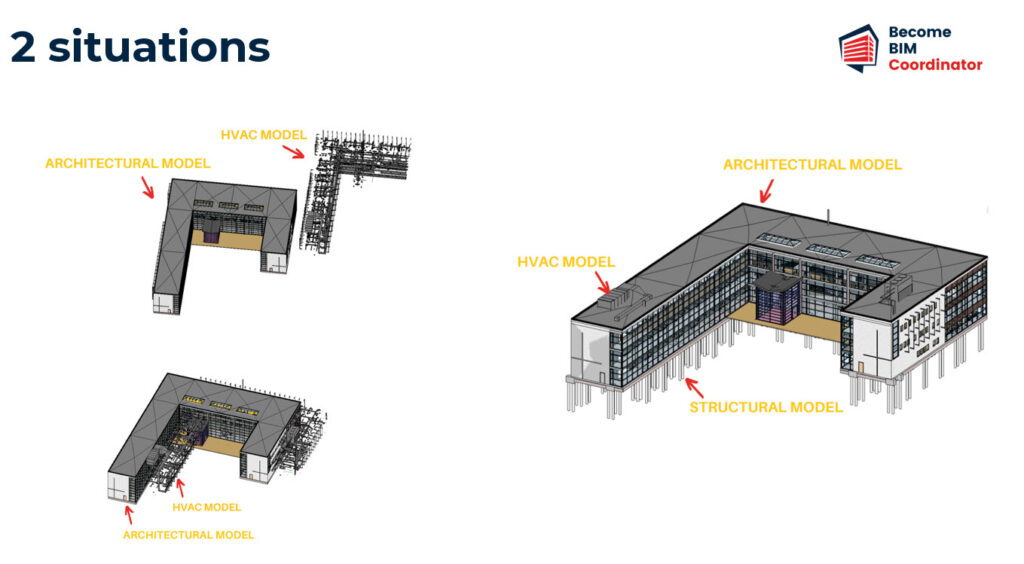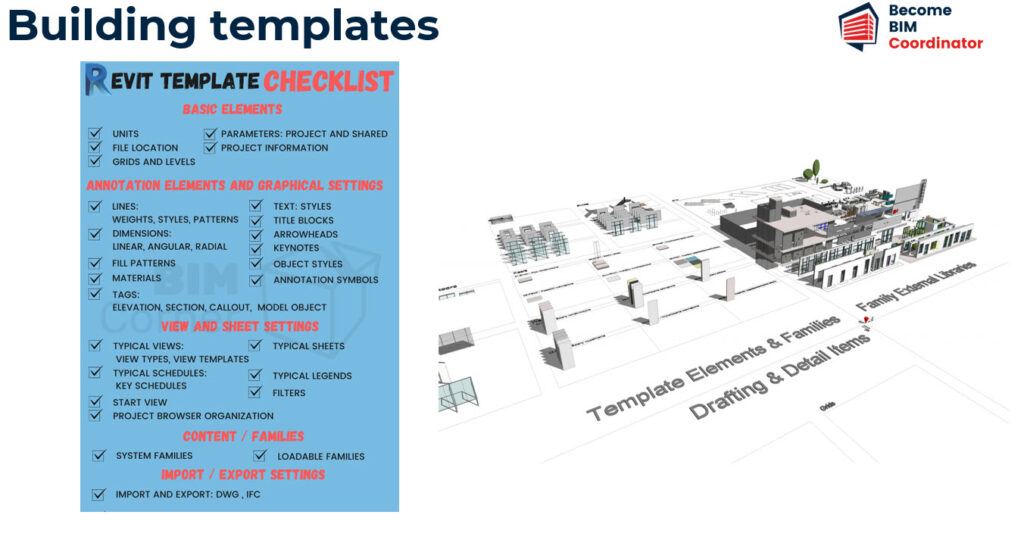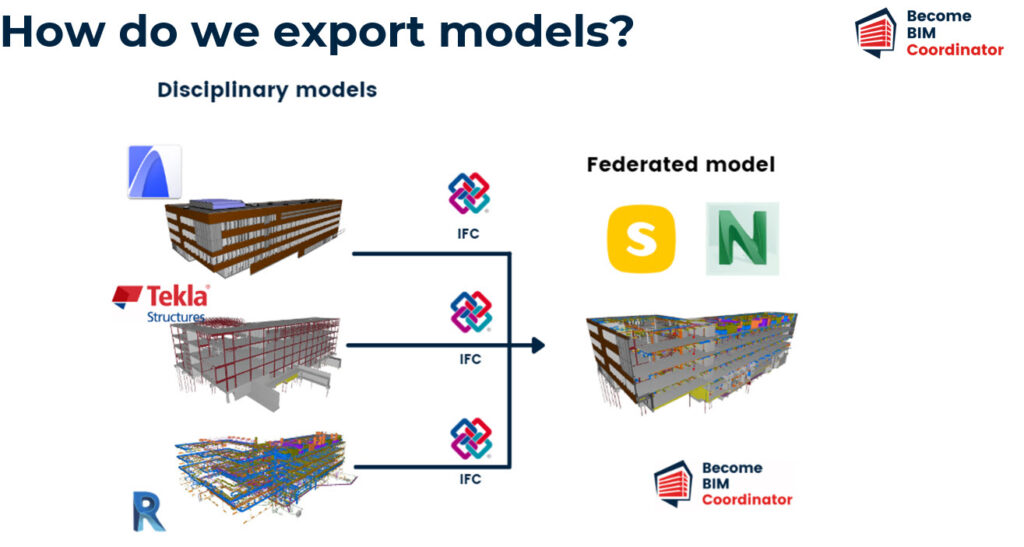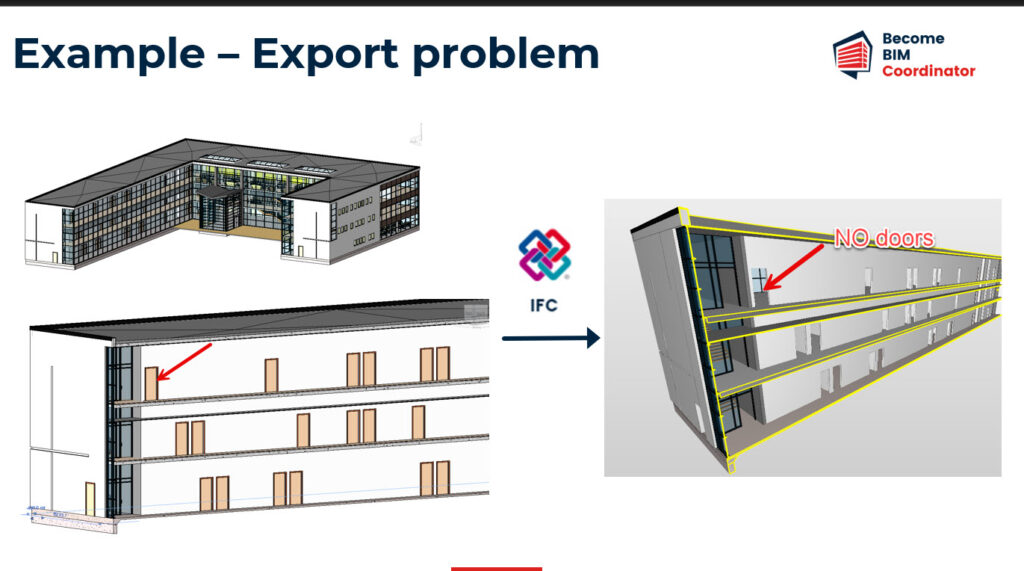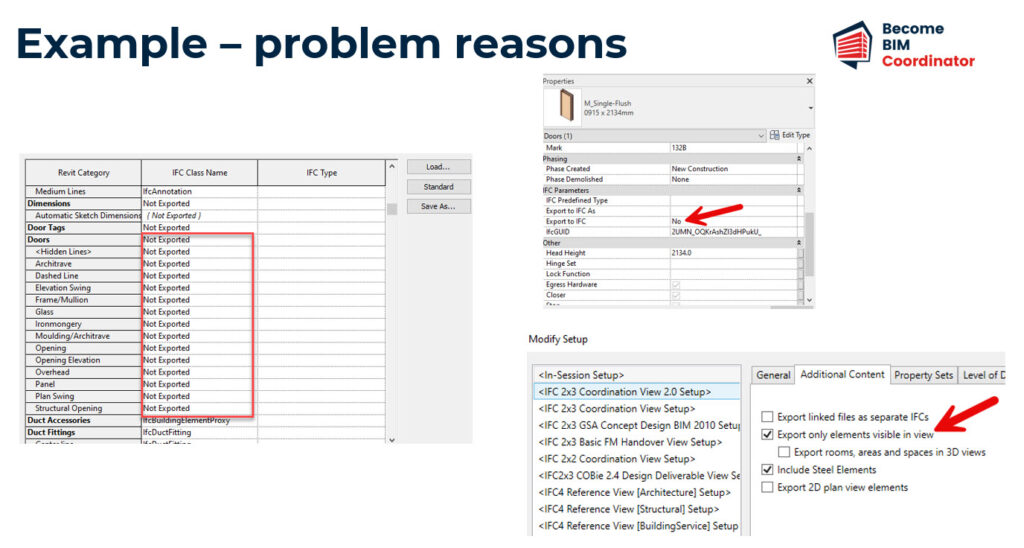I know that the role of a BIM Coordinator in a design company can be a bit confusing, given how complex and specialized the position is. So, I thought I’d share my thoughts on this, based on my personal journey and professional practice.
I’m proud to say that I’ve been a BIM Coordinator for over a decade now. This has given me a deep understanding of what the job is truly about, and the kind of challenges one might face.
Over the years, I’ve seen all sorts of situations and problems that pop up in the day-to-day of this role.
With all this under my belt, I’ve got a pretty good idea of what the job entails and how one needs to grow to not only be good, but to be a top-notch BIM Coordinator.
So, let’s start at the beginning, to understand what this position is all about and its key responsibilities. Shall we?
Table of Contents
Intro
To understand how to become a BIM Coordinator, we should first answer several key questions:
- Who is a BIM Coordinator?
- What is the role of a BIM Coordinator in a project or organization?
- What are the responsibilities of a BIM Coordinator?
Having already provided some answers, we can delve deeper into the fundamentals of a BIM Coordinator’s role.
It’s essential to understand what’s most important in their job and what’s not as crucial. With this knowledge, we can identify the skills needed to become an effective BIM Coordinator.
For this reason, I’ve created a plan that encompasses the various aspects of a BIM Coordinator’s work. The plan includes most responsibilities and tasks that you would encounter in this role.
The plan is organized into five main areas:
- Strategy,
- Model Setup,
- Coordination,
- Issue Management,
- and Communication.
Each of these areas is a crucial part of a BIM coordinator’s work, so it’s essential to understand them well.
We will examine each of these topics individually, and I will outline the tasks and knowledge necessary for each area.
So, let’s begin with Area 1 – the Strategy.

WANT OT LEARN ALL 5 AREAS OF BIM COORDINATION? JOIN MY ONLINE PROGRAM TO BOOST YOUR SKILLS
Strategy
Goal of BIM project
BIM Coordinators, who work in construction and design, often develop and follow BIM strategies.
In a well-run BIM project, goals are set at the beginning.
These goals outline what the BIM methodology is expected to provide to different people involved, like the client, contractor, or designer.
Such goals might encompass a variety of key performance indicators, such as:
– enhanced efficiency in the project execution,
– the total elimination of clashes on the construction site to ensure a smooth building process,
– improved visualization of the planned construction enabling all stakeholders to fully grasp the intended outcome,
– or more accurate cost estimates, allowing for better budget management.
The process of setting these goals is very important and it serves multiple purposes.
Firstly, it facilitates a deeper understanding of how the BIM model will be utilized throughout the lifespan of the project. Secondly, it provides a clear picture of what the requirements for the model will be, thereby allowing for better planning and resource allocation.
Model Requirements
The requirements for the model concerns three fundamental aspects:
1. The first one refers to the graphical data. This is essentially the geometry of the 3D model. It includes all the visible aspects of the model, including shapes, lines, and points that make up the structure.
This graphical data forms the visual representation of the model, providing the physical dimensions that are crucial in understanding the model’s form and structure.
2. The second aspect is about the non-graphic data. This is information embedded within the model in the form of structured attributes or parameters.
This could include details about the materials used, cost estimations, timelines for construction, and other relevant data.
These pieces of information are not visibly represented in the model but are crucial for decision-making processes and for understanding the model in a broader context of construction and execution.
3. Lastly, the model should follow design requirements. These are rules set by standards, building regulations, and design guidelines to make sure the model is safe, legal, and follows the right design. They give the model its framework.
The requirements for a project can differ greatly depending on its unique characteristics and requirements.
Let’s take an example to illustrate this:
- We are working on a project where we have been tasked with constructing a bridge. In this scenario, our client’s requirements may be relatively straightforward – they want us to ensure that the geometry of the models is properly coordinated and that there are no collisions in the model.
This would involve careful planning and construction to make sure the design is structurally sound and will stand up to the rigors of use.
- On the other hand, consider a different type of project, such as constructing a building. In this case, the models we create will be used not only during the construction phase, but also for the management of the facility after it has been completed.
For this type of project, our responsibilities go beyond just coordinating the geometry of the models. We also need to ensure that the information contained in the models is accurate and comprehensive, as this data will be crucial for the effective management of the facility in the future.
So, to put it simply, the specific requirements for Building Information Modeling (BIM) can vary widely from one project to another. These BIM requirements help us determine exactly what we need to check for in the models we create, ensuring we meet the unique needs of each project.
BIM Requirmenets and BEP
While it’s important to know what BIM requirements are, it’s equally important to create an action plan to meet those requirements.
This action plan is called a BIM Execution Plan or BEP for short.
The BIM Coordinator is responsible for making sure the project follows the BEP.
To do this, We need to know what the plan should contain and how to implement it.
This plan typically includes information such as:
- The programs and data formats to be used during the project.
- How these programs and formats will cooperate. To illustrate this, we create data flow diagrams as shown on the slide.
- The parameters to be incorporated into the project models. These parameters vary depending on the project and are chosen carefully to meet the needs of the client and the design team.
The BEP should clearly specify which of these parameters will be directly utilized by the client or the design team, offering clarity and direction for all stakeholders.
In addition, the BEP should accurately explain the project’s organizational structure. This includes clear indications of each team member’s roles and responsibilities, ensuring everyone understands their part in the project’s success.
Moreover, the BEP often provides guidelines for the quality check process, which is crucial for BIM Coordinators.
That’s why It’s super important to understand
when you are a BIM Coordinator you need to first understand the BIM Requirements recieived from the client, and then planning how to implement them into the project.
This process requires a deep understanding of both the project’s needs and the tools available, emphasizing the crucial importance of the BEP in a BIM Coordinator’s work.
Model Setup
The next topic is model setup. BIM Coordinators typically don’t focus on creating models themselves.
Indeed, model creation often depends on the project or organization. Typically, various disciplines create their own models. For instance, the architectural team has its model, the structural team has another, the MEP team has its own, and so on.
These models are then delivered to the BIM Coordinator for review.
One of the primary responsibilities of a BIM Coordinator in this process is to assist different disciplines in effectively producing their models.
Project environment - setup
During the initial phase of a project, the BIM Coordinator handles various technical tasks.
Firstly, they create a project environment for the rest of the team. This can involve setting up the appropriate folder structures on the Common Data Environment (CDE) or the project server.
They also manage access to different parts of the project data. It’s important to note that not everyone has access to all data in the project. For instance, some subcontractors won’t have access to sensitive contractual data.
The goal is to keep the project data secure and only accessible to those who need it to perform their work. Fortunately, most Common Data Environment solutions offer such capabilities.
Working with coordinates
Another crucial task we’ll undertake is assisting different disciplines in coordinating their models relative to each other.
Often, disciplines deliver their models to BIM coordinators, only to find that:
- The models are positioned far apart.
- The models do not align correctly with each other.
As BIM Coordinators, we need to ensure that these models align perfectly.
It’s essential to establish this alignment in the initial stages of the project.
Understanding how to use the correct coordinate system and base points is also vital, ensuring the project is located accurately.
From my experience, I know that many students struggle with this issue, particularly those who use Revit in their work. The topic of coordinate systems in Revit is quite challenging to understand.
This is primarily due to Revit’s various base points, coordinate systems, and linking options, which are not immediately clear.
That’s why I put extra emphasis on this topic, ensuring everyone fully understands how to correctly work with coordinates.
Building templates
Model setup is a crucial aspect in many fields, and it’s instrumental for disciplines to set up their templates in modeling tools effectively.
Templates serve as a blueprint, enabling us to pre-define common project elements, which can range from title blocks and sheets to views and families.
These templates are not just placeholders, but they are designed to streamline and standardize layouts, settings, naming conventions, parameters, and much more.
By doing so, they foster consistency across different projects and among team members, ensuring that everyone is on the same page and is following the same guidelines.
I cannot stress enough the importance of setting up good templates right from the beginning. It is an investment that pays off in the long run. Trust me, by putting in the effort to establish effective templates at the onset, you significantly reduce the likelihood of errors, and minimize the need for rework further down the line.
It’s a simple proactive measure that can save a lot of time, effort, and resources in the long run.
Exporting models to openBIM formats
Another crucial aspect of BIM coordinators’ role is to assist disciplines in delivering quality models for checks.
Disciplines use various tools to create their disciplinary models. For instance, architects work in Archicad, the structural team uses Tekla Structures, and the MEP team operates on Revit.
Typically, they deliver models using the openBIM standard, IFC. For those unfamiliar, IFC is an open format used in the AEC industry to exchange model data between different programs. You can think of it like a PDF among document files.
Here you can read more about IFC format.
These IFC files, delivered by disciplines, are then used in the Federated model to perform checks. However, many things can go wrong when exporting models to IFC files. Disciplines often make numerous mistakes with it.
Let me illustrate with a simple example.
Exporting models to openBIM formats
Let’s assume you’re an architect. You use the IFC schema to deliver your model to a BIM coordinator. On the left, we see the model in Revit.
As you can see, (picture on the left) the model has all objects in place, such as doors, windows, walls, etc. You create an IFC file and send it to the BIM Coordinator.
But there seems to be an issue. When we look at the resulting IFC model (picture on the right) that you delivered, your model doesn’t have doors.
Why is that?
What went wrong?
How can this be fixed?
There could be several reasons why our export files are not as expected:
- Firstly, we need to understand how to map Revit families with the IFC model object. It’s possible that the Door category was set to NOT Exported in the mapping table, which is why we can’t see them in the IFC.
- Alternatively, the Export to IFC parameter for these object types may have been set to NO.
- Another possibility is that we used a 3D view in Revit where doors were not visible.
It’s important to understand the options that the IFC Revit exporter provides. For instance, there’s an option to export only elements visible in the view, which could explain why we can’t see doors in the IFC files.

WANT OT LEARN ALL 5 AREAS OF BIM COORDINATION? JOIN MY ONLINE PROGRAM TO BOOST YOUR SKILLS
Summary
Today, I showed you two out of five areas of a BIM Coordinator’s work.
I presented the tasks a BIM Coordinator faces in these areas, and what is important to them in each of them. Naturally, no two roles are identical. You would be working in a different company, on a unique project with diverse individuals.
Your duties may certainly differ to some extent from those I presented in today’s post. This post is meant to be a bird’s eye view of a BIM Coordinator’s work and to capture its main parts.
I hope I managed to do that. I invite you back in a week for the next part of the post, where I will discuss the next three areas of work.
See you then!