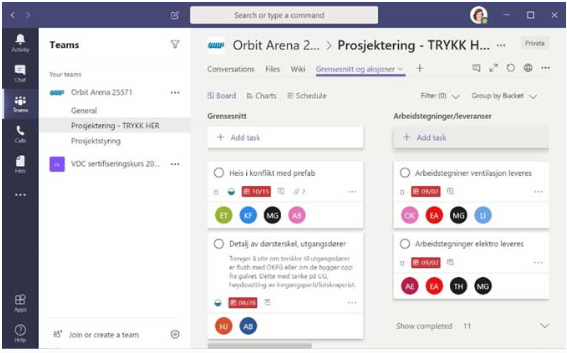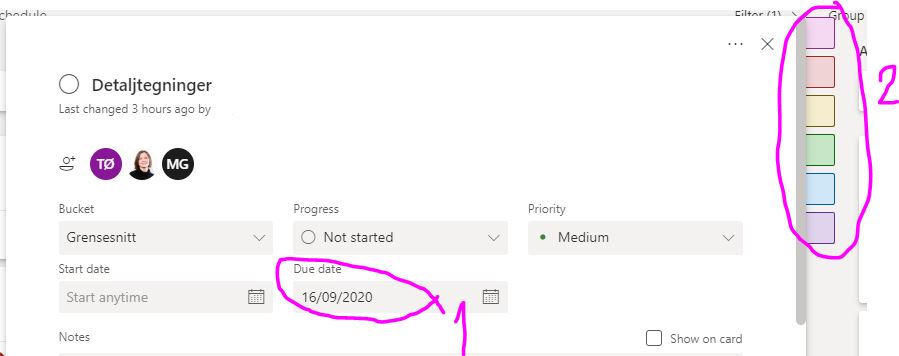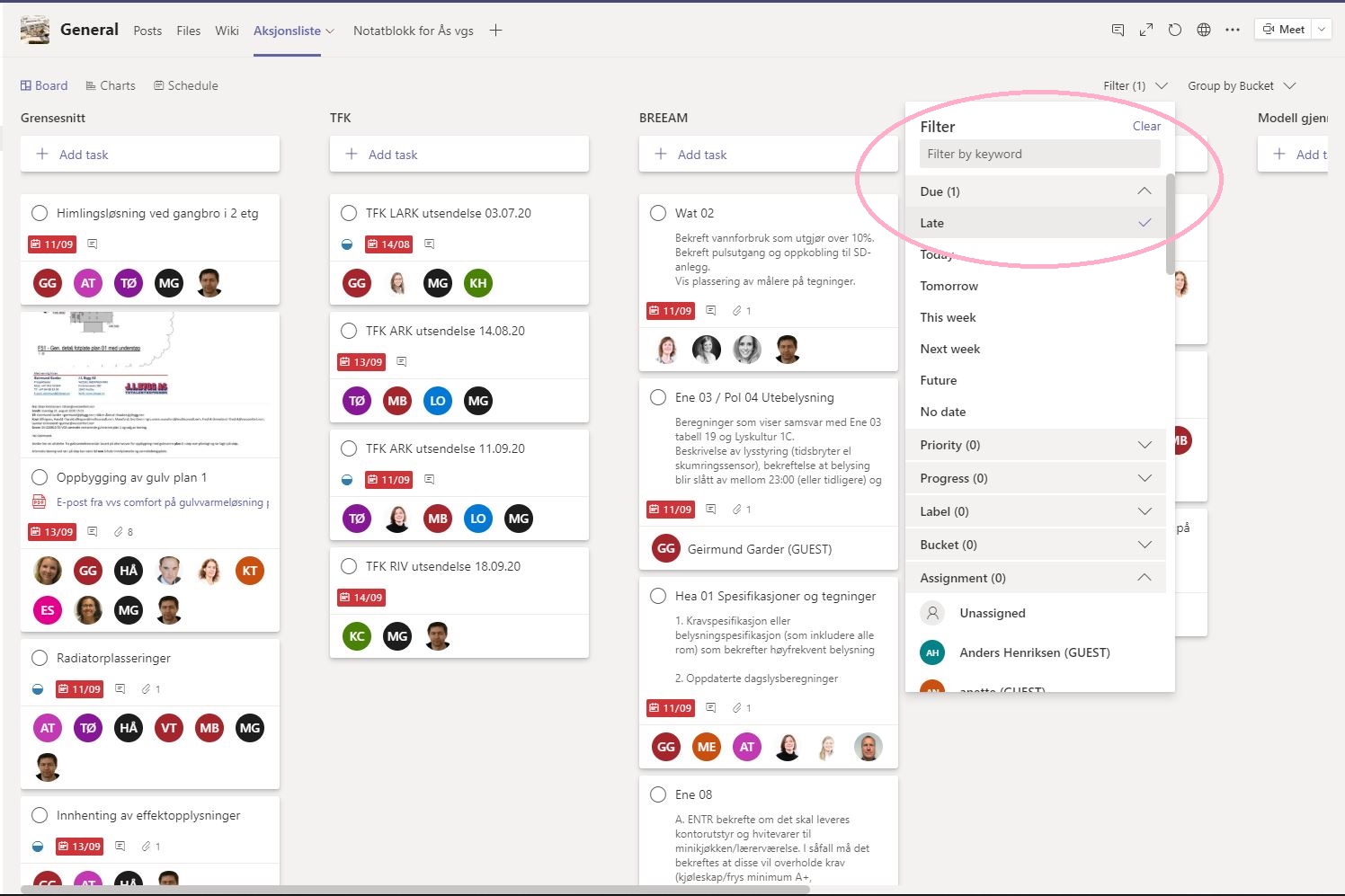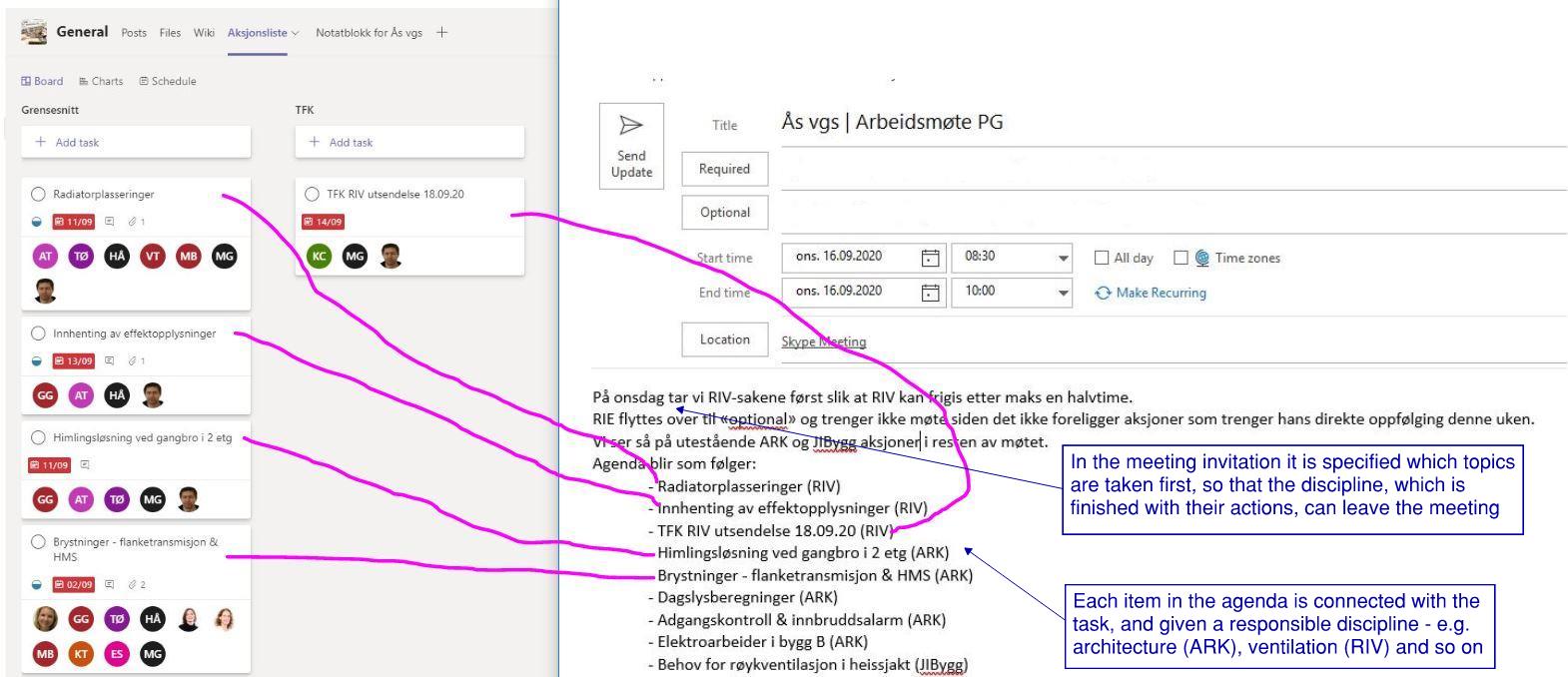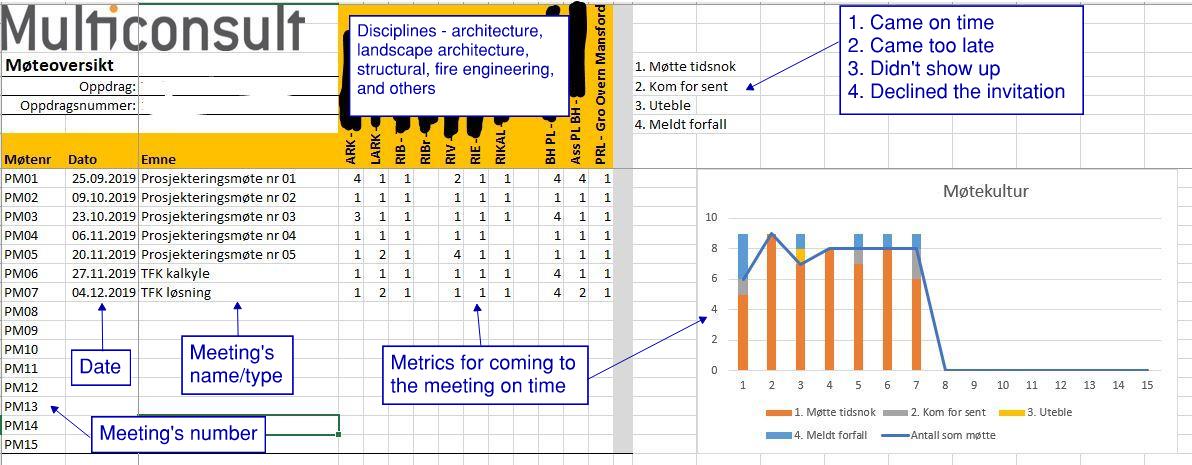This post was written by BIM Corner’s Guest Author, Gro Overn Mansford.
As a design manager, my use of the Teams Planner App started in earnest in 2019 when I was appointed engineering design manager for a design team consisting of members from 10 different companies. The companies varied in size and level of digitalization, and all members of the design team were based in their home offices throughout the design process. These offices were spread over a large geographical area, making frequent/daily meetings with the team impractical – if not impossible. For this reason, all collaboration in the project was done by means of Teams.
This article deals with construction design management. On BIM Corner you can find series covering this topic – you can read the previous articles here:
Table of contents
1. Teams Planner – the key to efficient meetings?
The prerequisite to achieving efficient meetings by using the Teams Planner App is that all tasks and interfaces are registered in the app in advance. This might as well be done by any member of the design team as by the design manager, and has, in my projects, become the manner by which my colleagues notify me of new cases or issues that require the design team’s attention.
Every action and interface is entered into the app as a “task item” where the background information and tasks to be completed, including by whom, are described in detail, as shown in the example below.
The person responsible for the tasks, as well as those who need information about this, are registered in the task, indicated by the coloured circles containing the initials of the relevant people. Every person registered to a task item is automatically notified by the app every time a new entry is entered into that task item. A new entry can, for example, be a change in the description of the task, the attaching of a supporting document, or a change in status. All correspondence relating to the task item is logged in the item, and is traceable, both with regards to who wrote it and when it was written.
In advance of each meeting – that being ICE-meetings, design meetings, or project management meetings – the agenda for the meeting is established using the task items as a starting point. When each item is assigned a due date (indicated as number 1 below), or with a status (number 2 below), the sorting functions in Planner may be used to filter out the tasks that require attention in the upcoming meeting.
When the detailed planning of the meeting commences a couple of days prior to the actual meeting date, the tasks are filtered in order to see which tasks are overdue, or hold the status code, and should be addressed in the said meeting. The filter function is found in the top right-hand corner, as shown in the example below.
The task items are easily moved up and down in each category in order to prioritize these in advance. This is a function I use actively in order to ensure that the most important issues, including any overdue actions, are processed as early as possible. At the same time, I collect the actions for each engineering discipline together in order to be able to dismiss participants from the meeting as early as possible. The meeting request in Outlook is updated with the prioritized task list established in Teams Planner and is distributed to the participants a few days in advance. The update contains instructions regarding which part of the meeting the different participants are expected to participate in, as shown in the following illustration.
The meetings are conducted “live” in the Teams Planner App by displaying the app on the screen in the meeting room, or on the digital meeting screen in the event of a Teams or Zoom meeting. Each task item is opened and the information is used as a basis for discussion and decision-making during the meeting. During the meeting, the minutes of meeting for each task is entered directly into the task in question. As they are entered in, a notification is sent to each interested party registered to the task item.
Working in this manner means that there is no need to spend valuable meeting time on task items that were closed or resolved between meetings, as the parties involved in the task have already been informed of its conclusion via the Teams automatic notification function. By using this method of work, we were able to use the time we actually had together in meetings on unresolved items, rather than spending time discussing items already completed.
2. How to achieve fewer and shorter meetings?
As an engineering design manager, a large part of my working day is spent on planning and executing collaborations in the project at hand. It is a fact that a large part of these collaborations traditionally takes place in meetings, and there are often a lot of meetings held in each of our projects – especially in the more intense periods of the projects’ life span. Some of these meetings may be perceived as unnecessary, too long, or of little use to some of the participants. Rest assured that my aim is not to arrange meetings simply to meet up, although that may be great fun! The purpose of meetings is to ensure the design runs smoothly and to facilitate interactions between members of the design team. If you, as the representative of one discipline, contact other disciplines in the group of your own accord and solve the necessary interface issues without us having to arrange a meeting, then you are actively contributing to the reduction of the number of meetings necessary in order to deliver a successful end product.
In the event that your discipline work is on a limited budget and/or time constraint, and you wish to reduce the number of meetings you attend in order to free up time, it is important to remember the following: any discipline that has resolved all their issues and interface challenges, and informed me of this, will not receive invitations to meetings to resolve said issues. An example: a discipline, such as sound engineering, completes and delivers its requirements report early on in the project. In the later stages of the project, they would not be required to attend meetings, as these would not affect the sound design of the buildings.
When planning my meetings, I always strive to achieve efficiency by scheduling related issues demanding the attention of a specific discipline in one section of the meeting. By creating an agenda that reflects this, I free up certain disciplines to attend only the part of the meeting that is relevant to them. This methodology is key when reducing the number of participants, and also the duration of said meeting. In order to assist me in reducing the number and/or length of the meetings in a project, you may contribute by proactively informing me of which issues should be a subject in any one meeting, and which should not, in advance of my detailed planning of the meeting. I am, in fact, asking you to notify me 2-3 days in advance of the meeting in order that I may pay attention to your needs in the development of the agenda.
The plan for the meeting, which is worked out based on what tasks need to be addressed, defines the amount of time to be spent on each issue. It is important to stick to the plan by staying on time during discussions and decisions so that we are able to address all relevant issues and enable all meeting participants to prepare in advance. The more prepared each participant is when entering the meeting, the less time is required on each issue, and the meeting time can be reduced accordingly.
3. Shorter meetings – are they possible to achieve?
More or less all meetings could be shortened by five or ten minutes if all invited participants came on time. In the engineering world, as in many other sectors, it has become increasingly accepted to be late to meetings due to a busy working day. As the meeting facilitator, I see this as a disadvantage, as the rest of the participants in the meeting are forced to wait for the missing person. In an attempt to combat this culture, I have been known to use the following spreadsheet on the big screen as a tool to ensure that participants attended on time in the future. In the spreadsheet, there are columns for each discipline for every meeting, with numbers from 1 to 4, with the following meaning:
- Came on time
- Came too late
- Didn’t show up
- Declined the invitation
Measuring if people come on time gives some psychological effects. As seen in the graph above, not many meetings took place before all attendants made sure they came to my meetings on time. As a result, we were able to end the meetings earlier than expected at later stages in the project.
4. The key? Planning, planning and more planning!
In summary, how do we plan and achieve efficient meetings in construction projects?
You can do it by:
- Planning the meetings in advance
- Having as few people participate as possible
- Enter new cases/issues into the database before the meeting
- Write the minutes of the meeting as the meeting progresses by entering the numbers into the Teams Planner App as you speak
- Planning your work in such a manner that actions and tasks are completed on time, preferably in advance of the meeting
- Planning your own meeting attendance in a manner that ensures quick and effective processes for your topics of interest. Hint: this may also result in you being released from the meeting earlier than expected
- Plan your day in a manner that ensures you arrive on time
- Plan your entries in such a manner that the material is easily absorbed by others, and conclusions may be reached in a timely fashion
In short: be prepared!
At this point, I would like to start an open discussion – how do you plan your meetings? Do you use the Teams Planner App, or some other software? Do you have any points of improvement that you would like to share with others?