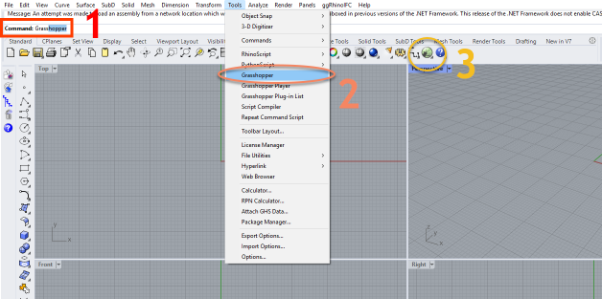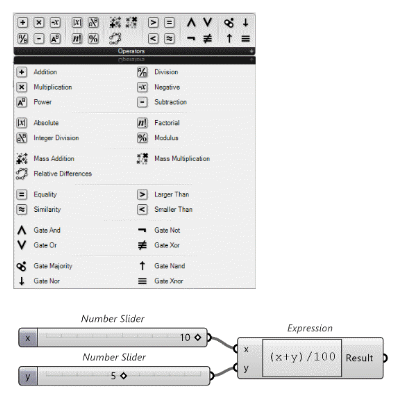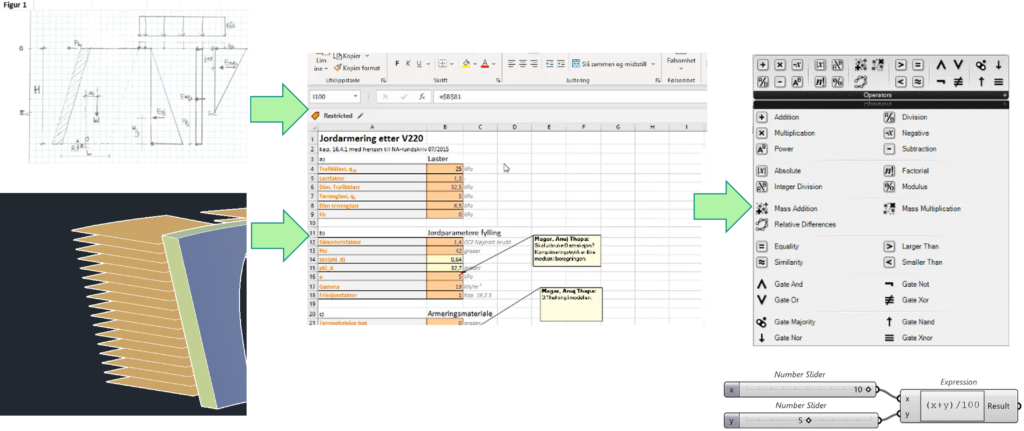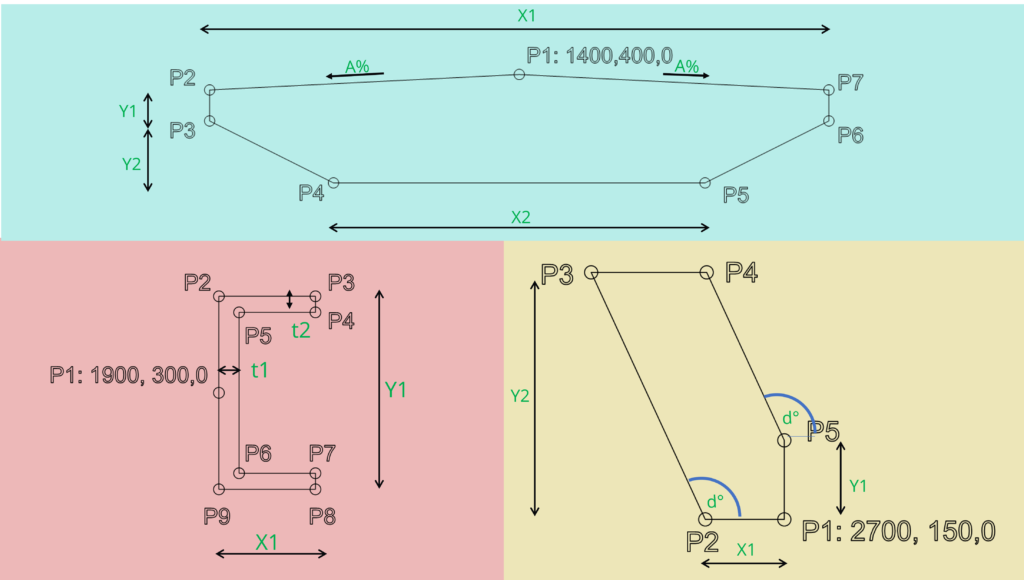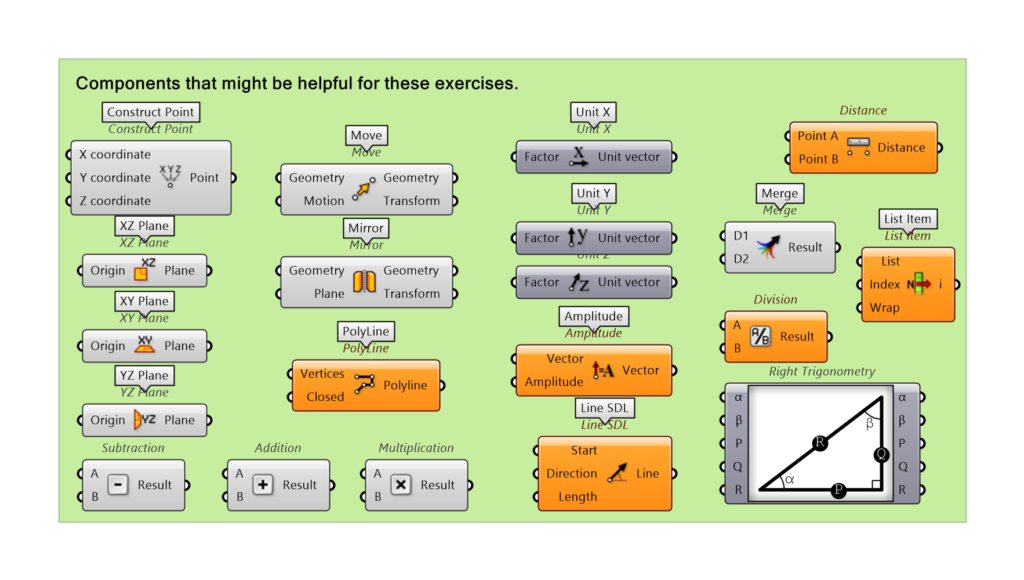If you’re new to Parametric Design, the idea of starting your first parametric project in Grasshopper can be intimidating. But with a bit of guidance, you’ll be able to get up and running in no time. In this blog post, I will take you through the steps of starting your journey and work on the your first parametric project in Grasshopper. I will cover everything from installing the software to setting up your first basic script, so you can confidently begin creating your own parametric designs. Whether you’re an experienced designer or just starting, this post will give you the practical tools you need to get started with parametric design.
Table of Contents
1. Why is it not that easy to start the first parametric project in Grasshopper?
Back in 2017, when I started my journey with Grasshopper, I found a lot of guides for learning Grasshopper. Unfortunately, 99% were focused on Architecture. This should be fine since I am a structural engineer. Architects and structural engineers have a lot in common, right? However, almost all examples were focused on design.
Crazy geometry, organic shapes, futuristic design – all things that are not common for a structural engineer like me.
I remember one of my first exercises was to make an attraction point. You can find this exercise in every single Grasshopper book, guide and tutorial. See the Picture below. Essentially, you change your design by moving one point and scaling objects depending on their proximity to the point.
I watched the whole tutorial, repeated the algorithm step by step and felt really motivated.
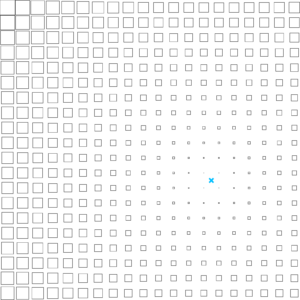
But then I showed it to my colleague. His reaction was like that:
‘’Cool and fancy stuff! But it is impractical as hell!”
I was completely deflated. I had been so happy to create my first working algorithm, and then he just took the wind from my sails. I was so frustrated!
But he was right…
…I have never ever used even part of this script in my future projects.
After that, I was more careful about which examples I worked on. Before jumping into something new, I make sure to check if I will be able to use it in my work. It was not an easy task because, as I said, Youtube is full of design stuff.
2. Get the Parametric Design Software
This first part may be the easiest one, but to be honest with you, I postponed this step hundreds of times when I started with Grasshopper. I had too many other projects going on, and I hadn’t seen any application of Grasshopper at my work. I also just had no idea where to start or how to begin my Grasshopper journey.
First of all, you need to have Rhino installed. The good news is that you can download the newest version (Rhino 7 Evaluation) for free! Just enter your email, and you will get your license directly in your inbox.
You may wonder now why we need Rhino software to learn Grasshopper. First of all, Grasshopper is a built-in plugin for Rhino from version 6 onwards, so by downloading Rhino, you are downloading grasshopper. Second, Grasshopper will not work without Rhino – it’s as simple as that.
If you have Rhino on your PC, run it. Afterwards, create a new project with the default template. Now you are ready to start Grasshopper. You can do that in 3 ways.
- The first is to write in the command: Grasshopper.
- Second, choose from the panel Tools –> Grasshopper
- Third, click on the green icon on the toolbox.
3. Start with Grasshopper Foundations
You can directly jump to the next point if you know Grasshopper basics perfectly. If not, I have something special.
I have prepared a Grasshopper file for all new beginners. The file contains 12 different exercises together with a step-by-step explanation of how to solve them. This is essentially gold for those who don’t know where to start. In addition, you will get tons of tips and tricks which you can apply right away!
Try a totally new method of learning Grasshopper and see how much fun it can be!
Click below to download exercises that will give you an easy start with Grasshopper.
4. Start with a simple parametric project
It is wise that you start with easy and simple projects to gain familiarity with Grasshopper before attempting more complex designs. Confidence in your abilities is helpful, but it is important not to become overconfident.
For example, if you choose to build a building, do not begin straightaway with a complex skyscraper; instead, start with something like a doghouse. If you want to build stairs, do not start with crazy architectural spiral stairs; instead, go for something more straightforward, like a simple ladder.
Parametric ladder
If you have already gone through the 12 exercises presented above and would like to do more, let’s start with the first tutorial. The exercise is to create a ladder leaning against a wall. I have created an easy-to-follow tutorial showing how to build an algorithm for this ladder.
Just follow my steps 🙂 Or do it on your own.
5. Build a Grasshopper design useful for yourself.
Be innovative and build something useful for you as well that interests your colleagues and the Grasshopper community.
You most likely have an excel spreadsheet used for some basic calculations somewhere on your computer. Every company has its own excel documents, for example, for minimum reinforcement, minimum anchorage or even calculating hours spent on each project.
Try to do the same sort of calculations in Grasshopper. In the Grasshopper Math Tab, you can find all the necessary components. Together with an “Expression” component, you can create all types of calculations.
Below I have prepared a Grasshopper script for the calculation of a ground reinforcement as an example. The excel document was transformed into a Grasshopper file.
Find your own excel spreadsheet and convert it into a Grasshopper algorithm. If you don’t have a spreadsheet, use my excel from the example above.
To ensure that you stay motivated and avoid giving up on a project, it is important to choose a topic or area of study that genuinely interests you. When you are passionate about something, it will hold your attention and keep you engaged. On the other hand, if you choose a subject that does not interest you, you may lose motivation and be more likely to abandon your project before it is completed. Whether you are studying or working on a programming project, it is crucial to select something that excites and challenges you.
If you are working with bridges, you might want to develop a parametric cross-section of a bridge, or if you are working with a geotechnical stuff can, then maybe a retaining wall or structural engineer, then perhaps a C-shape beam profile. It is always a good start.
Below you can find examples of exercises that you can do. Find something similar to what you are doing at your work.
The aim is to create a polyline that goes through all marked points. Always start with point P1 in the given coordinates (X,Y,Z). Your variable parameters are marked with green text. Choose the value of these parameters by yourself.
Below I have listed valuable components that can help you solve this exercise.7. More examples of parametric projects in Grasshopper
While it may seem intimidating at first, there are practical ways to apply parametric design in your work, even if you’re just starting out. One way to get inspired and find practical ways of applying parametric design is to watch examples of how others are using it. By watching these examples, you can get a feel for how parametric design works and start to think about how you might apply it to your own projects. You can also learn about different techniques and strategies for using Grasshopper.
In 2022 I was a guest on McNeel Europe’s official YouTube channel. They have webinar series called Grasshopper Experts in different fields. And it is becoming really popular among Grasshopper users. In the video, you can find tons of practical examples of how Grasshopper can be used with different software in various disciplines.
Remember, the beauty of the parametric design is that it allows you to quickly and easily explore different design options and create complex geometries. So don’t be afraid to experiment and try new things. The more you practice, the better you’ll become at using parametric design to bring your ideas to life.
8. Summary
Remember to enjoy the journey! It led to doing GH professionally, eventually into coding, and then into a whole different career. Grasshopper is a super powerful tool for structuring design logic for buildings or other systems.
My example shows that it is just a waste of time to spend too many hours working through problems that are not related to work, pretty much all of which I found on YouTube. You can avoid that by starting with the practical exercises mentioned in this article. You can no longer put off learning Grasshopper by saying you don’t know where to start.
Want more? Join my Next edition of a training program
Grasshopper Fundamentals Training
Check out my other articles about Grasshopper
Grasshopper basics you SHOULD know
Computational Thinking-Why should engineers care about it?
BIM in Grasshopper – The ultimate software list
If you want to get more information about Grasshopper and learn parametric modelling, download the free guide – FREE DOWNLOAD
Grasshopper is a plugin to Rhino that you can download HERE