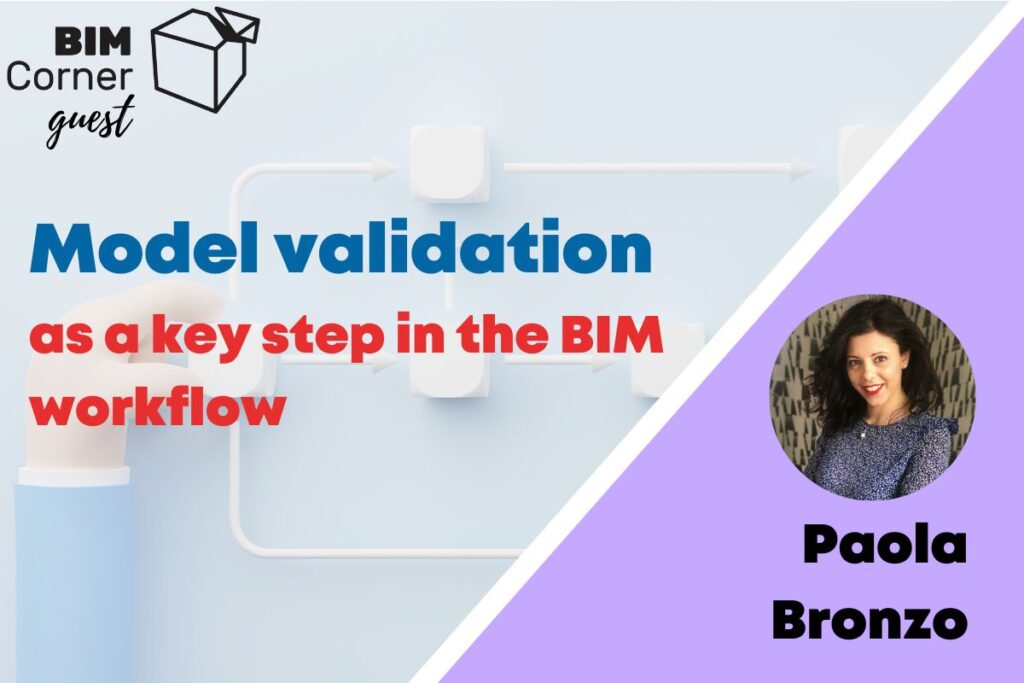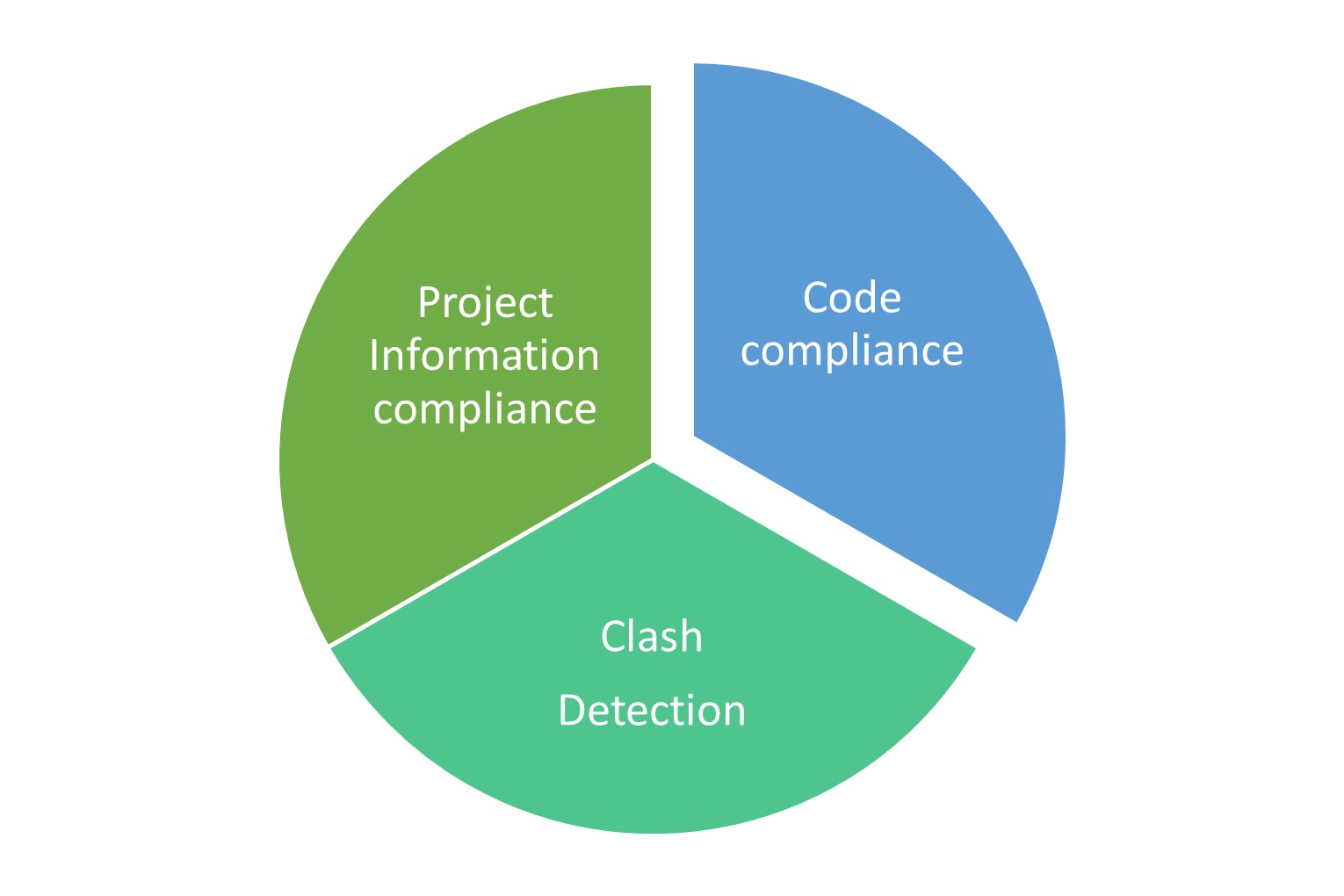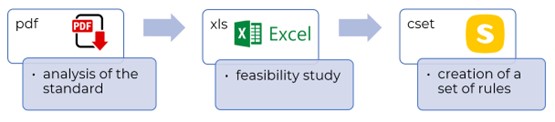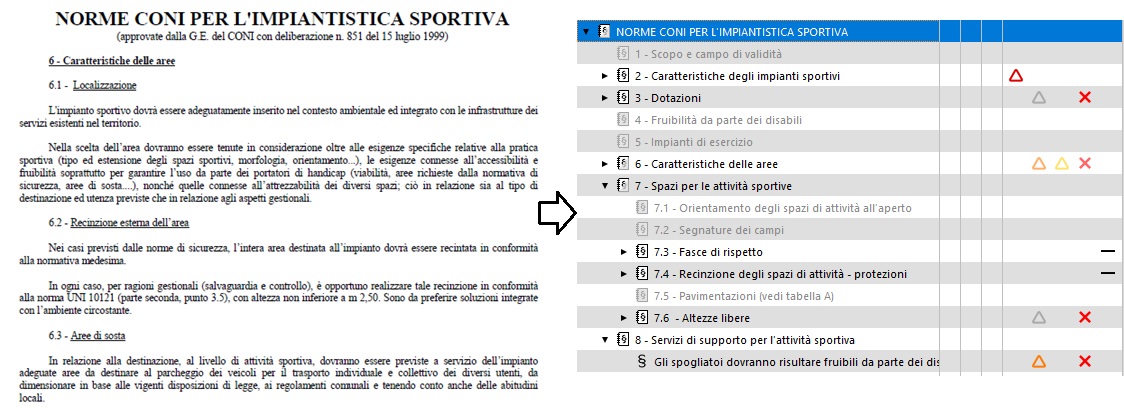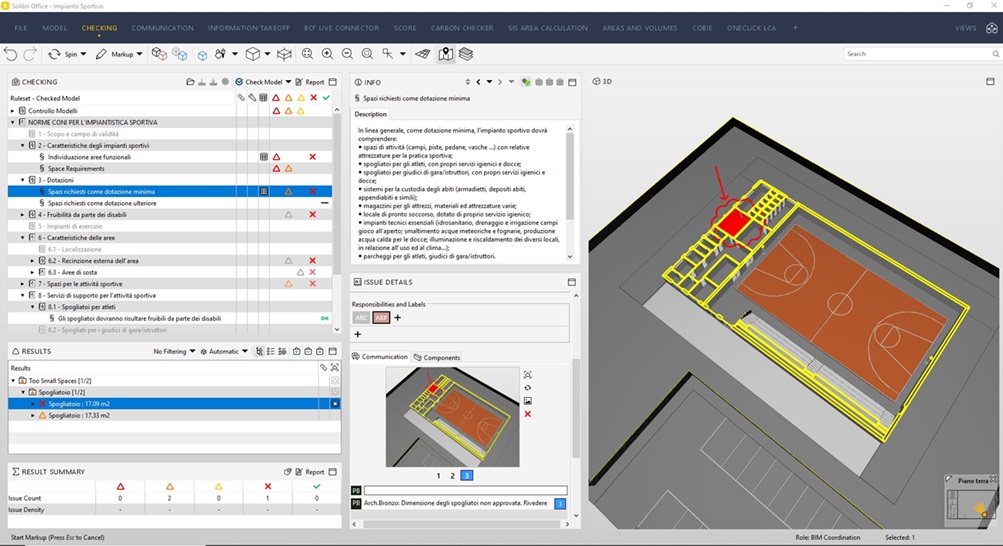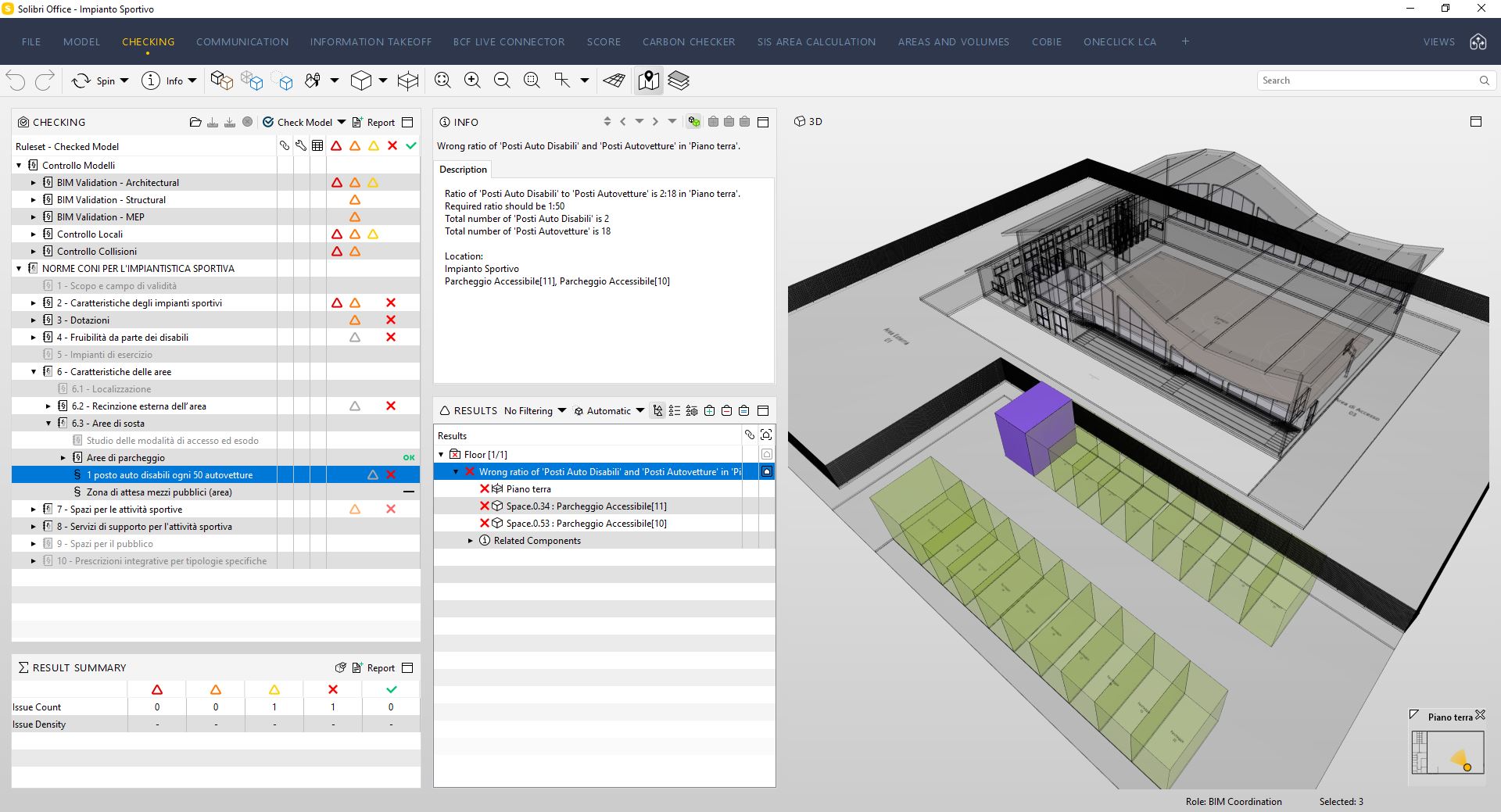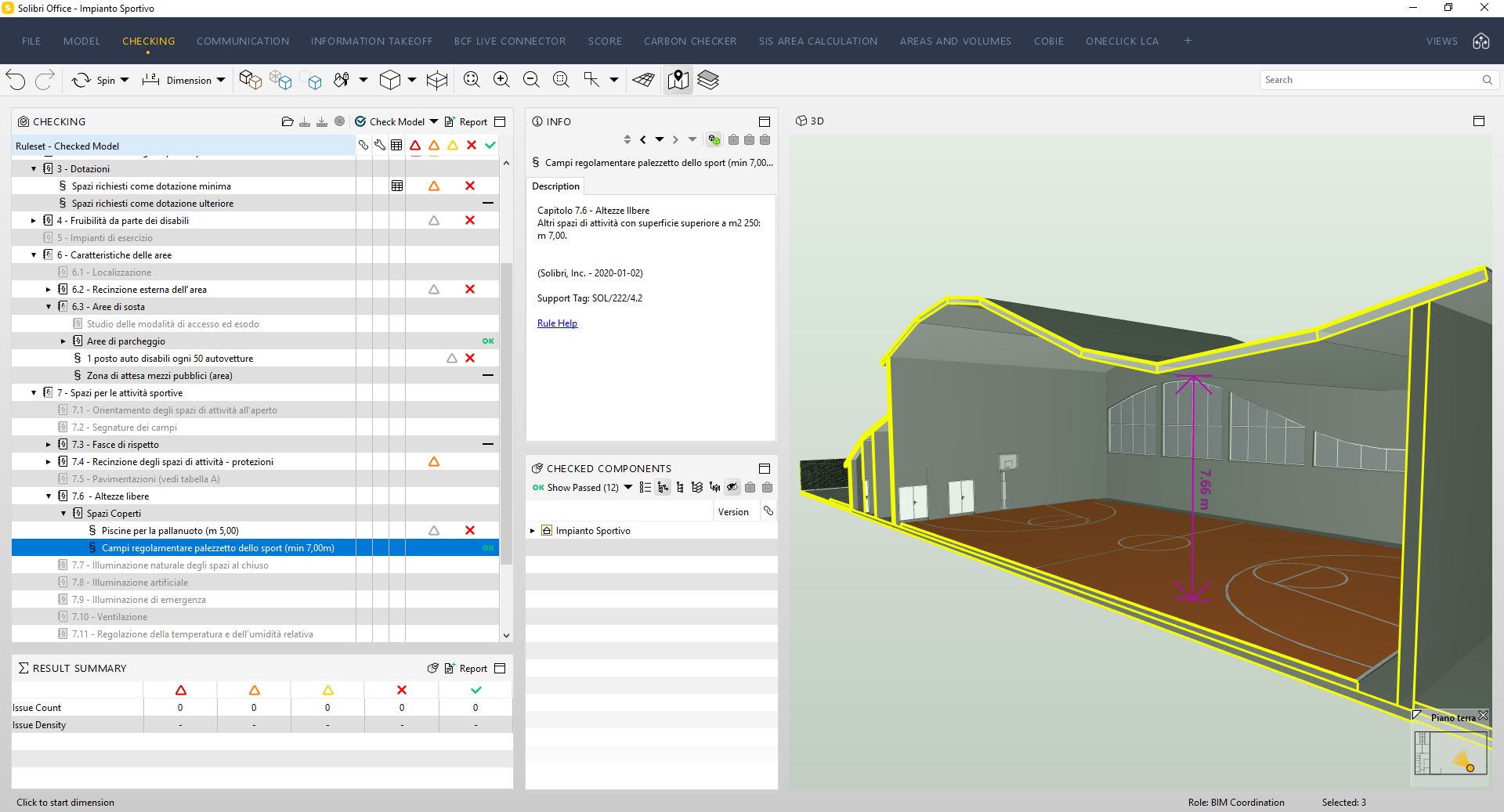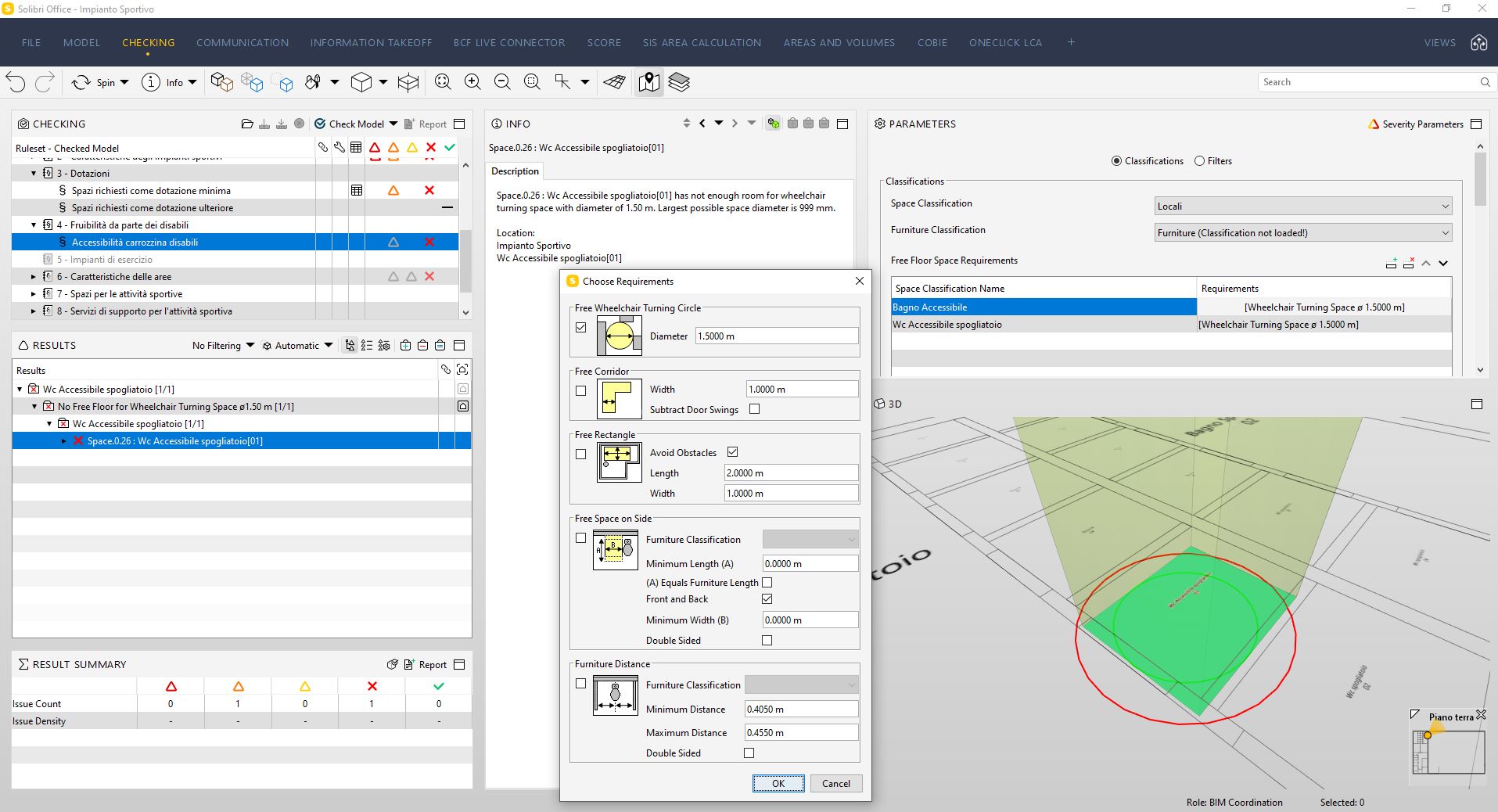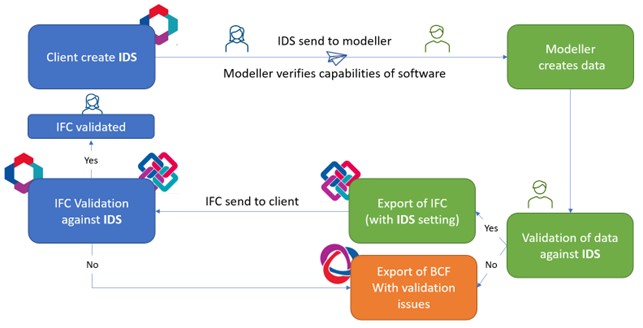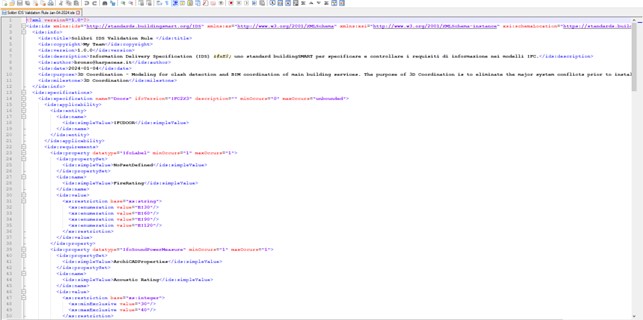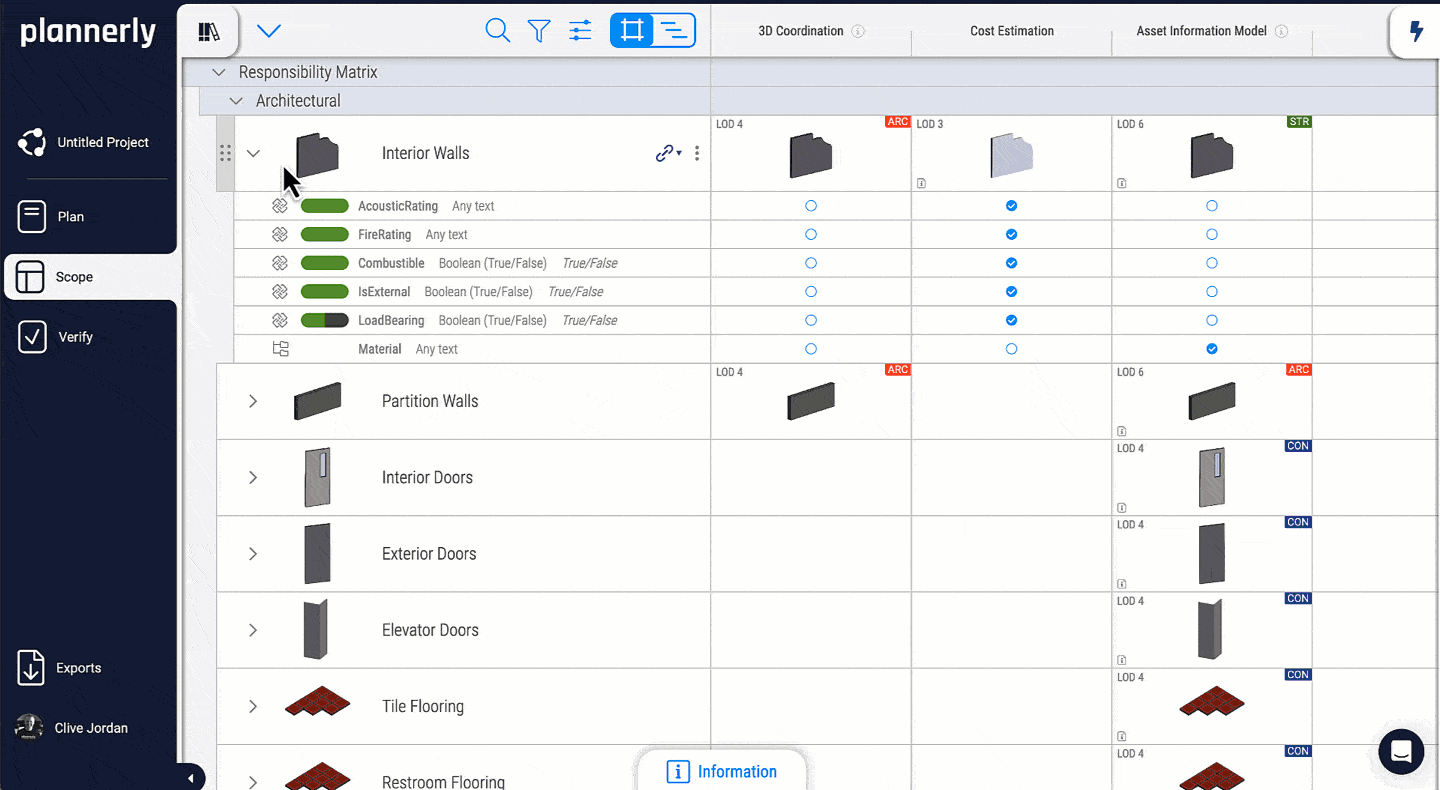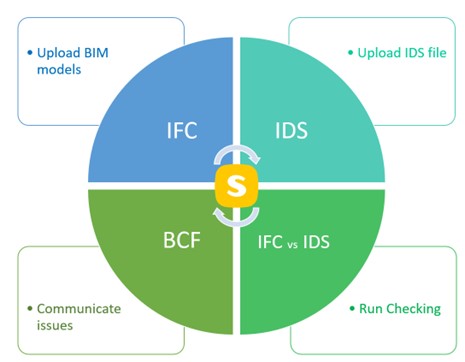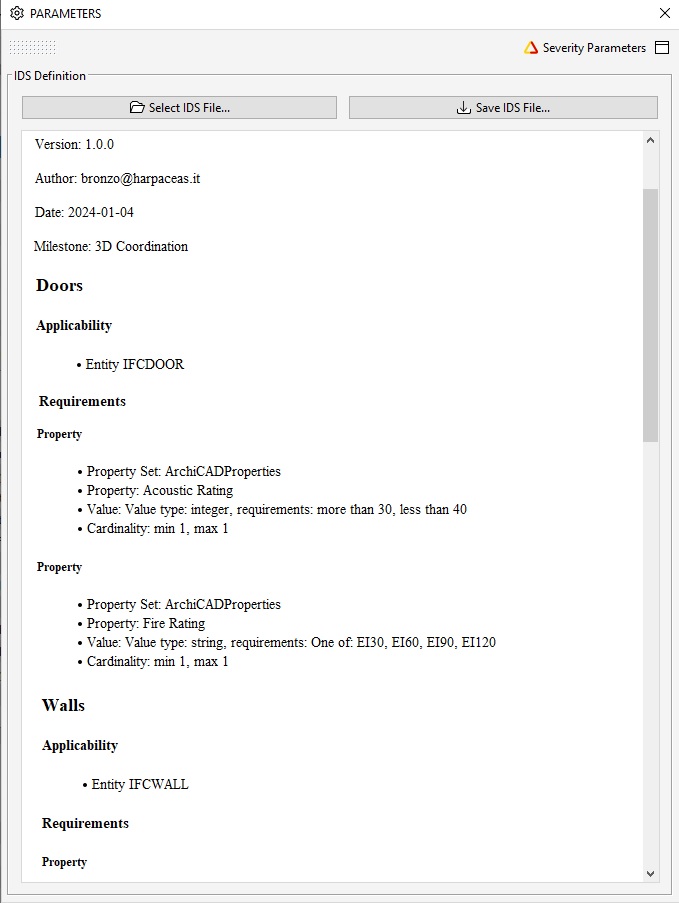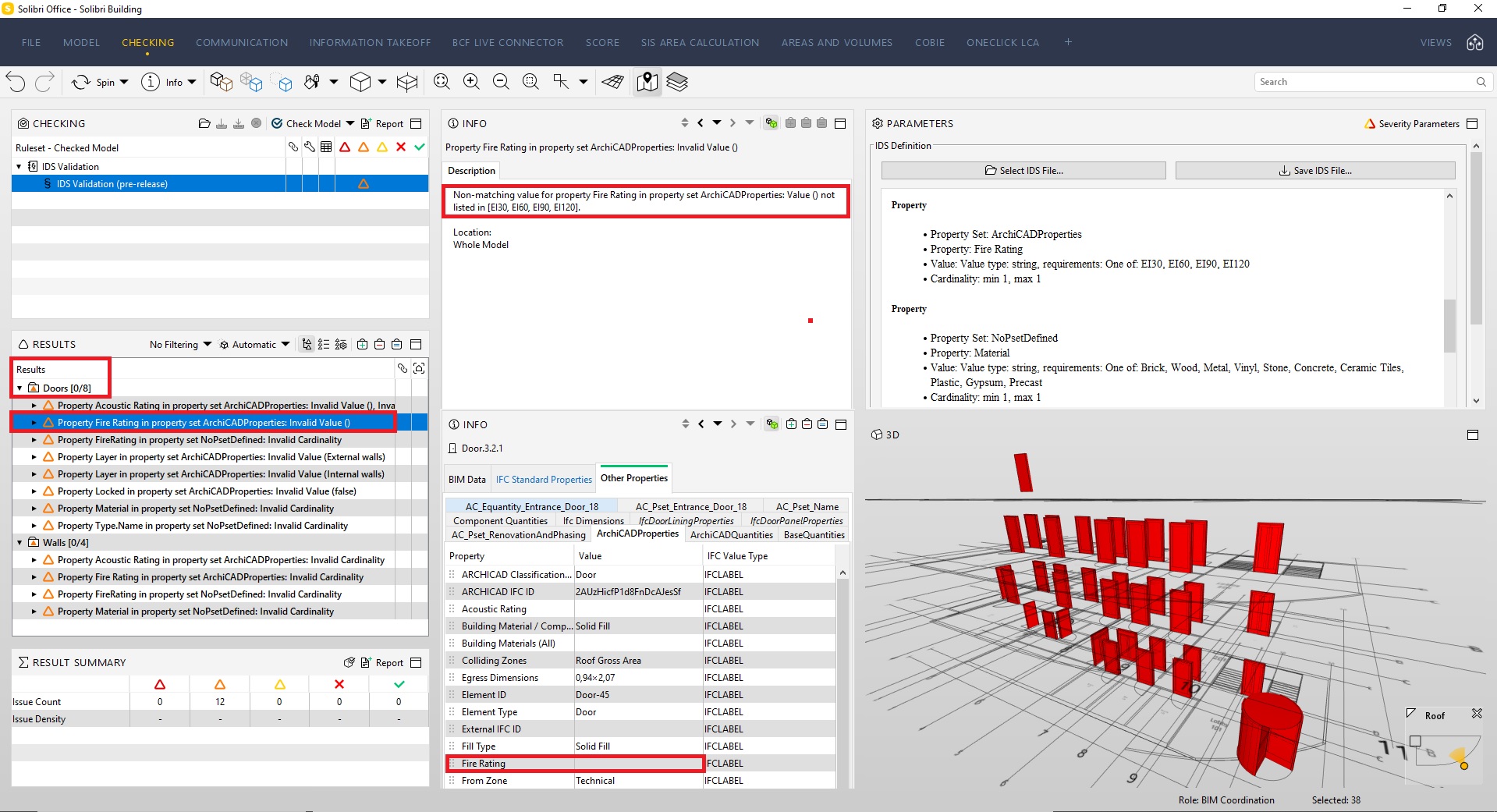The adoption of BIM methodology is getting inevitable both as a legislative matter and for a series of advantages related to the workflow.
From a legislative point of view, the BIM obligation has been stable for years in many European countries, while in others it is becoming established now.
On the other hand, from a technical point of view, the choice of BIM methodology has been (and is helping) in the coordination of all the stakeholders making up the multidisciplinary design team, in the sharing of files and in the quality control of the BIM models.
The use BIM methodology is also beneficial in the Operation & Maintenance phase of the Asset: a forward-looking Client will ensure that it gets from the models all that useful information to set up the facility management measures of the asset once the building is in use.
That is also why the value of a building depends on the quality of the building information.
In this article, we will see how to do automated model checking efficiently with BIM methodology.
This post was written by BIM Corner’s Guest Author, Paola Bronzo.
Table of contents
1. The validation of IFC models
1.1 BIM model checks
One of the most important steps in the BIM process is Model Validation. This activity includes all essential checks for improving the quality, safety, and efficiency of the construction project:
- Clash detection: verifying the absence of hard and soft geometric interferences
- Project information compliance: checking that the model complies with client and project-specific guidelines and requirements
- Code compliance: verifying that the design adheres to relevant building codes and standards, including accessibility, fire safety, and environmental regulations.
The latter check, better known as Code Checking, can only be achieved through the work of:
- Adoption of model-checking software
- Knowledge of the reference standard or code for the project
- Identification of parameterizable checks
- 3D modeling according to well-defined guidelines
Among the software that assists in achievement of automated BIM model checking there is Solibri Office. Solibri proposes a set of control rules that, if set up in advance, make it possible to verify that the model conforms to specific codes.
We are aware that the entire design process is governed by a complex body of regulations, i.e. accessibility analysis, fire prevention code, architectural barriers, building code, etc…. In order to be applied to a BIM model, these regulations must be translated into parametric data using appropriate tools, such as Solibri Office.
If you would like to learn more on various type of model check read this article.
Let’s see an example!
1.2 Example of Code Checking
Take the example of the CONI (Italian National Olympic Committee) Standards for Sports Facilities: the pdf document was analyzed with the goal of identifying chapters that contained measurable and assessable verifications.
That is why in this operation of “transposing the requirement from basic to computational” the paragraphs of Terms and Definitions are almost always left out.
After identifying the verifications of greatest importance for the sports facility, a feasibility study of them was done to evaluate their direct application in Solibri (through parametric rules already present in the Solibri library) or the use of the software API for the creation of tailored rules.
The final product is called ruleset (see image below) and represents the aggregation of all Solibri rules useful for the controls required by the CONI regulations.
The ruleset has a “tree” structure that reflects the “chapter” division of the referenced regulations so that any user or validator can navigate the checks that need to be completed on the BIM model.
Let’s consider Chapter 3 of CONI on Minimum Equipment for a Sports Building: the building must necessarily contain some rooms in order to be suitable for the sports activities it will host: i.e. locker rooms, first aid room, storage for sports equipment, etc…. speaking in BIM language, this verification involves the application of 3 rules:
- one on the presence of the IfcSpaces
- one on the proper use of their Name
- one on checking that the minimum (or maximum) area for each room is respected
Another example of Code Checking that can be implemented with the rules present in Solibri, is the one referring to parking zone, which falls under Chapter 6.3 of CONI on Parking Areas.
Parking areas reserved for the disabled must be provided in the following ratio: for each fifty parking lots in the public area and private area for athletes, there has to be at least one accessible parking lot.
Among the various prescriptions found in the CONI regulations there are als those referring to the minimum height (Chapter 7.6 – Free Heights). For the selected building, since it is an indoor space with an area of more than 250 square meters, the rule checks that the minimum height was 7 meters, defined as the minimum distance between floor covering (or bottom level of space) and roof (or bottom level of beam). The result of the Checking was positive (as can be seen from the image below): the text “ok” next to the name of the rule indicates that it passed the check for that specific request.
Finally, accessibility analysis is also considered an example of Code Compliance: in fact it’s important ensuring that the design complies with accessibility standards, like adequate space for wheelchair movement and proper placement of handrails.
Very important note! In order for all of the above checks to be applied, a parametric model must be developed complete with the alphanumeric attributes necessary to evaluate its compliance with standards and regulations. Verification of the Level of Information Need of objects, based on a specific BIM uses, precedes any Code Checking activity.
2. A new standard in addition to IFC
Is there something that defines the way and type of information to be exchanged in an openBIM process? I am not referring to BEP but to a format that is directly read by the computer and therefore that significantly simplifies and facilitates the information validation process. Let’s find out together!
We are used to finding project requirements in numerous Excel sheets that contain all the properties, categorized into Property Sets, of all the IFC objects involved in the BIM model. This is a common way of structuring data but it is not a standard for BIM workflow. The IDS is the standard way to specify project requirements. Below I explain what it is.
2.1. What is the IDS format?
The Information Delivery Specification (IDS) is a standard candidate developed by buildingSMART for defining information requirements in a way that can be easily read by humans and interpreted by computers. This is the standard to use to define your Level of Information Needs and to facilitate interoperability between different software and systems used in the construction industry by defining common data formats and protocols. The IDS is the solution for predictable and reliable data exchange workflows and it brings IFC validation to all the software tools that make automated analyses.
For further information on IDS, have a look at this page buildingSMART-IDS.
2.2. How to create an IDS file
IDS is a machine-readable XML format that allows users to check the accuracy of their BIM models and ensure compliance with project information requirements.
There are several tools to date that allow you to create an IDS, some are very intuitive others less so, but in any case they manage to export the requirements to the open IDS format so that it can be used by validation tools that support it. Here a list of those IDS creator tools I know:
- Plannerly
- Cobuilder Link
- BIM.works
- usBIM.IDSeditor
- IDS Editor
- IDS Converter by Carlos Dias
- BIMQ
Use this page to get to know which software tools support what openBIM standards and services buildingSMART-software.
3. Verifying BIM models with IDS in Solibri
Now you know what are rule checks and what IDS is. Let’s put together this knowledge and have a look how can we use it in practice.
As well as there are several tools for IDS creation there are others that are capable of comparing the specifications of an IDS file with the information contained in one or more IFCs. Solibri Office, from the version 9.13.6, allows the verification of BIM models using IDS.
3.1. How the IDS Validation rule works
With this new rule (Rule ID: SOL/244/1.0), you can ensure that the model includes all information according to the requirements of the IDS file you’ve specified.
The BIM Coordinator (or any other user who holds the role of BIM Validator) will no longer have to prepare an Excel template to be loaded into Solibri Rule but he/she will simply have to load the project IDS file, or drag&drop it into the rule view, to get a preview of the parameters and IFC classes that will be submitted for checking. Once the IDS file has been loaded, the check can be run and the results analyzed.
For example, in the IDS document the following requirements can be expressed:
- all IFCDoor entities
- must have the “Fire Rating” property
- within the “ArchiCADProperties” PropertySet
- the allowed values for the property are EI30, EI60, EI90, EI120.
3.2. Analysing rule outcomes
The rule creates an issue for each checked component which doesn’t meet the specifications in the IDS file.
Federated model entities could be critical for several reasons:
- absence of the PropertySet (property container)
- correct Pset but absence of required property
- Pset and property present and correct but property value not allowed.
In the example below, you can see that the IfcDoor have the required property (Fire Rating) and the required PropertySet (ArchiCADProperties), but the value of the property is null. In fact in the results appears the category “Invalid Value” in which are grouped all the doors whose value no matching to none of those listed in the IDS file.
It is for this reason that issues were created to be then exported and sent to the specialist who will do the change.
This small example points out that it is important for automated workflows and scripts to receive information in a way it can be automatically processed: it is the main objective of IDS.
To sum up, one of the huge advantages of the use of the IDS format is simplify and facilitate the information validation process, removes human errors, reduces validation times and makes the exchange of information between the parties transparent and safe.
4. Forward-looking future
In the face of the increasing amount and complexity of information produced in BIM models, there is an increasing need for principals and asset owners to use a structured, repetable and automated validation process to ensure the quality of the model and the extraction of data they can rely on over time.
The automatic compliance verification of the Level of Information Need is also a turning point for Public Administration regarding the BIM-based building permit processes: the introduction of new technologies will enable the analysis of BIM models, read the OpenBIM formats and be able carry out automated building code checks.
Sitography
- Article: “La validazione BIM per le infrastrutture sportive” URL: https://www.ingenio-web.it/articoli/la-validazione-bim-per-le-infrastrutture-sportive/
- Plannerly Site – URL: https://plannerly.com/ids-xml-how-to/
- Help Solibri – URL: https://help.solibri.com/hc/en-us/articles/19053798036375-244-IDS-Validation
- Solibri Article – URL: https://www.solibri.com/news/unveiling-the-power-of-bim-clash-detection-for-optimal-project-outcomes
- Solibri Site – URL: https://www.solibri.com/intelligent-model-checking
- buildingSMART – URL: https://technical.buildingsmart.org/projects/information-delivery-specification-ids/
- buildingSMART – URL: https://www.buildingsmart.org/what-is-information-delivery-specification-ids/
- Buildings Transformation – URL: https://www.buildingtransformations.org/submissions/automated-checking-of-code-compliance-in-solibri