Article about CDE solution is sponsored.
Previously, I asked a deceitful question that I haven’t even answered: is CDE a process or a solution? Well, the correct answer is that it’s both. Common Data Environment is a combination of both workflow and solution. In this entry, I’ll dive into exploring possibilities of a CDE solution and implementation of the process in practice using software available on the market.
Lately, I have had a chance to see in action and play around with an interesting tool provided by a Norwegian tech company – Rendra. StreamBIM serves as a Common Data Environment platform for document management, supports workflows for issue management and can be used on a construction site as a “field BIM” solution. Due to the latter purpose, an interface relies heavily on the possibility of operating it on mobile devices.
StreamBIM provides not only a solution for the CDE process but also a handful of other features and workflows which I’m going to share with you along this entry. Without further ado, let me describe in the following chapters how to implement a CDE workflow in this software.
Table of Contents
Difference between CDE workflow and CDE solution in BIM
ISO 19650-1 in the note to the definition of Common Data Environment clearly states:
Note 1 to entry: A CDE workflow describes the processes to be used and a CDE solution can provide the technology.
In my previous article (CDE within ISO 19650 – a process or a solution), I pitched into the CDE process. I described what the components of the Common Data Environment process are and how the project should use them in order to ensure the seamless flow of the documents and changes in the models.
In this article, I will focus on the CDE solution – an example of technology that supports the CDE process. How to distribute meta-data for documents, how to manage documentation flow and how to deal with issue management and information state within the models.
Firstly, let us specify what exactly characterizes a Common Data Environment solution? ISO 19650 suggests that it should be able to:
- Manage attributes and meta-data assigned to each information container* (necessary to enable CDE workflow),
- Notify the team members about updates (to keep all up to date),
- Maintain a log of information changes (to track revisions and changes of the project).
I’m going now through all of the required functionalities listed above. I will also refer to how to set up the software to accomplish the process.
*Information container: any file or data set. This might be structured information (containing metadata, e.g. geometrical models, database, schedules) or unstructured (information with no metadata, such as pdf documents, scans, photos, videos).
Attributes and meta-data management for CDE solution
Information container state
As you probably remember from the previous post, one of the most important parts of the CDE process was managing the state of each information container. So that every project stakeholder knows what the progress of information creation is and what can this set of data be used for.
In StreamBIM you can manage documentation states by using a folder structure with a correct user rights control. In that way, you can control the list of people who can see, comment or edit a document:
- Published state have read access for the whole project (no changes allowed after publishing).
- Shared state have read access (which allows commenting) to all parties and write access to the discipline responsible.
- Work In Progress state have write access divided for responsible disciplines.
Unique ID
Unique ID is basically the name of the information container. The project guidelines play a crucial role in maintaining order. There is neither automatic check-up for unique values of names nor if they follow the naming convention.
Revisions
New revisions are published with a date stamp and the name of a person who has uploaded the document. I heard from Rendra that they also have revision numbering such as we are used to it.
Previous revisions are visible under latest:
Classifications and statuses
According to the project needs, statuses for files might be set up using labels and tagging each document. This enables to filter out necessary documents later on.
Notifications
The next requirement that stands before the CDE solution is to notify the team members about updates. We all know what happens if we miss out on an important update or, even worse, we work on an outdated project data.
Yet we also all know how notifications disturb our productivity. That being said, in my opinion, the crucial option is to manage notifications so as not to get overloaded with all kinds of unnecessary updates.
StreamBIM allows each user to adjust notifications to be in line with what interests us. I especially like the feature that users can, for instance, turn off notifications for document files, but still receive updates with an IFC release and issues related to the user.
Log for information changes
Maintaining a log of information changes is the last requirement for the CDE solution. Depending on how detailed the log we need, it can be easy to achieve, or extremely difficult.
I see three possible stages:
- Collection of archived documents, drawings and models (Archive state).
- Track changes of IFC changed elements and property data within the model.
- Track changes made in a new revision of every document published on CDE.
I am unsure if there is any software on the market that actually hits level three. How cool would it be to automatically see all changes in every pdf and drawing published on CDE? I hope this is the future. In present, some software reach for stage 2 and can present changes made to the new revisions of the model. StreamBIM is now at the 1 stage, though. I heard from them that showing changes in the model is on their Road Map for the next half year.
Information container state inside an IFC model
ISO 19650 describes guidance for documents flow within the common platform. A document-centric workflow should be easy to implement for any project. Yet, it is not enough for advanced BIM projects that aim for BIM Stage 3.
Designers on such projects are trying to avoid mark-ups on pdfs and uploading revisions on a common platform. Instead, they are aiming to use data and work mainly within BIM models. Doing so, a question appears – provided that all models sit in the Shared state, how can I recognize the progress of an element inside them? For instance: can I, as an architect, still ask to move that pipe or is it too late now?
An answer is a combination of Model Maturity Index (MMI) as information state and BIM Collaboration Format for issue management. What are they
BCF was greatly explained in this article by Janusz so I won’t repeat him here. I recommend reading the article instead.
What is MMI?
- Property inside each object (information container) within any model,
- Shows the maturity of design of each object (defined by LOD and LOI explained here),
- Has values: 100, 200, 300, 350, 400, 500
- Each value has a different meaning
In other words, we can think of it as information container states (WIP, Shared, etc.) made for objects within a model. For instance: having assigned an MMI attribute 200 to a wall I can say that it is in “Work In Progress” state. Therefore, I can still ask a Structural Engineer to calculate an additional opening for my duct. If that wall had an MMI of 350 I would have to find some other path for that duct.
After assigning those attributes, we can see project status in the StreamBIM model view. Colour coded after property MMI:
How does MMI and BCF help?
Thanks to MMI and BCF workflow we can do quality checks locally (within so-called “Control Areas”) for specific elements within a model. If we find an issue, we mark-up and notify a designer about it without even exiting the model. What is more, the party responsible can publish an update within just a few hours.
We don’t have to issue revisions that apply to the whole model and drag them along through each state beginning from WIP. This agile approach leads to issuing more updates in a shorter period of time. Which leads to better quality of the information flow and the model itself. And that leads to less “revision bureaucracy” and more time for actual work with the model.
At the end, you might ask though, what BCF and MMI have in common with CDE solution? Well, it broadens the scope of the process. ISO describes it based on the files (BIM Stage 2) – how to manage changes in the project and how to keep every project stakeholder updated. But since there are fewer and fewer documents on construction projects, there was a need to find a workflow that enables appointed parties to work directly within a model.
Workflows in StreamBIM
In the second part of this article, I want to share with you now some interesting workflows available in the software. Those reach beyond the CDE process and help both on a construction site and with the communication with design offices.
Workflow for documentation
Creating suitable labels is the way to introduce statuses and classifications. In the example project I have defined such meta-data (labels categories):
- Statuses,
- Discipline,
- Storey,
- Document type.
This would be enough information to help with finding the necessary documentation within a project. Labels act as quick filters, so you can narrow down your results:
Here is a short video made by Rendra that shows how to set up labels and how they work:
Workflow for models
Setting up labels is easy. StreamBIM functionalities actually blossom in the navigation and work within a 3D federated model. I present below some of the features that stand out from the crowd.
We start with uploading IFC files from our document repository (i.e. CDE solution) into the model viewer. Files are then combined together and streamed as we move around the model. In this video, Rendra presents this first step to enable work with data within IFC:
Search and colour-code IFC properties
Inside the StreamBIM viewer, you can search for hits for any chosen property similarly to how you would search for a phrase in a pdf document. Let’s say I want to search for elements that have Fire Resistance EI60/A2-s1,d0. In result, I get 2576 objects in the federated model.
Now I want to see the spectrum of values. Let us colour code property Fire Resistance Class. As a result, we receive elements coloured according to the legend at the bottom. It works similar to colour scaling in Excel, doesn’t it?
Rendra also made a YouTube video about this feature:
Issue management and BCF workflow
I wrote in point 5 a few words about MMI and BCF. I want to show now how to implement them using StreamBIM.
This video below shows how an exported BCF-file from StreamBIM is imported in Revit. In the video, an example of a collision between a sprinkle head and a cable tray has been used, which is detected during a visual inspection of the model.
I see the use of this workflow helpful on a building site – if a contractor finds an issue, he can quickly mark it and send it to the designer for correction.
Getting information out of an IFC model
This is yet another feature handy on-site. If your project goes paperless or even drawingless, you have to take measurements directly from the model. This is possible using either quick measure or snap measure tools. More explained in the video below.
Link to dRofus database
Last but not least is for me what Norwegian adage calls “raisins in sausage” (don’t get me wrong – understood as “the highlight of an experience”) – connection to the database. If you have a project set up in a dRofus database you can query each element and get all relevant data. That helps to keep IFC neat and clean, without too many properties – they can sit in a database instead. More about the concept of Data-Driven Design here.
If you click on an element and mark dRofus property, StreamBIM generates a preview of dRofus web application within a StreamBIM property panel.
Conclusion
To sum up, ISO 19650 presents us a good workflow for document-centric projects. For projects aiming at BIM Stage 3, that is not enough. To enhance their efficiency, they rely on MMI properties and BCF workflow.
StreamBIM as a solution supports both being a CDE solution on a project as well as helping with project collaboration and being an advantageous model viewer on a construction site. More about StreamBIM can be found on their website: https://streambim.com/ I recommend checking it out and asking for a demo 🙂
If you want to check some more workflows and StreamBIM functionalities, try their YouTube channel.
The following article follows the part 1 "CDE by ISO 19650 – a process or a solution?" In case it’s the first post you came across, I encourage you to read the previous article. I explain there the whole concept and idea that stands behind Common Data Environment. Have a good read!

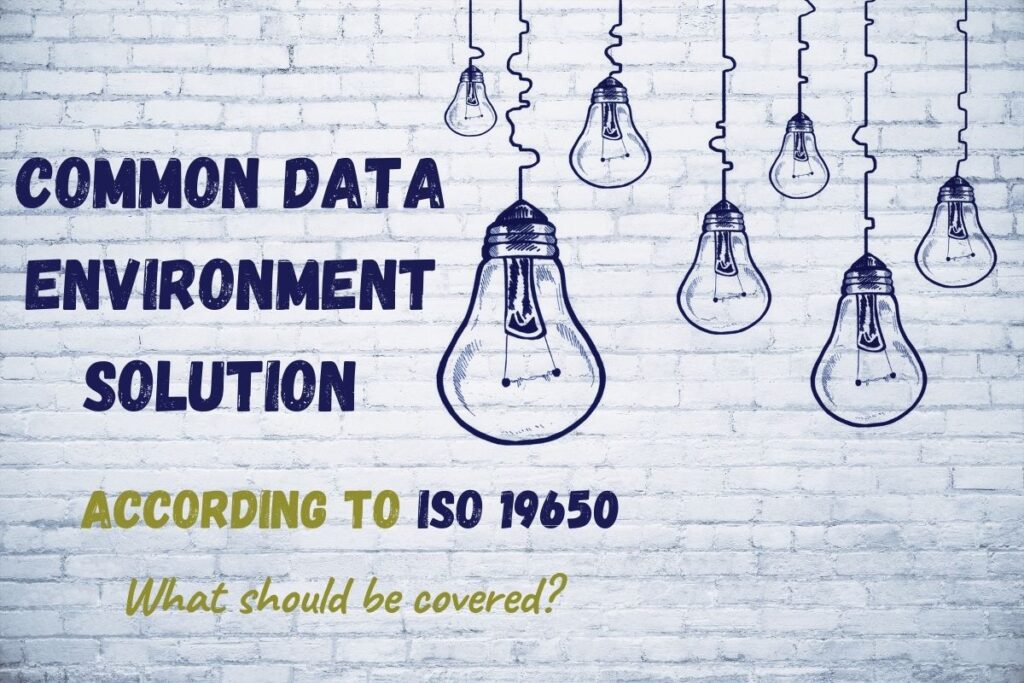
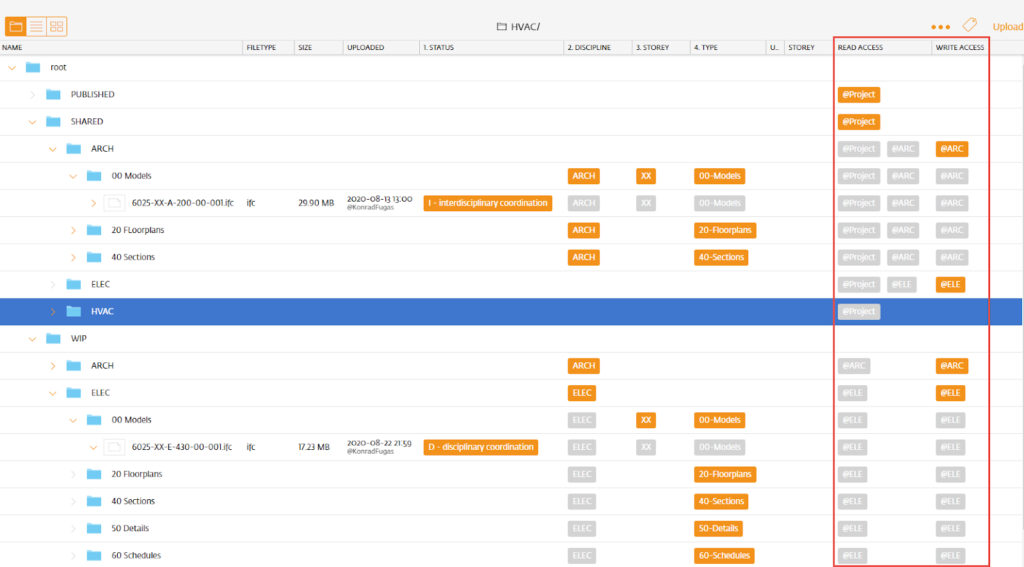
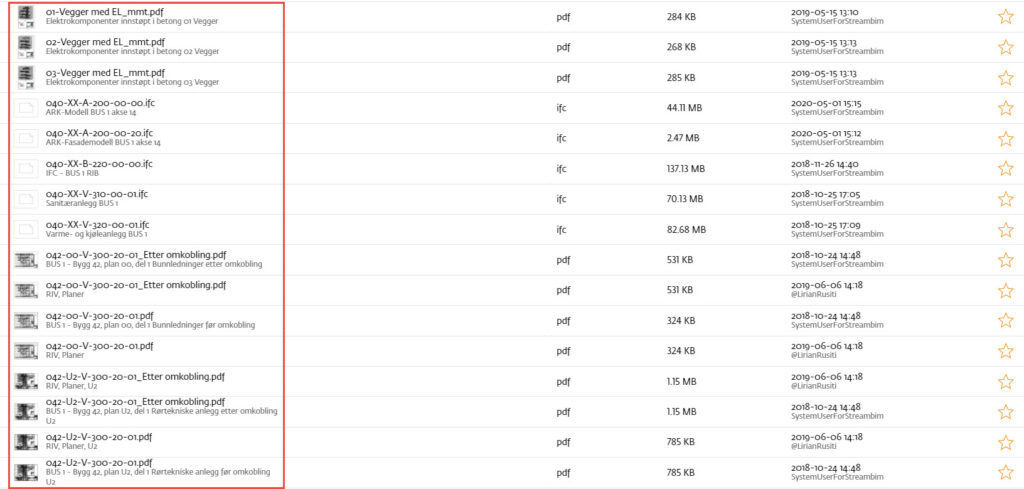
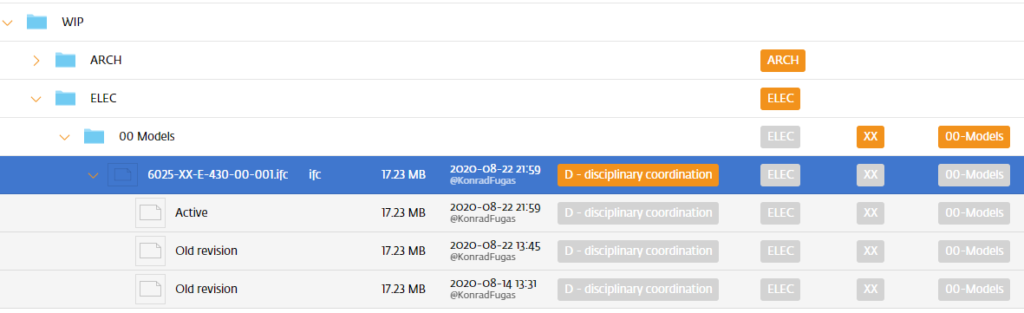
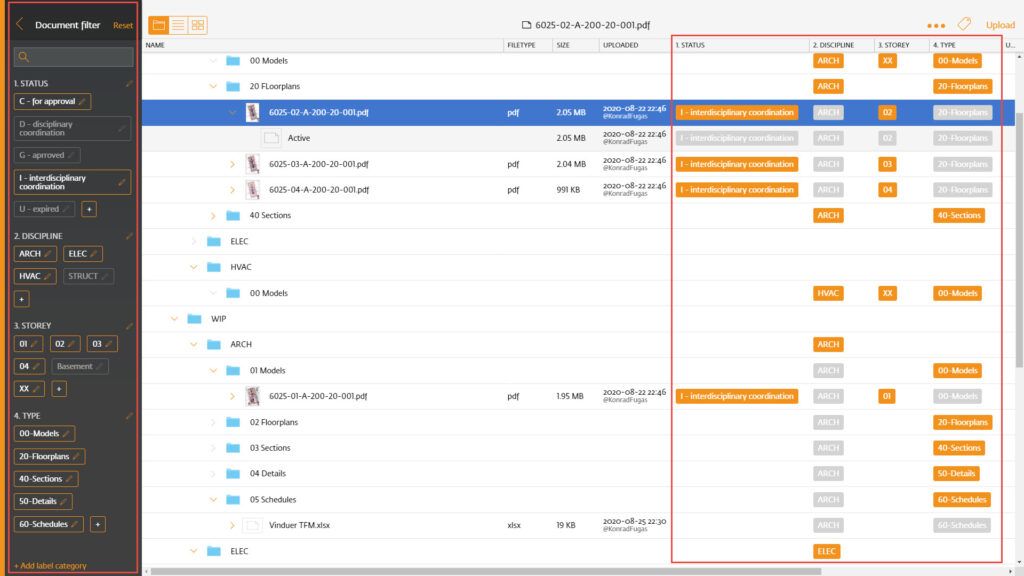
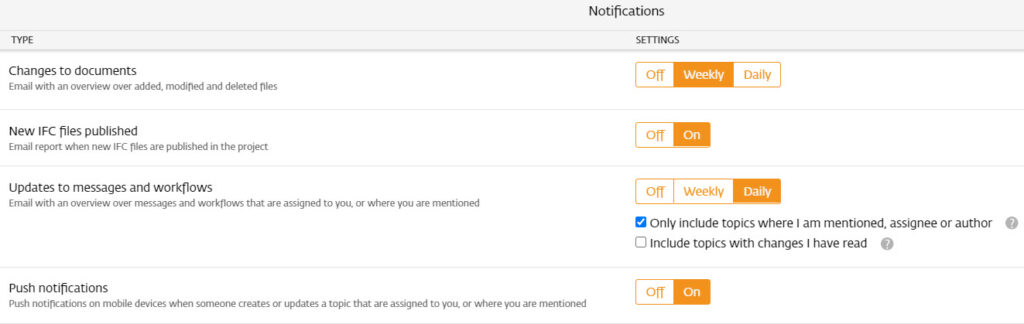

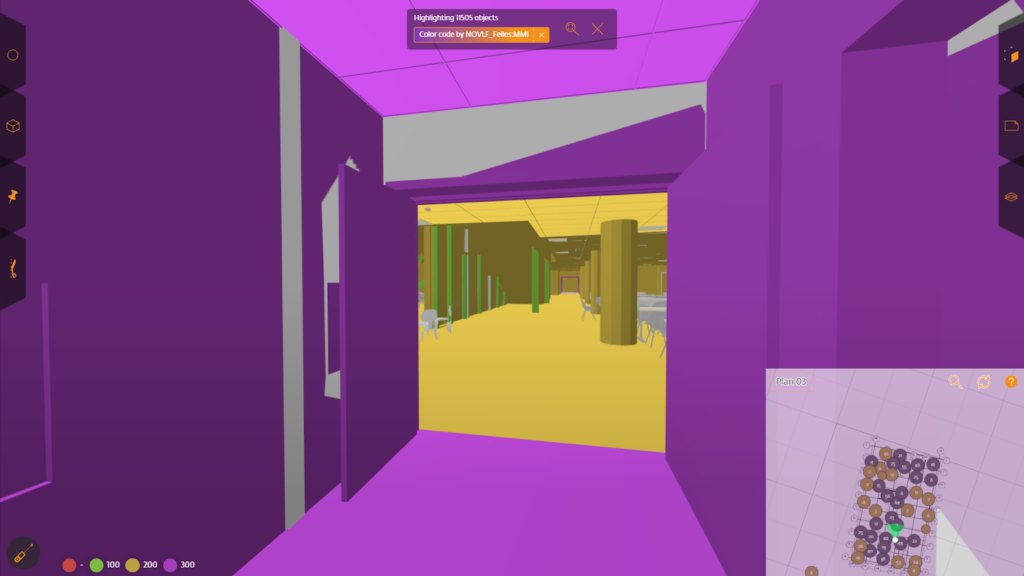
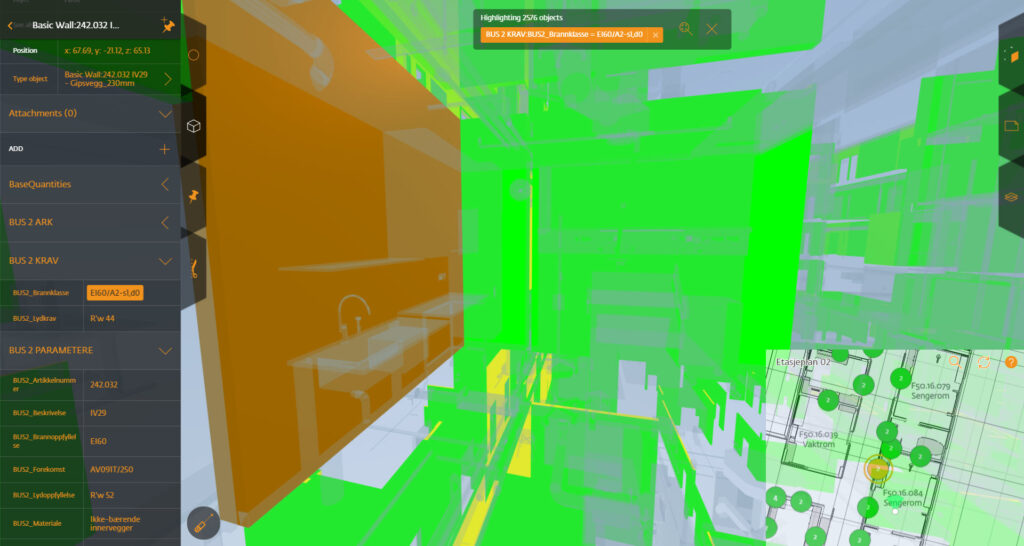


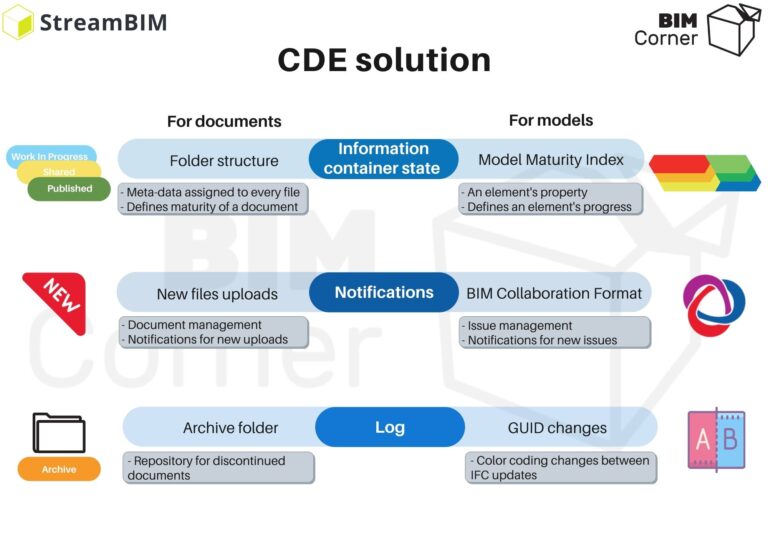







It is the first time I hear of MMI, but the resemblance to bimforum LOD levels are clearly visible. Don’t you think it is much overused? I mean – designers may try to describe a wall object with LOD 300 for model geometry (layers modelled), MMI 200 for element state (object is considered ready for a concept) and again LOD 100 for project state (conceptual).