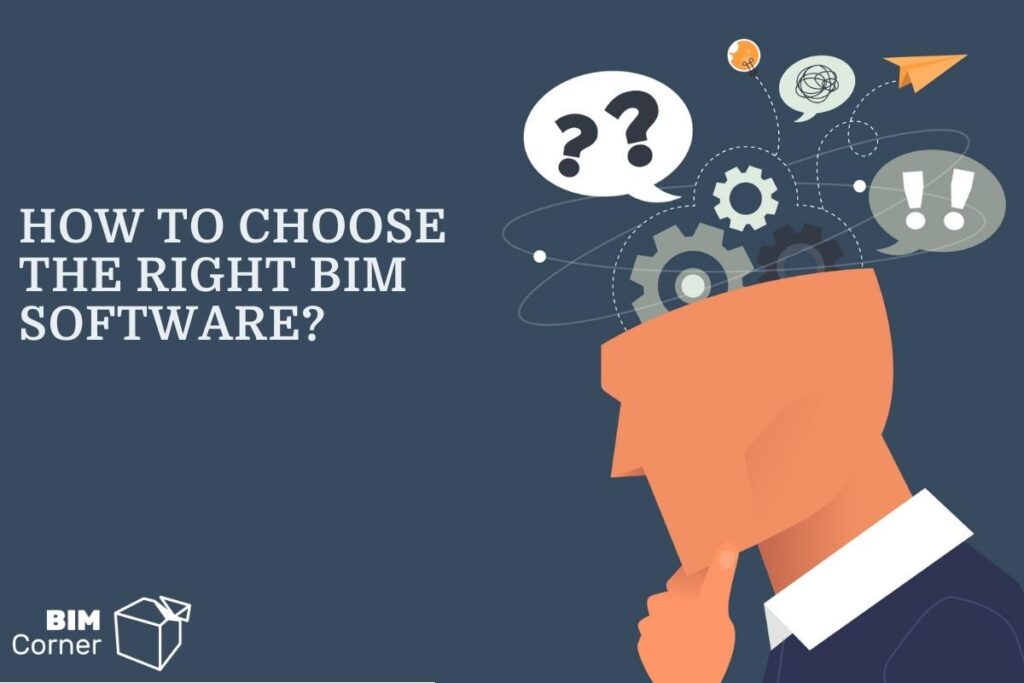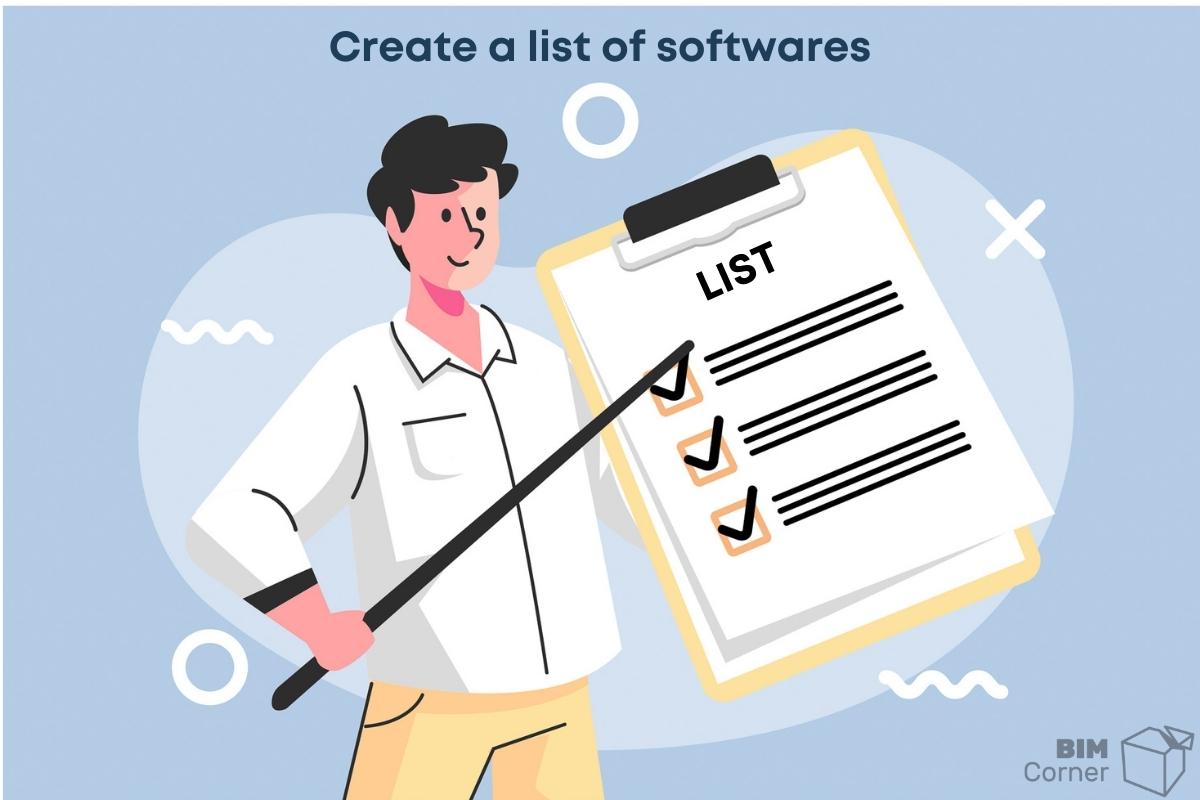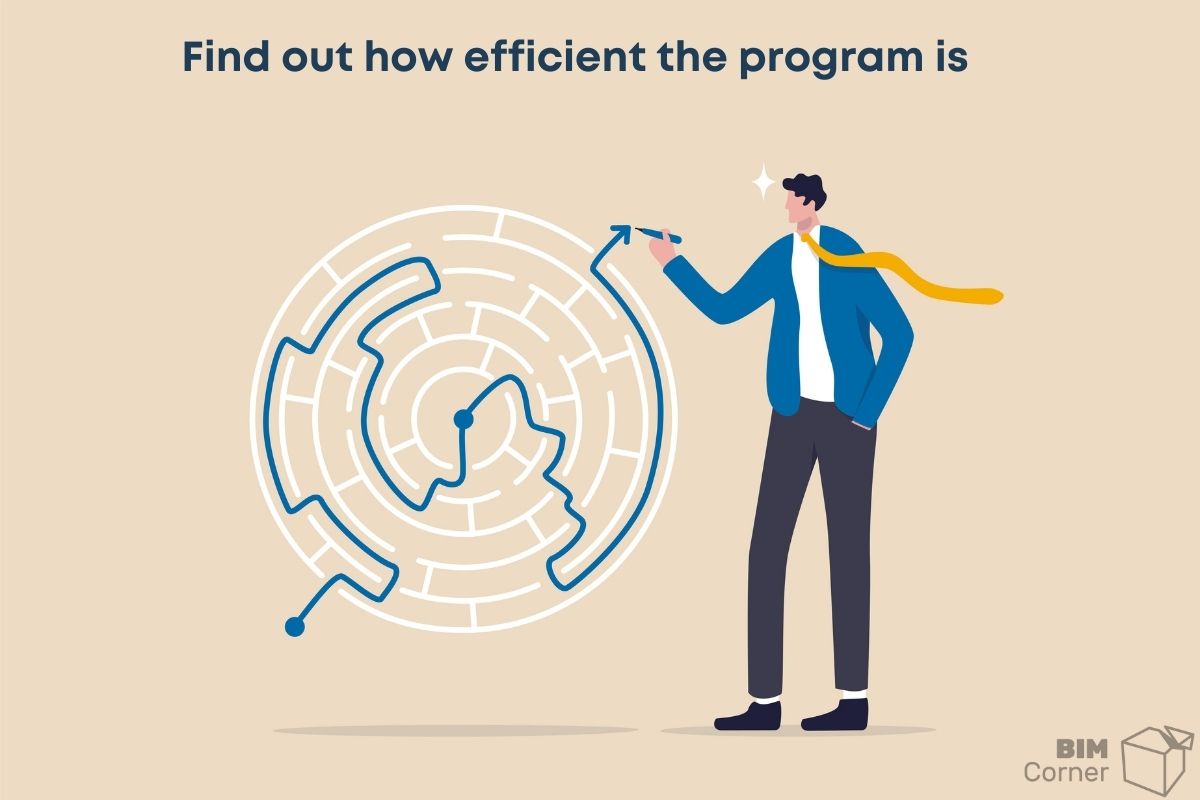This seemingly easy question can prove to be quite a tough nut to crack when it comes to choosing the right software for your business. On the one hand, for many, the answer is simple and one can finish these considerations fairly quickly. I can expose myself to quite a few users, but it should be said loudly that REVIT is not BIM. Which of course does not change the fact that it is an extremely good and popular tool.
Let’s try to look at a few issues related to your software needs and requirements before you decide to spend a lot of money on licenses for your company.
The following points can help you, whether you are going to finally abandon 2D flat drawings in favor of 3D BIM models, or you just want to switch to another software.
TABLE OF CONTENTS
1. Define your needs
Remember that software vendors are people who will tout the best features of their product. After all, they want to get more customers, be able to add another company to their user portfolio and just … earn money.
There is also no perfect, universal solution that will meet all your expectations. Each software package has some trade-offs, and in some cases you may need multiple solutions from different vendors to meet your requirements. So prioritize your needs. Determining which functions are absolutely essential and which are worth having but are not absolutely required.
Prioritize what is really required:
- Features are essential for me – features that should be included in the proposed product. The product is not acceptable unless these features are available.
- Functions for me are conditional – functions that are not mission critical but important to productivity and business. Products that are missing conditional functions will be classified below.
- Worth Having Functions – Functions that are not essential or conditional, but would be useful if available
2. Create a list of programs that caught your attention
The software market is dominated by large companies, the inclusion of which on your list will only be a formality. However, it is worth exploring the software market and check whether the smaller producers do not offer exactly the solutions you need.
Check out the blog articles written by Ignacy on this topic that can help you build such a list.
3. Check out the most important features of the software
Interoperability
In each BIM project, one of the most important features that should characterize the program is openness, the possibility of cooperation between all project participants and coordination of work based on a 3D model. Coordination of work should be possible based on the model. Find out if the program allows several users to work simultaneously in one model (multi user). Is it possible for a project team to work on one model, regardless of location (it may facilitate work for larger projects where work is divided among different locations within the company)?
OpenBIM
Check if the software supports exporting to the IFC format.
The ability to export and import IFC should be one of the key criteria when selecting a new program for creating BIM models. More and more projects are based only on a 3D model. Because there is no project that is made in one software. IFC allows you to collect models from various industries into one, multi-industry model that can be reproduced in many browsers (including free browsers). On the website of buildingsmart, the organization responsible for the creation and development of IFC, you can find a list of certified programs supporting IFC export and import: https://www.buildingsmart.org/compliance/software-certification/certified-software/
Support for other file formats
Working with many other parties on the project, we don’t always get IFC models that we can use as references for further work. It would be good if the program you choose also supports other types of files, such as the still popular DWG.
Integration with your own applications
In addition to supporting popular file formats, an important point for CIebie will be the ability to integrate the program with your own applications that have been created by you or especially for your company. Check which software allows integration with e.g. your database.
Make a list of the most important features of the software
- Does it support export / import to IFC
- What other exchange formats are supported?
- Does itallow for teamwork (multi user)?
- Does it allow integration with your own applications
- Does it have an open API, thanks to which you can create your own extensions, automate the operation of repetitive processes, etc.
4. Software performance
The BIM model is not only about geometry. Such a model is enriched with information such as, for example, the status of the project progress. It also becomes more detailed and rich in detail as the project phases. While the level of detail of the LOD model is initially low (you can learn about LOD from the article: 22 terms in BIM you should know ), in the later stages the level of detail may be high enough that program performance may be an important issue to check. It may turn out that it will be necessary to divide the model into smaller working parts, assembled into one collective model when exporting to IFC
So, it’s worth checking what a detailed model might look like in a similar project, and how this implies file size. Also pay attention to how well the software is dealing with the reference models. In general, you can control the visibility of reference models and use them in your model only when needed. Nevertheless, it is important to find out how efficiently the program is dealing with multiple references.
Find out:
- How well is the software at dealing with larger or more complex projects?
- What is the average file size of an average project?
- How well the software handles large, complex models with a high level of detail
- How well the software is handling reference models
5. One Source of Truth
The 3D model is your central source of information in the BIM process. Therefore, it should be easy to create, change and share.
As mentioned before, the BIM model is gradually enriched with more and more information. It is important that the software, apart from basic information about objects such as profile, material, fire resistance class, allows you to create your own properties and assign them to objects in an easy way.
The model should always be the source of all drawings, bills of materials, reports. Drawings, reports, etc. should be directly related to the objects in the model to facilitate the tracking of changes in the model. After all, the only thing we can be sure about the design is that there will be changes. The program should help you manage change. Whenever any corrections are made to the model, you should be able to control and update changes in drawings or reports generated from the model as well.
The real value of your model is that it is the only source of truth.
Check:
- Is it possible to add your own information to objects in the model?
- How does the model behave after making changes? Are there automatisms that intelligently adapt?
- How do drawings and other documents behave when the model is changed? Will they be updated automatically?
6. License and Terms
Not so long ago, the purchase of the program meant the purchase of a license that allowed for lifetime use of the program. However, subscription is an increasingly popular form of licensing today. The most important difference between these types of subscription is that when buying a perpetual license, you had to take into account quite a large investment (which is understandable, after all, the software manufacturer must also earn on it).
The subscription license is no different from other subscriptions that you pay for a phone subscription or Netflix on a daily basis. By purchasing a subscription, you get the right to use the program for a specified period. This type of subscription requires little initial investment and gives you some flexibility in terms of licensing time, but on the other hand you do not have a license to own.
It is also important to find out what type of license is, whether it is per user, or whether it is a flexible (flex) license that can be used by multiple users.
Find out if you get manufacturer support and software upgrades under your license agreement. Maybe you don’t necessarily want to change the version of the program year on year, as it is rather impractical considering that nobody uses a “raw” program but personalizes it to the needs of their organization, so changing the settings year on year is rather troublesome. Nevertheless, at the time of significant improvements in the program, it is worth thinking about updating to the latest version. An additional advantage can be technical support and help (especially if it will be a completely new programming environment for you
Find out:
- What type of license does the program provider offer – subscription or permanent license?
- Whether the license is single-user or liquid, multi-user (not at the same time, of course)
- Do you get manufacturer support as part of the license or is it an additional fee
7. Verify the vendor list
Verify the list of software vendors that can meet your prerequisites. Require suppliers to respond directly to your list of requirements and compare products with each other. Without a detailed list of feature requirements, retailers will only present what their product does best, not to mention the imperfections of their software. Ask for a demonstration of how their solution can meet your expectations. People responsible for selling software will always answer “YES” to every question whether a given product can do something. Later, the people responsible for the implementation of the software double and go to great lengths to fulfill the promises of the traders.
Summary
New software is always a significant investment. The implementation of the new program should therefore be an investment that is expected to pay off. Your work after implementing a new tool should therefore be more efficient and competitive. It is therefore important to balance the costs and benefits of implementing the new program.
Remember that in this matter, the same principle applies as in other aspects of life. What looks cheap on the surface is not always cheap in the long run. A solution that looks cheap at first does not always provide the most added value in the long run.
I hope that the issues raised in this article will prove helpful in making this difficult decision.
The information contained in this article is based on my own experience while working with the implementation of BIM software, with the sale of BIM software as well as with all kinds of projects.