Do you remember the last time you heard “IFC Export”? Already four times today? Yesterday? Probably not long ago. For myself indeed, the IFC subject comes up every day in different combinations. Clearly, open standards are here to stay. As a matter of fact, we have to learn to seamlessly collaborate using buildingSMART standards.
On this blog, there are already a bunch of articles connected with IFC and open standards. Mostly covered by Janusz. For instance this or this. The articles cover a good bite of history and theory behind open standards.
Table of Contents
Why IFC is the best way to exchange data in the AEC industry?
In the beginning, I want to underline why I think IFC is the best format for data exchange in AEC. Few reasons I found important:
- The branch supply chain is fragmented into countless smaller suppliers and subcontractors responsible for only a part of a contract.
- Long project duration favours the usage of open standards since no company was able to create a format that covers the whole spectrum of a building lifecycle. In contrary to, e.g. Oil & Gas, which adopted the “lonely BIM” approach (BIM used only within one company and not shared with others)
- Nobody has to pay a license for using that file format (open for use to everybody – non-proprietary format),
- An overwhelming majority of software pieces in the industry can translate proprietary objects into IFC classes (with greater or lesser data losses) and vice-versa,
- Subsequent versions are backwards-compatible (in contrary to proprietary formats)
- Non-editable format secures the intellectual property of the creator (“a PDF of BIM”)
- Can be referenced in numerous other software pieces
Despite numerous advantages, there is one main drawback that holds IFC back from becoming a PDF of BIM. Namely export to IFC format, which is far more complicated than exporting a file to PDF. There are many pitfalls to avoid and practices to follow to ensure the usefulness of the IFC file. There are some guidelines available, but unfortunately, they remain unknown for average users. Hopefully, having read this series, you will learn WHY it is important, WHAT to export and HOW to do it.
What is IFC Export?
First, let us take a step back and discuss what IFC export is. Let’s imagine that you create a BIM model in your favourite modelling software (be it Revit, ArchiCAD, Allplan, whatever). You create both geometry and properties (more precise explanations). When you save the project you receive a file that you have to send forward to other project participants. In our example, let’s send it to a structural engineer working in Tekla. You cannot send him straight ahead .pln or .rvt file for three simple reasons:
- He can’t open it (doesn’t have the correct software),
- He could do some intended or unintended changes that I wouldn’t be informed about,
- Your company has put a lot of work into creating custom libraries and you want to protect them as our intellectual properties.
In the “old days” we used to attach a drawing as an uneditable reference to create our drawings. The concept in BIM is the same – export your file to IFC so that the next party can use it as a reference for their work or coordination. If you need changes in the reference model – send a request.
Sounds easy, right? So, what all this hassle is about? Let me tell you what: the data. Our models tend to contain loads and loads of data. If someone wants to export everything from the proprietary file, the resulting IFC file would be a useless mess. On the other hand – if we export too little, we lose data. We have to aim at the sweet spot – the export of the correct amount of data according to the Exchange Information Requirements.
Model View Definition
From this entry we know that the IFC schema contains numerous classes with thousands of attributes. Does every export have to contain them all? Nay. To create an export with the correct amount of data, we filter out some unnecessary parameters from the IFC schema. With our export, we create Model View Definition.
IFC Export is a creation of Model View Definition that meets Exchange Information Requirements given at a specific stage of the project.
Purposes for IFC Export
Reference model
This purpose is one of the most common if designers work in a multi-platform environment. Only this purpose can house different export set-ups depending on the exchange type. Some examples:
- Architect for Structural Engineer,
- Architect and Structural Engineer for Mechanical, Electrical and Piping Engineers,
- MEP Engineers between themselves,
- Architect for smaller disciplines – Fire, Acoustics, Energy,
- ARC/STR/MEP for Supplier design (such as elevator, facade, equipment or furniture).
The workflow is to first export the proprietary file to IFC with the correct parameters and place it on CDE. The next designer downloads the latest revision and imports the IFC as a reference to his discipline model and continues to work on it.
Going back to our example of an architect. Before exporting the model, you have to ask yourself a question – who does rely on your work? If that is a structural engineer, so probably he doesn’t need information about landscape, furniture or lightning. But surely, he needs to know the placing of the windows or whether some significant equipment that requires additional reinforcing is planned. Once you have answered such a set of questions, you can correctly set up an IFC export.
Why is this IFC export important?
This workflow is recommended to create and share good quality information and to avoid data losses. It may lead to some extra work and waiting time because any change in the referred model should be requested. But then, responsibility issues are always crystal clear.
On the other hand, importing and converting IFCs into other software native models carries a risk of data loss and generally is not recommended for bigger chunks of data. One common example of such data loss is importing architectural IFC into the Revit MEP model to automatically convert rooms into MEP spaces for further development. Unfortunately, Revit has challenges with correct reading space boundaries that come from IFC. As a result, engineers have to do a manual check-up of the imported model, which can take as much time as creating spaces manually.
This workflow resembles converting pdf documents with complicated layout into word document – you will always have to do adjustments and editing to be able to continue working on it. With a complicated 3D design, it’s just hundreds of times worse.
In my opinion, it is better to use IFC as a reference to your model than to try to import and fix this and to rely on software vendor ability to import IFC. No data is better than wrong data.
Multidisciplinary coordination
This purpose is always crucial when working with BIM models. Every construction project needs the coordination of federated models. BIM Coordinator performs different quality checks for models (the list is not complete):
- Check for quality of federated model structure (e.g. floors have the same level and name, rotation, null point place)
- Space check (existence, parameters, intersections)
- Clash detection between a combination of models: Architectural, Structural and MEP
- Check for the existence of required parameters value and if the value is correct
In the workflow, BIM Coordinator will download all previously uploaded IFC files from project CDE and federate them in Solibri or similar software. He will then set up rules for checking, start the software and go through results. Using BIM Collaboration Format he will address issues to a responsible designer (using responsibility matrix) and they can correct mistakes in the design sprint. Multidisciplinary coordination happens usually every second week. That means that designers execute this export very often – it is a good place to put on automation so that the software exports IFC, for instance, Friday at 8 p.m. while we are already having a beer with friends 😉
More information about the BIM Coordinator role you will find in Ignacy’s playground: BIM Coordination on BIM Corner.
Why is this IFC export important?
I would state that this particular purpose is the most widely used IFC Export. Using the BIM Coordination process dramatically reduces clashes on the site exactly thanks to good quality coordination during the design process.
Good quality IFC export ensures and allows BIM Coordinator to easily locate issues and address them to a responsible designer.
Quantity surveying
Why is this IFC export important?
Model-based construction
Why is this IFC export important?
Facility Management
Why is this IFC export important?
Summary
As you can see, there are many purposes of IFC export. But be aware! This doesn’t mean that designers have to export every model at least four times every week. That would be overkill 🙂
On the project I am involved in now, weekly designers perform two IFC exports that correspond to those states (more about CDE process):
- Shared (multidisciplinary coordination)
- Published (for contractors to build and to perform take-offs)
- Work In Progress happens in the BIM360 cloud since most of the designers work in a Revit environment.

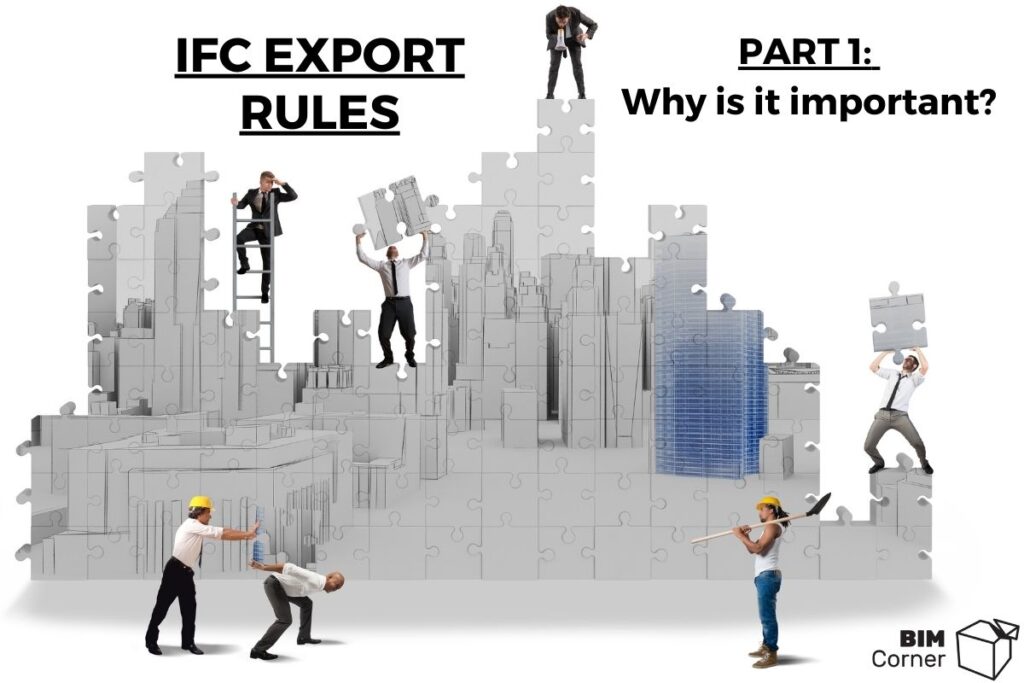
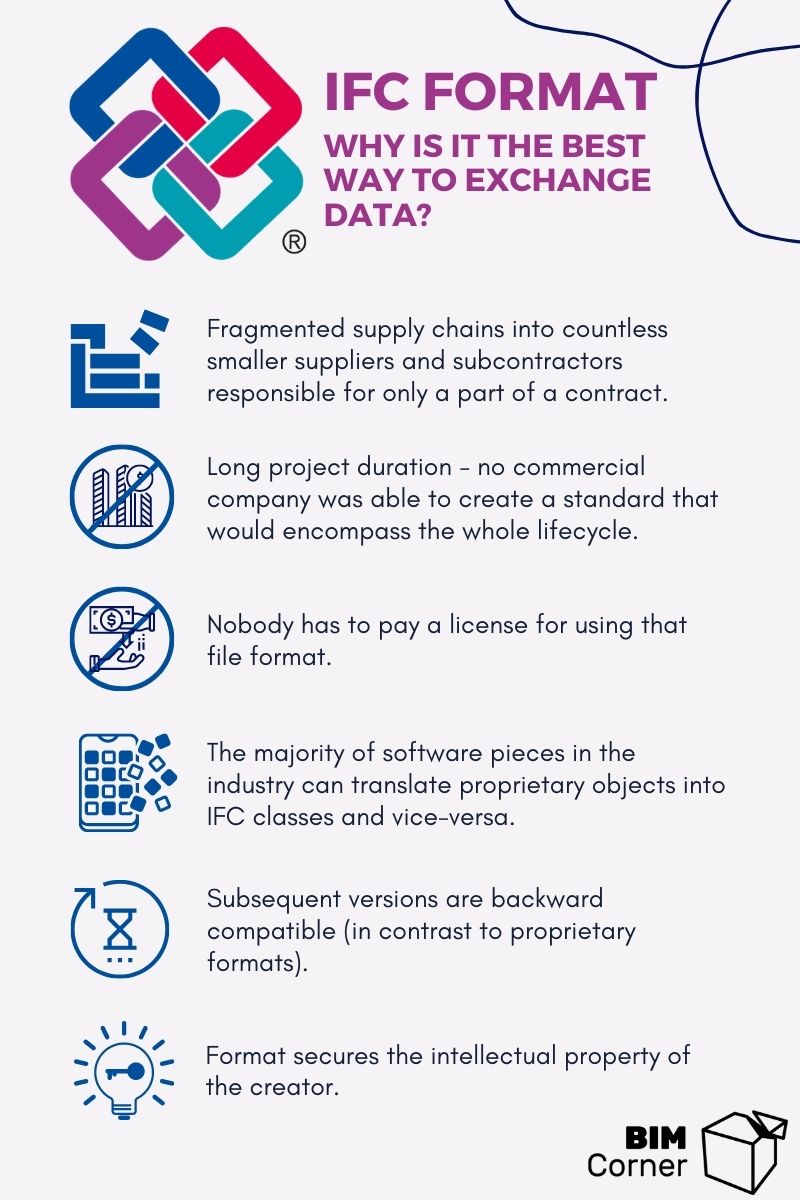
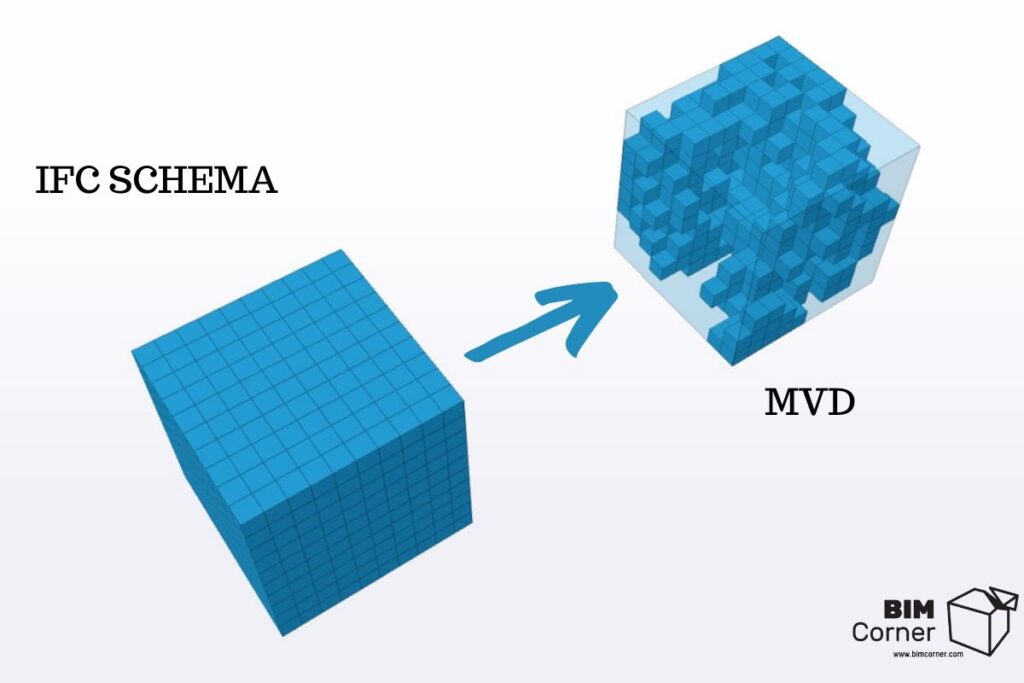



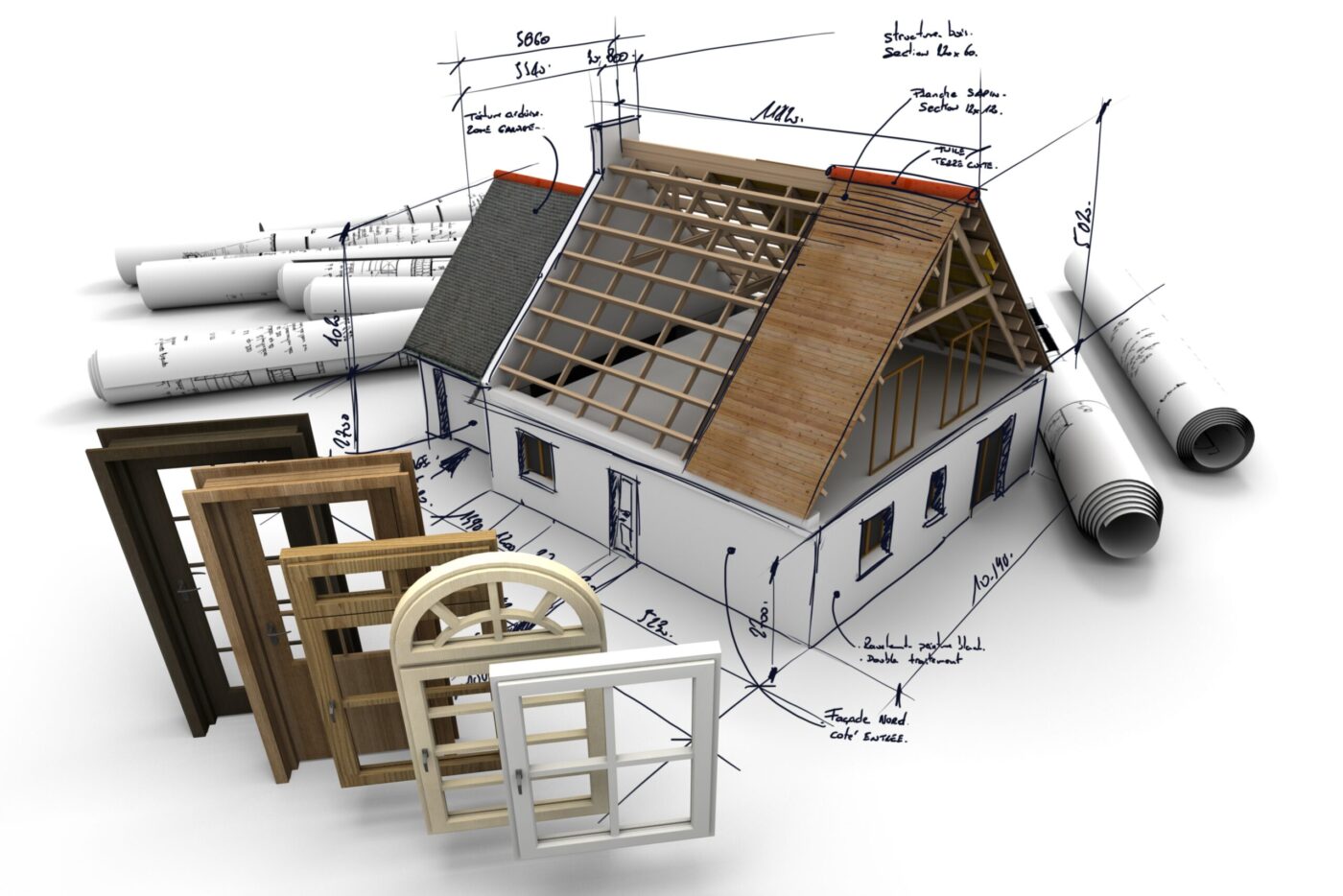

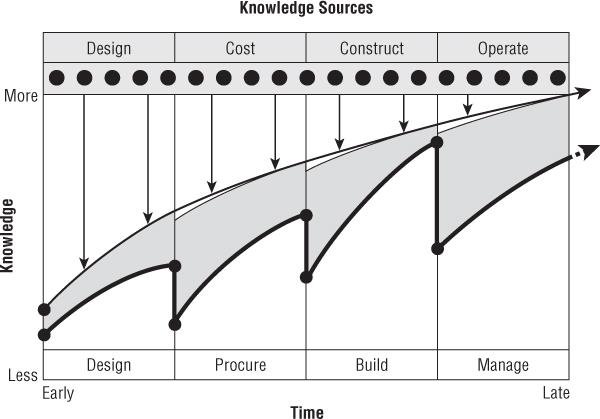
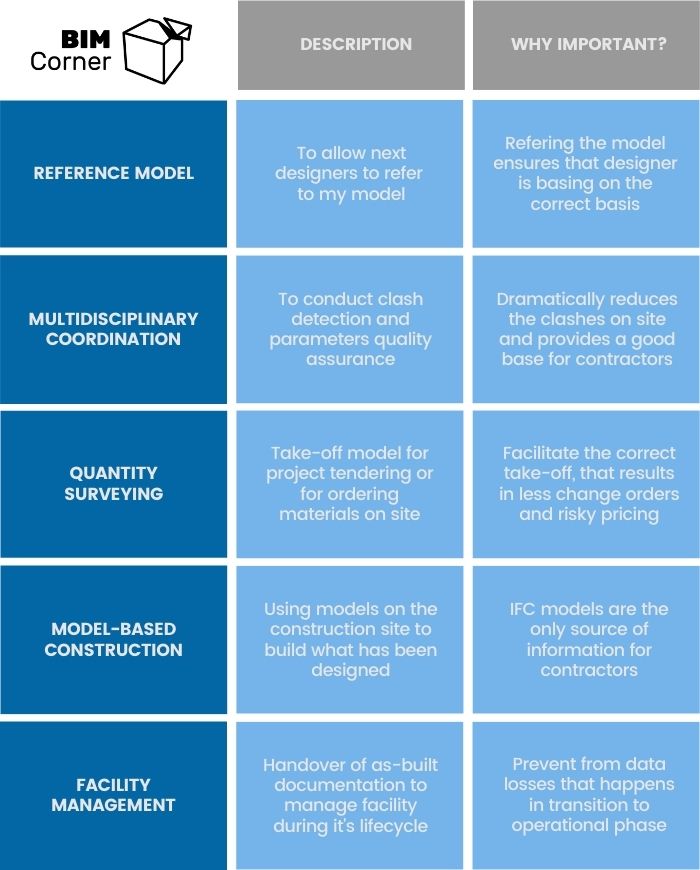







great content! looking forward for next parts
Thanks Anca, I’m glad you liked it! Coming soon. And in the meantime I recommend reading some other our articles about IFC or other 🙂
Very useful. Thanks.
Thank you for you kind words Diego 🙂