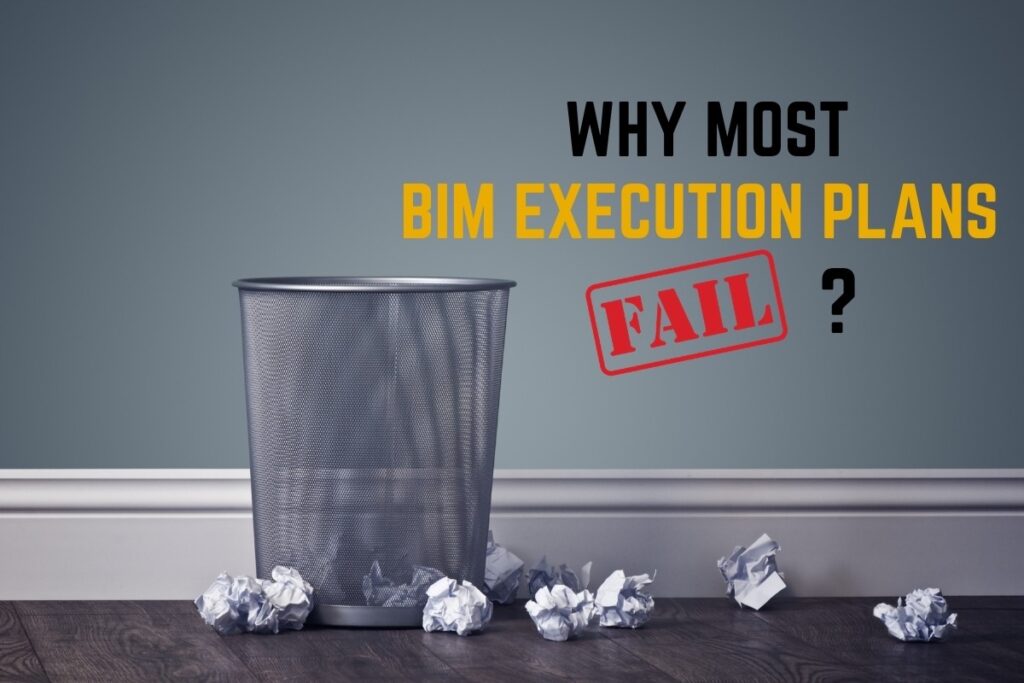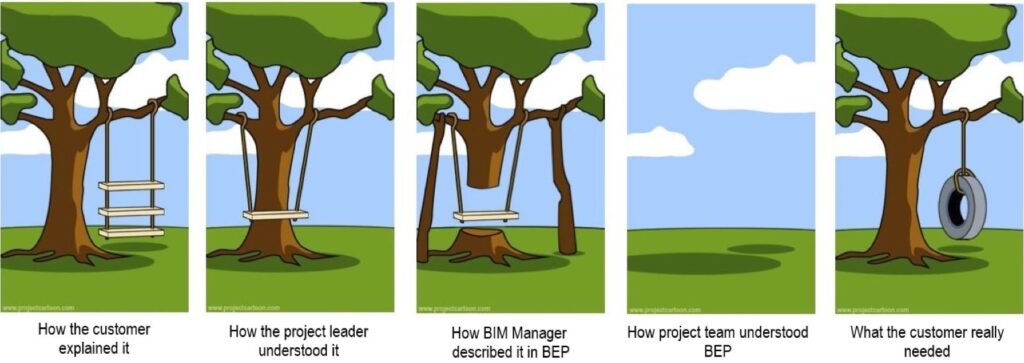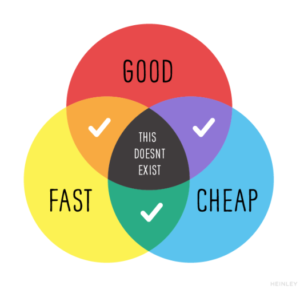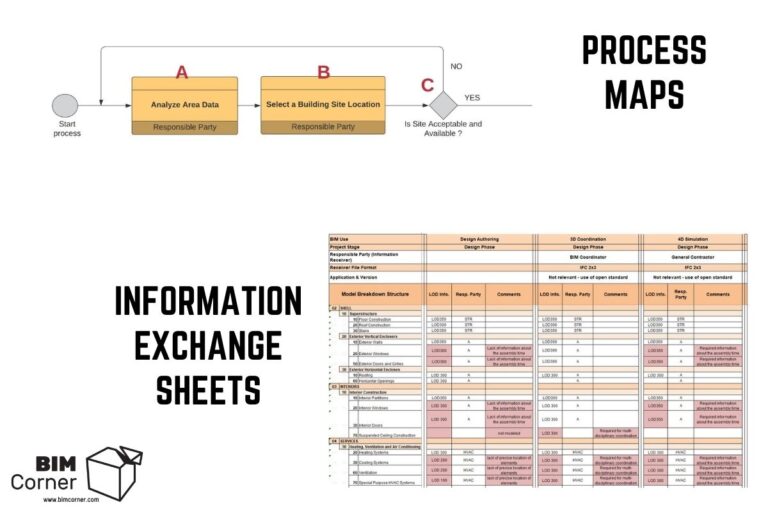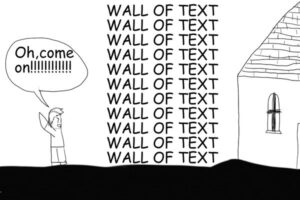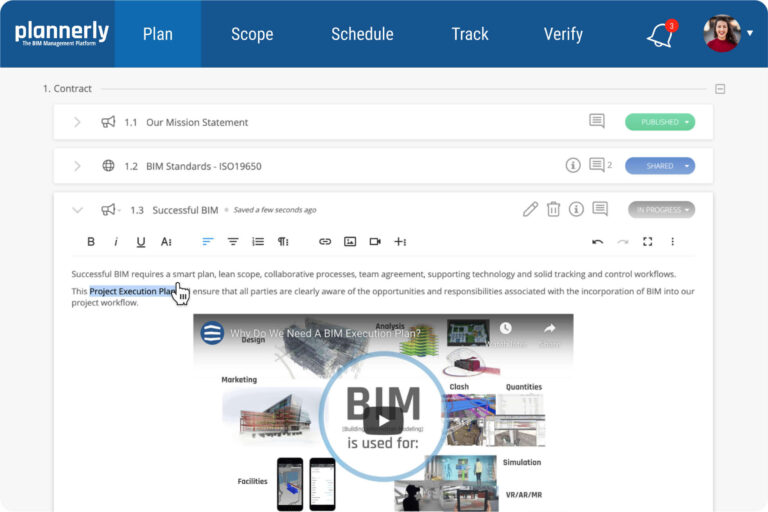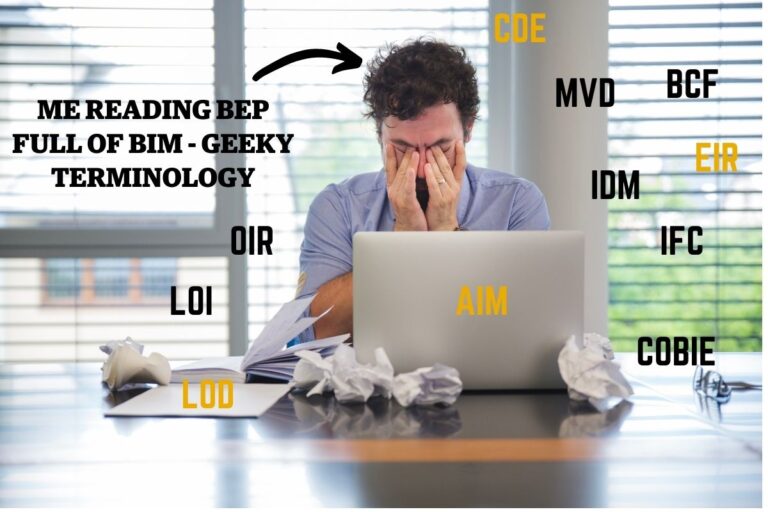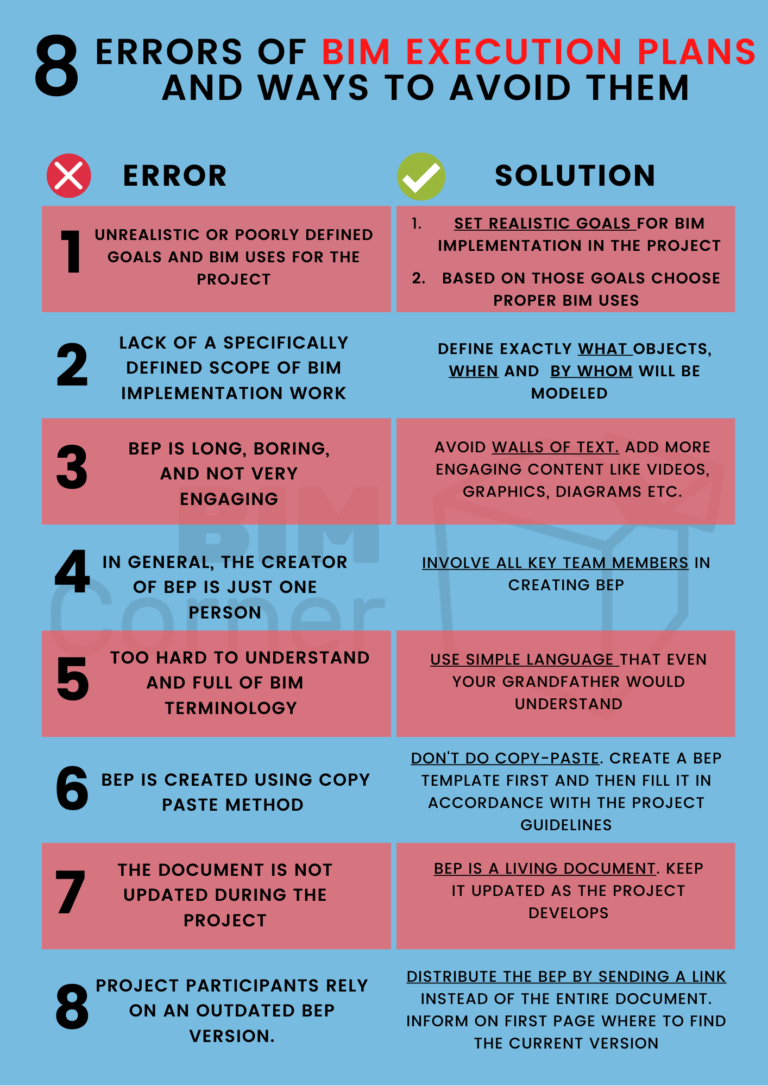In previous articles, we have talked about creating a BIM Execution Plan (BEP) quite a lot. We discussed the reasons for its importance for a successful BIM implementation on the project and described its components. We went through many technical issues related to its creation, and today we will deal with the problem of a slightly different nature. We will take a look at the utility of the BIM Execution Plan and learn some of the most common BEP mistakes made during its creation and find out how to avoid them.
After all, even the best BIM implementation plan is not worth much if nobody reads it and puts it into practice, right?
What can go wrong ?
I have come into contact with various construction projects during my career. Some of them successfully implemented and realized the established BIM assumptions, while some of them had great difficulties in doing that. I tried to understand why this was happening, or what is the reason for not applying BIM in this particular project as expected. I analyzed what was wrong and noticed a common pattern.
The initial phase of the project went really well. Everyone had a lot of enthusiasm to work, the ambitious BIM expectations set by the client were received with a smile on our faces, and the project teams were looking forward to the upcoming challenges.
Afterward, the design phase came – meaning attempts to meet the requirements set by the client.
This is where it gets a little wild. Suddenly, the BIM implementation plan (BEP), which was so thoroughly prepared by the BIM Manager, stopped working and was forgotten by the rest of the team, to put it mildly.
In a sense, the situation is illustrated in the graphic below:
We had deadlines to face, a list of emails waiting to be answered was growing, each subsequent coordination meeting was a fair amount of stress boosting better than the morning’s double espresso.
How did it happen that such a carefully created BEP failed?
There can be many reasons, and today I will mention the most important ones. I will also tell you what you can do to avoid such BEP mistakes and successfully implement BIM to your project.

DO YOU WANT TO BECOME A BIM COORDINATOR ? I AM BUILDING AN ONLINE PROGRAM TO BOOST YOUR CARRER IN BIM
8 reasons why the majority of BEPs fail:
Reason 1: Unrealistic or poorly defined goals and BIM Uses
Although it is not a direct error of BEP document itself, it is reflected in its content. It is also a common reason for implementation problems occurring during the project execution.
The plan is often detached from the reality and the capacity of the project implementation team.
The client has a vision and wants a unique project, he/she listened and saw the presentations, where buildings are created with virtual reality glasses (maybe I exaggerated a bit:) and BIM is used to… everything.
So the client wants it that way, too. He/she wants 7D BIM, drones, virtual reality, etc., and the contractor agrees to such requirements, not knowing the implications of such a decision.
SOLUTION:
The contractor and the designer must be aware and know the client’s expectations. They should carefully analyze which BIM uses will be used on a given project, and TOGETHER develop a method of their execution.
It is also worth informing the client about the consequences of very high BIM requirements. I really don’t mind ambitious requirements, absolutely not. However, from experience, I know that the client often expects everything to be cheap, fast, and good. And we all know that it is impossible – see the illustration below:
Reason 2: Lack of a specifically defined scope of BIM implementation work.
It is another frequent cause of a poor BIM Execution Plan. We have specific goals, we know where we will use BIM, but we do not have clear and explicit information:
- What objects should be modeled in a particular project phase?
- At what level of detail should they be modeled in a particular project phase?
- Who will be responsible for modeling a given object and the information contained in it?
- What information will be required for the realization of a given BIM Use?
- When will such information be required?
SOLUTION:
Create BIM implementation process maps for your BEP. It will help you to visualize the way you deliver a specific BIM application. Then, having your process maps, create information exchange sheets. With these sheets, you will be able to answer the above questions.
Reason 3: BEP is long, boring and not very engaging
Who likes to read 40 pages of a giant wall of text written with Arial size 10, hmm?
Wait a minute, I can’t see the forest of hands? Hmm… That’s strange.
There is no need for hiding that we hate the walls of a text, especially a text written in incomprehensible technical jargon by some BIM geek.
We need to make BEP an “easily digestible” document you often reach out to. The real challenge is not to create BEP. The challenge is to create a plan which is read, understood, and implemented in a real project.
SOLUTION:
Instead of a wall of text, we should use a more visual form of communication. Let’s record a short video then add it to BEP. Instead of describing a process, create a diagram, a scheme – illustrating the explained issue.
Remember that a good picture is worth more than 1000 words – so add photos to the document, illustrate things that may be difficult to describe in words.
A more visual and interactive form of presenting the content will make your BEP more attractive to your team and make the content more understandable.
I recommend checking Plannerly tool – it helps creating more engagning and interactive BEP.
Reason 4: In general, the creator of BEP is one person.
A common reason for problems with BEP results from the fact that its creator is one person who is a BIM Manager or BIM Coordinator. Such a person is (usually) highly qualified in the area of BIM, and it is the person who dictates the way BIM is implemented. It often happens, however, that the theoretical plan outlined by the BIM Manager is not valid in reality.
After a while, various inaccuracies are interpreted by the project team differently than the BEP author would like to.
SOLUTION:
All main participants of the project team should be involved in BEP creation. Each section of the document should be thoroughly discussed. The preliminary draft should be checked by the project parties and any inaccuracies should be analyzed and clarified.
Remember that BEP should be consistent with the plan to achieve the next project milestones. Thus, it is important to assist project managers in the development process of such a document.
Reason 5: Too difficult language and terminology.
Terminology is often an obstacle to understanding BIM for many. We cannot allow BEP to be an intricate document, full of professional abbreviations, which does not say much to an ordinary mortal.
SOLUTION:
When using abbreviations and BIM terminology, add links to explain these issues. Remember – when writing BEP, ask yourself:
How could I explain specific issues to my grandfather?
Use plain language, add graphic elements and links. Create a document that will explain and help readers become familiar with the BIM implementation process, not complicate it.
As for BIM terminology – I recommend an article about the most common terms used in BIM— 22 terms in BIM you should know.
Reason 6: We create BEP based on another BEP.
One of the easiest ways to start creating BIM Execution Plan on a new project involves taking an old BEP and rewriting it to suit your needs.
Although at first glance, such a solution seems reasonable, using the magic COPY and PASTE, in this case, may have adverse effects. Why? Here are several reasons:
- Sometimes editing another document takes more time than creating a new one,
- Some data from the old BEP can be thoughtlessly transferred to the new one, thereby misleading the reader,
- By copying automatically, we follow the assumptions and solutions from other BEP that may not fit our project.
- If the copied BEP was of poor quality, it may have a direct impact on the quality of the new document.
SOLUTION:
Instead of copying the entire BEP, create its template, which will be used in other projects in the future by your company. The template should contain only the content that is universal and common for the whole organization. Arrange the issues in a clear and meaningful way. Such an approach will prevent the duplication of errors occurring in old BEPs, simultaneously not starting from a blank page.
Reason 7: The document is not updated during the project.
In a theoretical beautiful world, we create one BEP version valid for the entire duration of the project. Unfortunately, the reality is different. A construction project is a living and constantly changing creation. Sooner or later various kinds of modifications occur – the client’s requirements will change, previous design arrangements will not be possible, considered technical solutions will not fit the new assumptions, etc.
There may be many reasons for such a situation. The project is evolving, and simultaneously our BEP should also evolve. Remember that the document has to be improved and adapted to the changing design conditions all the time.
SOLUTION:
When involving major project participants in BEP development, clearly communicate that in case of significant design changes, BEP should be revised and possibly adapted to the new conditions.
It is a good idea to allow different parties of the project to add comments and remarks to the document. Occasionally the BIM Manager goes through the comments and analyzes their validity with other project members. If changes are necessary, BEP content is updated.
Reason 8: Project participants rely on an outdated BEP version
We have to remember to distribute BEP to many people during project works. Design groups, contractors, subcontractors, clients – each of them should read BEP and follow its content. Distribution of files in word or pdf document format may have adverse effects. It is quite likely that some people may receive an outdated version of the plan.
SOLUTION:
Current BEP content must be stored in one place, preferably in some cloud or web solutions. Instead of sending the document itself, just send a link.
On the first page of BEP, we should also add information such as:
You will find the current version of the BIM Execution Plan for Project X: and here add a link to the current version.
Thus, we will be sure that people reading BEP know where the current version is located.
Conclusion
As you can see, creating a BIM Execution Plan may get quite complicated. I have made the above mentioned BEP mistakes myself, but as they say: people learn from their mistakes. I hope, dear reader, that the list presented today will awaken your vigilance and make you more cautious while implementing BIM to your project.
I am wondering what other mistakes can be made while creating BEP. If there is something else you can think of, please write below in the comments section or directly at: [email protected]
The following article is included in the "How to become BIM Coordinator" In case it’s the first post you came across, I encourage you to read the introduction of the full series. I explain there how the articles have been organized to make sure you can get the most out of the series. Have a good read.
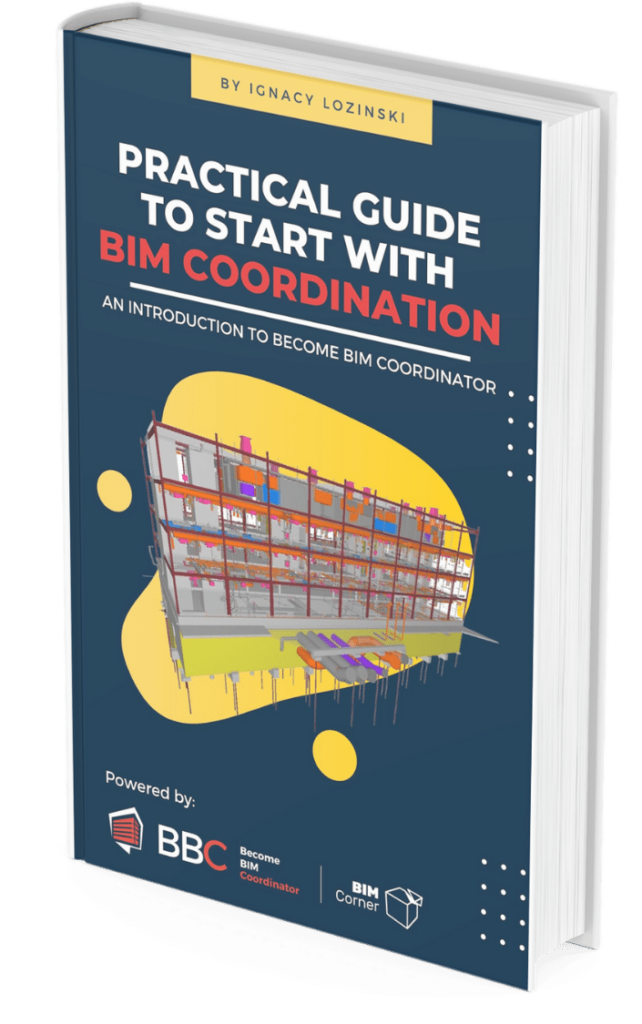
DOWNLOAD BIM COORDINATION GUIDE
Subscribe to our list and download Practical Guide to start with BIM Coordination.
Interactive BIM Coordination guide full of tips, graphs, mind maps, and practical exercises.
It will teach you the basics of BIM Coordination. All for free.
Check out other articles from about Creating Successful BEP:
PART 1 – What is BEP and why is it important to create one