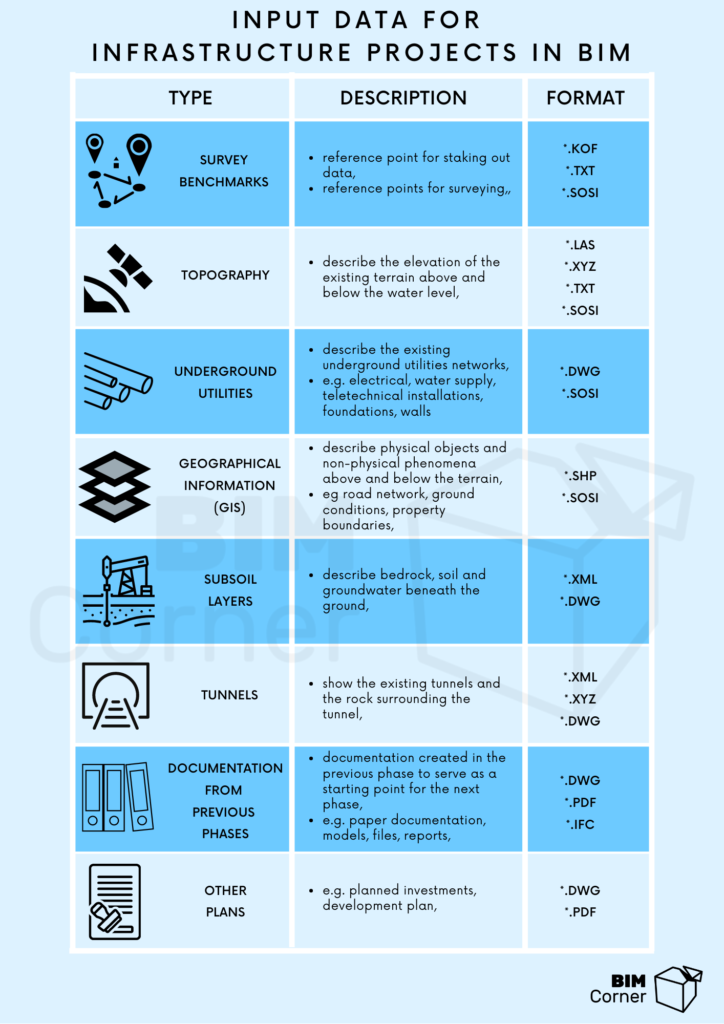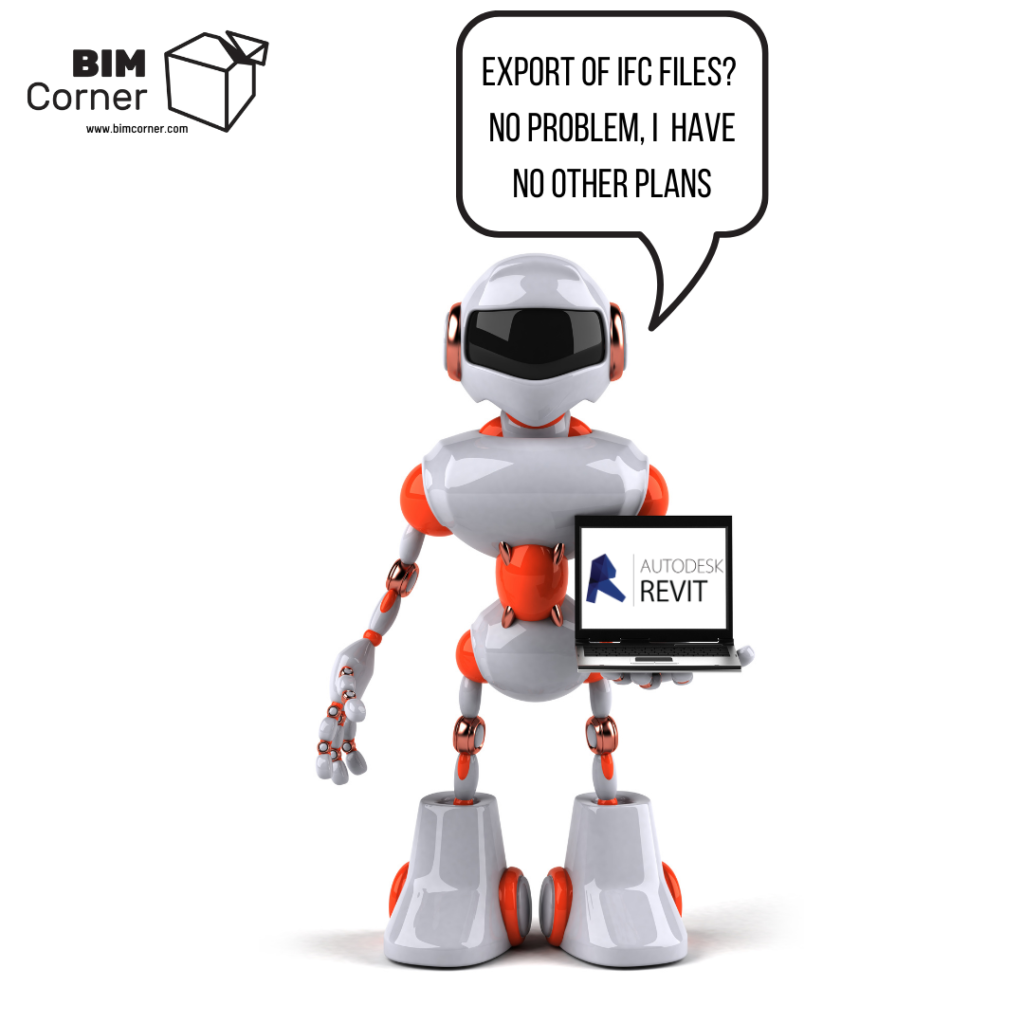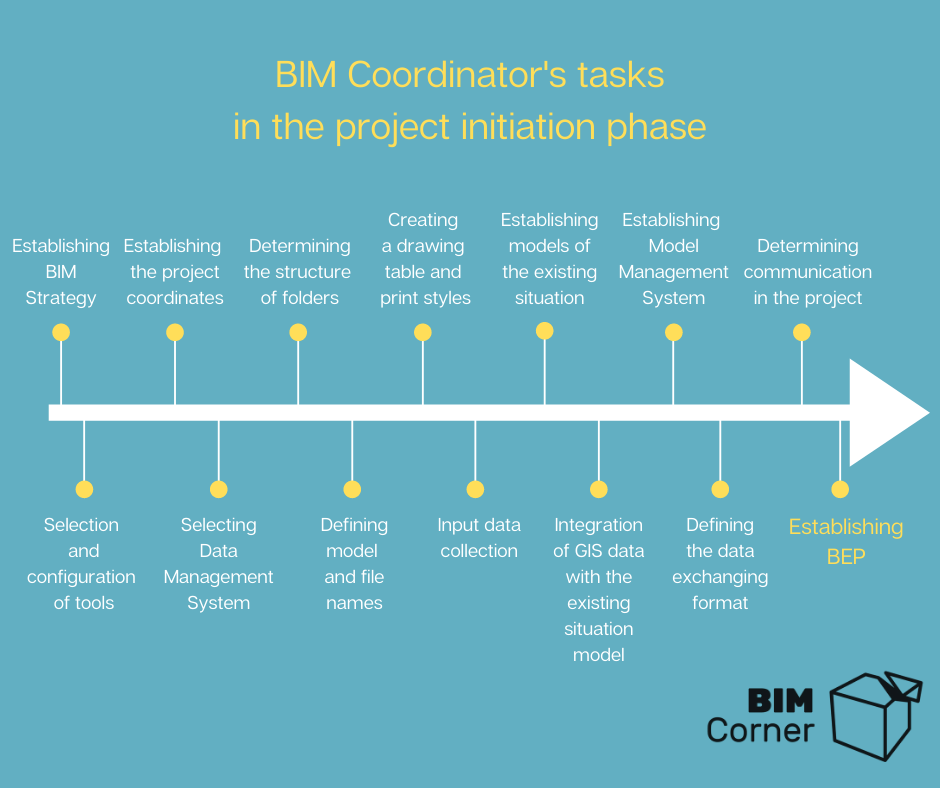I have been working as a BIM Coordinator for over 1.5 years on the most advanced market in the world, in Norway. (More about why Norwegian market is advanced you find here: 9 reasons why Norway is the best in BIM) It is a period I have learned a lot about BIM technology. As it turns out, there are many aspects that I had no idea about before.
I would like to share with you 9 things that surprised me in my work as a BIM Coordinator. Hope you get something out of here for yourself.
Table of Contents
BIM Coordinator and BIM Manager are one person
BIM Coordinator works on average 6% in the project
A lot of emphasis is placed on the quality of the initial data
Many of the seemingly easy activities of a BIM Coordinator take time
Updating large amounts of data takes time
Process automation is a blessing
The encoding information and creating conversion rules are very useful skill
In the company where I work, the person who takes care of the proper use of BIM in the project is the BIM Coordinator. Looking at the BIM Manager responsibilities described elsewhere on the web, I came to the conclusion that in my company it is one and the same person. It just so happens that this phenomenon is not unique to my company but also occurs in other organizations in Norway.
Of course, there is a BIM Strategist who works at the organizational level. However, the responsibilities of this person extend beyond the project and focus on defining the direction and strategy in which the company should go.
BIM is expensive and takes a long time. I heard such statements before I started working as a BIM Coordinator. So another surprise was to find out that the BIM Coordinator works on average between 6-10% of the hourly budget allocated to the project.
In smaller projects it is closer to 6%, in larger projects it is closer to 10%. In the company where I work, BIM has been present for over a decade. There are many standards, good practices, and routines that can help evaluate BIM Coordinator involvement. As a consequence, BIM Coordinator works on several projects simultaneously.
Initial data, as previously mentioned in the article: Input data in BIM are one of the most important parts of BIM documentation. One of the tasks of the BIM Coordinator is to convert and adapt the input data for project participants.
Converting input files to the appropriate format, changing the coordination system, changing the altitude system, creating models reflecting the existing situation. Activities related to the preparation of initial data in small projects often account for 50% of the total time of the BIM Coordinator.
Working on many projects, I have noticed that the activities that seem easy at first are not that simple and, consequently, take a lot of time. Such activities are, among others, working with point clouds, projecting an orthophoto map onto an existing terrain, updating a terrain model adapted to a new situation (e.g. a hole created by a new road), converting a file to another format.
The time of these activities largely depends on your computer equipment and the size of files. For example, AutoCad is very slow when working with files which have many objects, exceeding several hundred MB (Drawing representing a map of a huge area with contours). Therefore it is important to divide the file into smaller areas. When doing this split, frequently moving the mouse cursor causes the program to hang for several minutes…
In order for the interdisciplinary model to reflect the actual state of the project, it should be updated regularly. Kind of no philosophy. The problem arises when we are talking about a large amount of data and frequent updating of data. One of the assumptions of BIM at the maturity level 3 is to have up-to-date data all the time.
An example of a project at this level is the twenty-kilometer section of the E39 motorway between Kristiansand and Mandal in which I am participating. (Awarded for the best BIM design in the world. More details here: PROJECT). During this project, 1000 models are expected to be created. Due to the huge area of the project, the investment is divided into 5 main areas. These, in turn, are divided into further smaller areas, so-called work packages. This enables better project management. However, this approach requires the development of many smaller interdisciplinary models. In this case, 42. In this project, we use, among others, the Navisworks software for model management. To update a particular interdisciplinary model, you must first update the link in the NWF file. So, every day, all discipline models that are linked to Navisworks must be exported from the modeling programs. Then, the task of the BIM Coordinator is to open NWF files to update the connection with files representing industry models, setting textures, hide redundant objects, and producing NWD files. In this case, the Internet connection is also crucial, as all files are stored on the DFS (Distributed File System) server.
As you can guess, this procedure takes a long time. Fortunately for this project, we have created scripts that open, update and produce files without the intervention of the BIM Coordinator, running in the background. But what about exporting discipline models?
Keeping up-to-date interdisciplinary models is the task of the BIM Coordinator, while updating domain models is the task of the designers. While running the mentioned project E39, we use many different software. We use Trimble Novapoint for road design, signing and drainage. We use Revit to model bridge structures, and Gemini to design tunnels. Other disciplines are also using Bentley solutions. More about BIM software you can read here: Which BIM software to use?
Working in an open BIM environment enables all disciplines to be combined in one federated model. So in plain language, each program provides an IFC file. As mentioned before, the project was divided into many areas, which in turn forced the models to be divided into smaller pieces. Thus, the model representing the same route was divided into shorter sections. The idea is very good, as it allows only short sections to be delivered to the construction site. However, this way of delivering is directly proportional to the increased number of export tasks. As a consequence, it may turn out that the designer spends the whole day exporting his models.
This is where RPA technology (Robotic Process Automation) comes in handy. It is a technology that allows you to automate repetitive tasks. In this case, the automation of the export process. It is called by many as a cheaper alternative to API connection. In our particular case, it means that the virtual robot opens a design program, such as Novapoint or Revit, then gets the latest data and exports models to IFC files. In this way, the virtual robot imitates human work, thus saving over 40 hours a week.
In authoring software such as Novapoint, Revit or Tekla, we can assign a large amount of information, both geometric and non-geometric, to the created models (PSETs). This information is divided according to the type of discipline. We also have a breakdown of properties due to its characteristics. The information may be specific to the project only (e.g. project number, ordering party), model (area, revision number, designed by), or only for the object (material, volume, thickness). Each of these groups requires a different way of coding the models. Consequently, the correct information lies in a different place and on different attributes.
So, another important issue in the process of exporting models to a file is having properly set conversion rules. Conversion rules help you find and transfer information from native objects to exported objects, e.g. in an IFC file. The BIM Coordinator is responsible for creating the conversion rules. In Novapoint, conversion rules are saved in a file with the XML extension.
Process automation is not an industry standard. Moreover, it is not standard in the company where I work. Only selected, largest projects use the latest technology. Other smaller projects are carried out in a more traditional way. Smaller areas do not require many divisions. Thus, all the above-mentioned tasks are performed entirely by the BIM Coordinator.
The use of IFC files is unnecessary because clients commissioning smaller projects do not require a lot of information. Then the DWG format is sufficient. (More about BIM formats you can read here: What is the best BIM format?) In addition, designers working on smaller projects are committed to their working methods. For example, coordination in a 3D environment is something new to them. So, even within an organization, the level of BIM can vary. In most cases, the BIM level is tailored to the customers. Therefore, the client who is aware of the advantages of BIM and expects to use this method is invaluable.
Before I started working as a BIM Coordinator, I was convinced that BEP, or BIM Execution Plan, is rocket science. Numerous references to standards and the use of various abbreviations gave me the impression that it was very difficult. I was sure that only a few could create such a document. Nothing could be further from the truth.
After a year and a half and 15 projects, I can say that this was a wrong assessment. The BIM Execution Plan is nothing more than an instruction on how to proceed in the project. Describes how to store BIM documentation in the project, explains the data flow in the project. Describes the file and layer naming system. I described more about it in this article: BEP for infrastructure. Now I know that BIM instruction should be written in plain and simple language. The designers are the final users of this study. By creating a document in a clear and understandable way, we save a lot of time on translating, for example, the rules of information encoding or revision. Describing processes with color pictures helps a lot.
Summary
So you’ve learned things that surprised me in my work as a BIM Coordinator. One issue is certain, in a year and a half I have learned many new things that I have never known before.
What things surprised you? Or maybe you want to start working with BIM? I have created articles to help you get started with BIM in your organization.
Check them here: